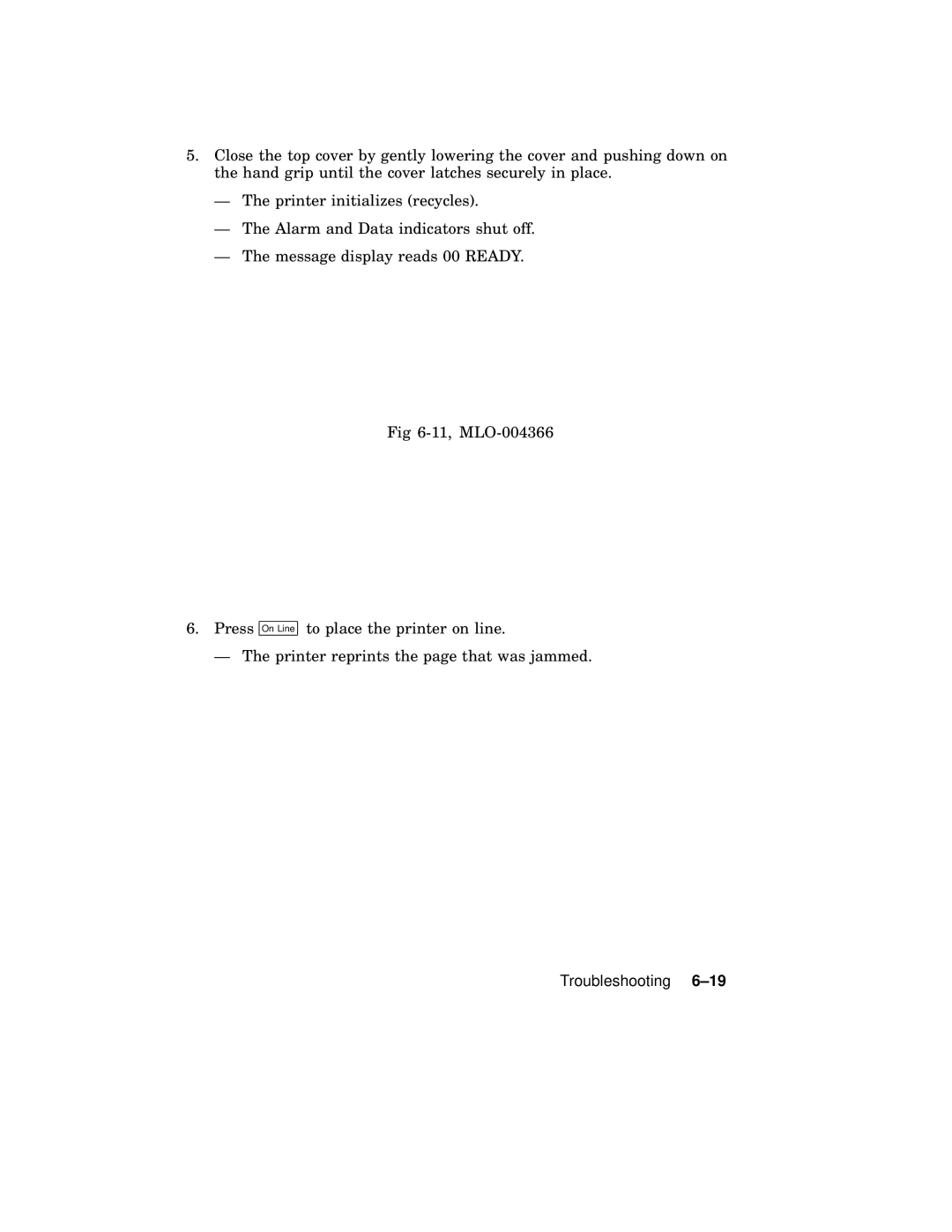5.Close the top cover by gently lowering the cover and pushing down on the hand grip until the cover latches securely in place.
—The printer initializes (recycles).
—The Alarm and Data indicators shut off.
—The message display reads 00 READY.
Fig
6. Press
On Line
to place the printer on line.
— The printer reprints the page that was jammed.