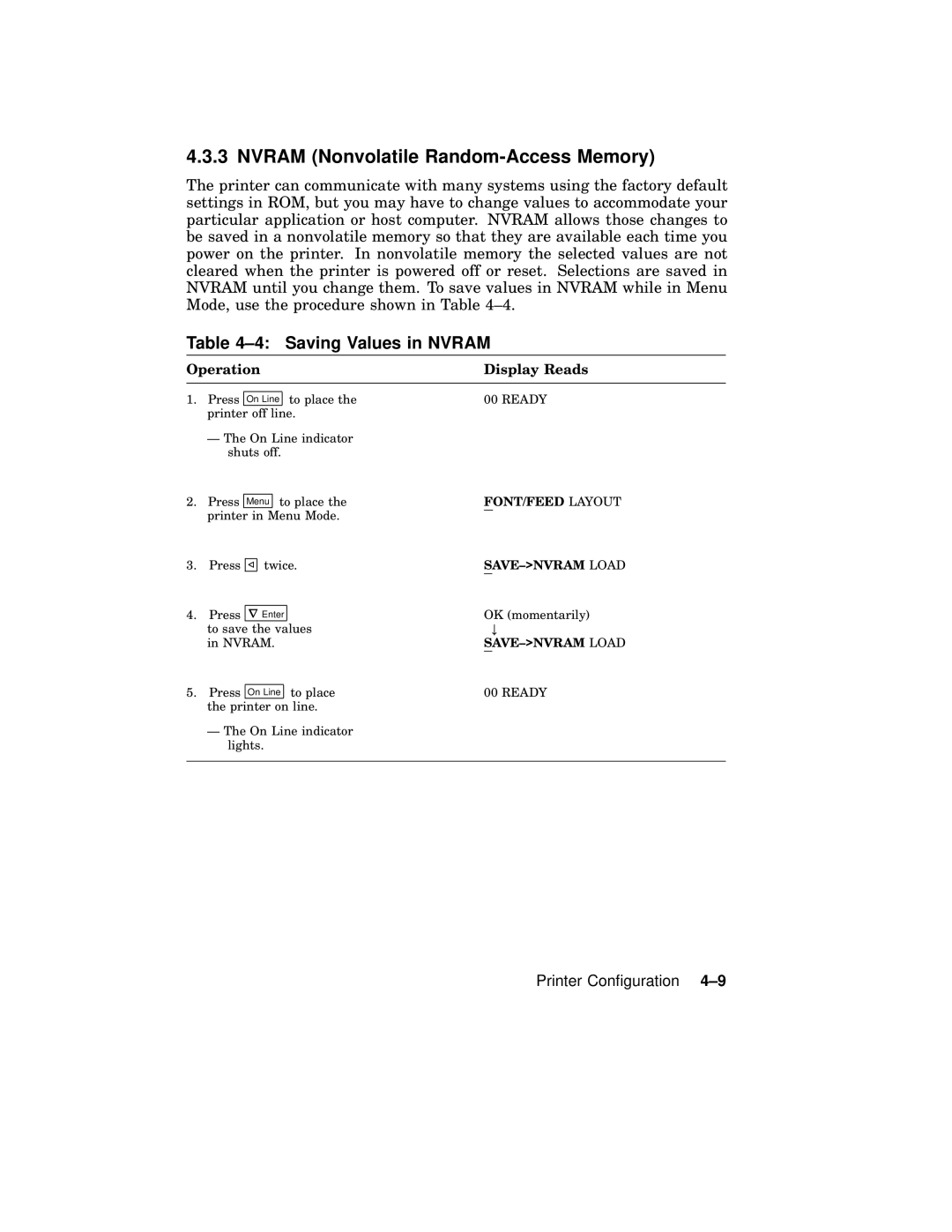4.3.3 NVRAM (Nonvolatile Random-Access Memory)
The printer can communicate with many systems using the factory default settings in ROM, but you may have to change values to accommodate your particular application or host computer. NVRAM allows those changes to be saved in a nonvolatile memory so that they are available each time you power on the printer. In nonvolatile memory the selected values are not cleared when the printer is powered off or reset. Selections are saved in NVRAM until you change them. To save values in NVRAM while in Menu Mode, use the procedure shown in Table
Table 4–4: Saving Values in NVRAM
Operation | Display Reads | ||
1. Press |
| to place the | 00 READY |
On Line | |||
printer | off line. |
| |
— The On Line indicator |
| ||
shuts off. |
| ||
2. | Press | Menu | to place the | FONT/FEED LAYOUT | ||||
| printer | in | Menu Mode. |
|
|
| ||
| ||||||||
3. | Press / twice. | |||||||
|
|
|
|
|
|
|
| |
4. | Press |
|
|
|
| OK (momentarily) | ||
|
| rEnter |
| # | ||||
| to save | the values | ||||||
| in NVRAM. | |||||||
|
|
|
|
| ||||
5. | Press | On Line | to place | 00 READY | ||||
| the printer on line. |
|
|
| ||||
—The On Line indicator lights.