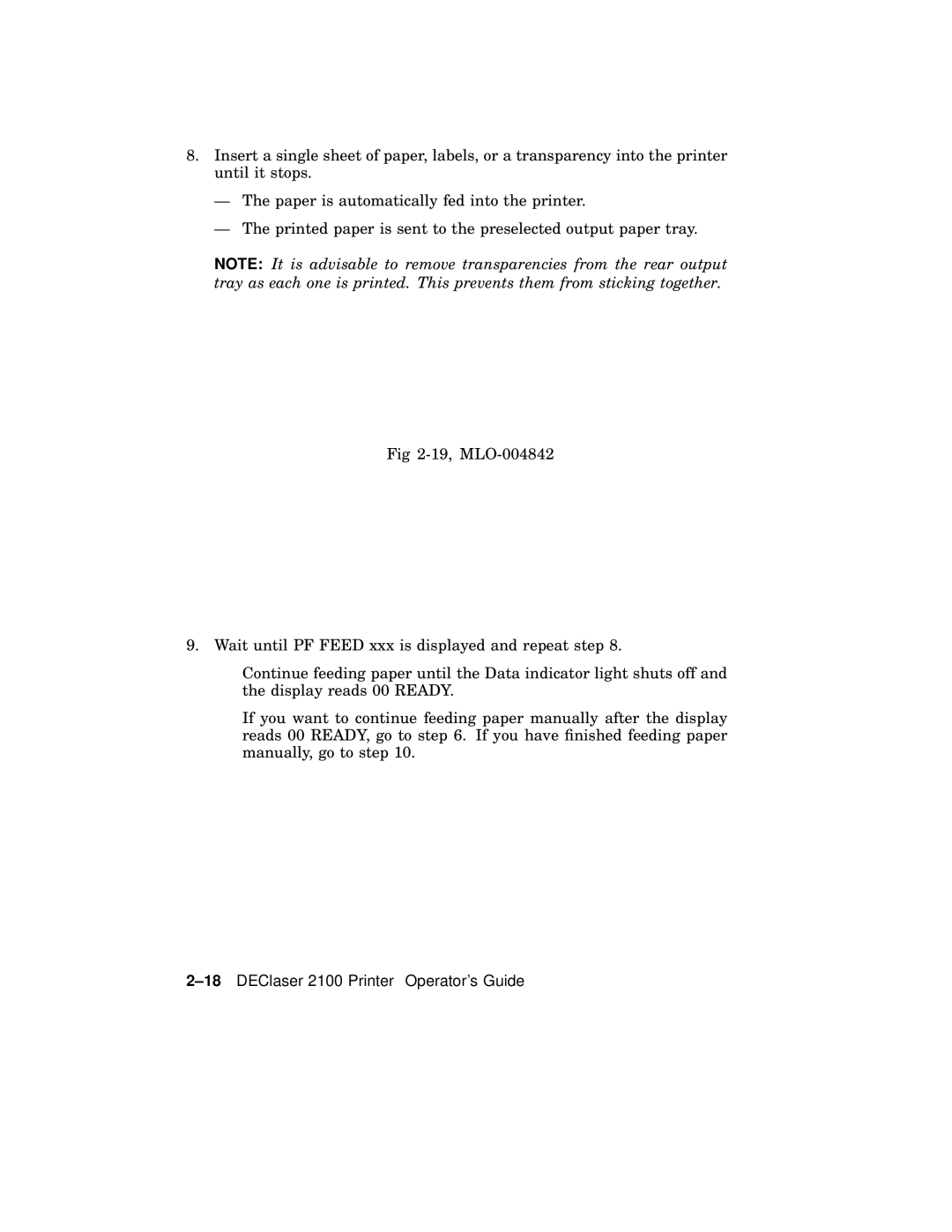8.Insert a single sheet of paper, labels, or a transparency into the printer until it stops.
—The paper is automatically fed into the printer.
—The printed paper is sent to the preselected output paper tray.
NOTE: It is advisable to remove transparencies from the rear output tray as each one is printed. This prevents them from sticking together.
Fig
9. pWait until PF FEED xxx is displayed and repeat step 8.
Continue feeding paper until the Data indicator light shuts off and
pthe display reads 00 READY.
If you want to continue feeding paper manually after the display reads 00 READY, go to step 6. If you have finished feeding paper manually, go to step 10.