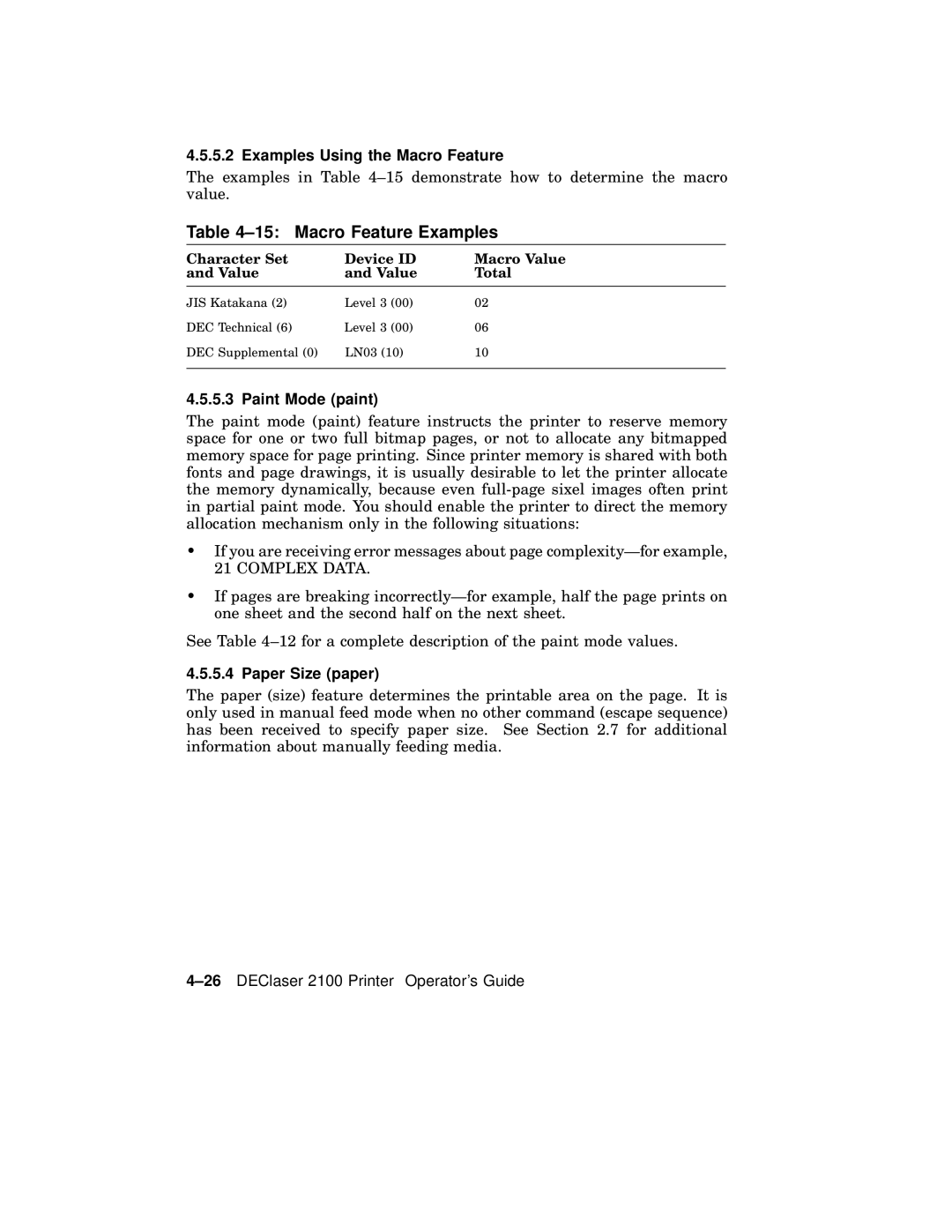4.5.5.2 Examples Using the Macro Feature
The examples in Table
Table 4–15: Macro Feature Examples
Character Set | Device ID | Macro Value |
and Value | and Value | Total |
|
|
|
JIS Katakana (2) | Level 3 (00) | 02 |
DEC Technical (6) | Level 3 (00) | 06 |
DEC Supplemental (0) | LN03 (10) | 10 |
|
|
|
4.5.5.3 Paint Mode (paint)
The paint mode (paint) feature instructs the printer to reserve memory space for one or two full bitmap pages, or not to allocate any bitmapped memory space for page printing. Since printer memory is shared with both fonts and page drawings, it is usually desirable to let the printer allocate the memory dynamically, because even
•If you are receiving error messages about page
•If pages are breaking
See Table
4.5.5.4 Paper Size (paper)
The paper (size) feature determines the printable area on the page. It is only used in manual feed mode when no other command (escape sequence) has been received to specify paper size. See Section 2.7 for additional information about manually feeding media.