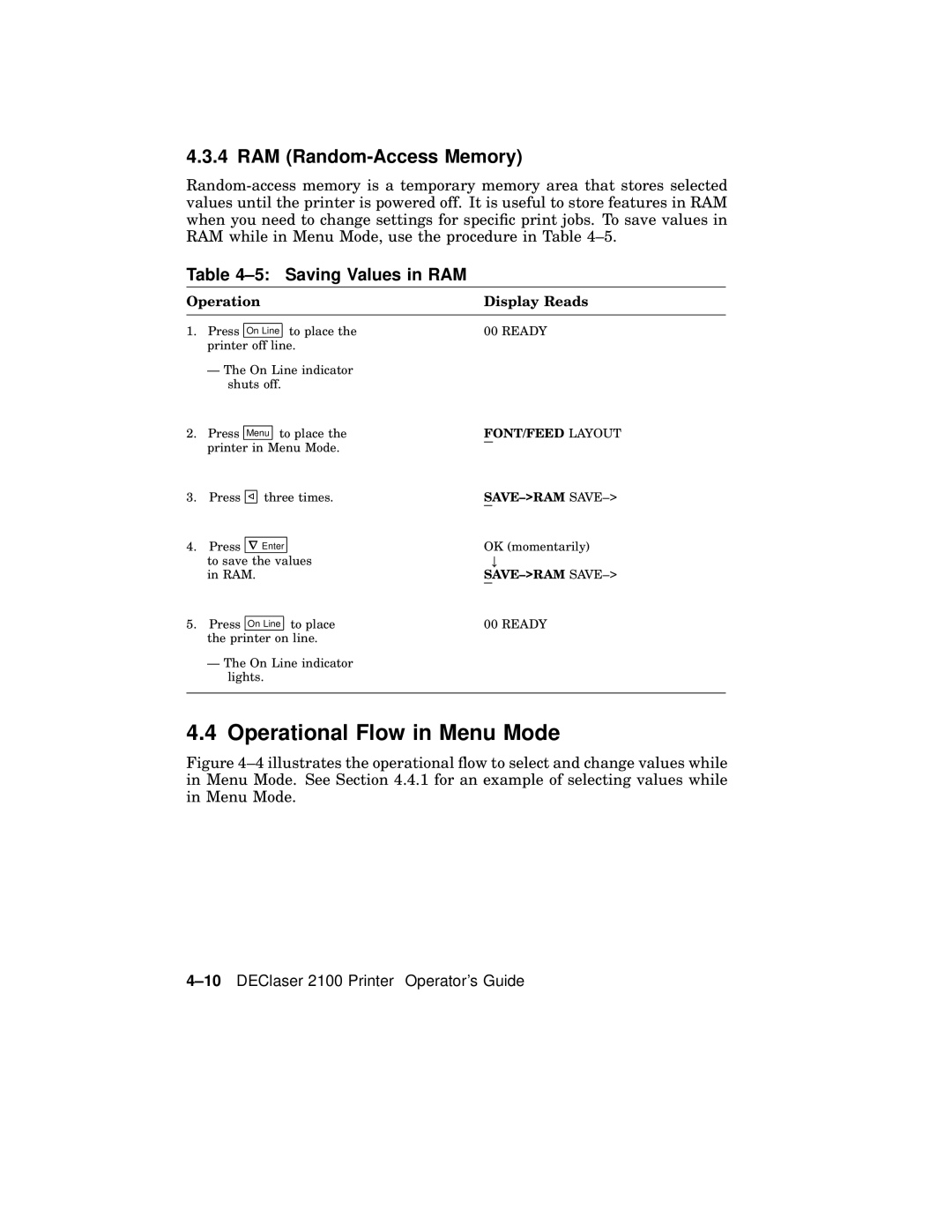4.3.4 RAM (Random-Access Memory)
Table 4–5: Saving Values in RAM
Operation | Display Reads | ||||||||
|
|
|
|
|
|
|
|
|
|
1. | Press |
|
|
|
| to place the | 00 READY | ||
| On Line |
| |||||||
| printer |
| off line. |
|
|
| |||
| — The On Line indicator |
|
|
| |||||
| shuts off. |
|
|
| |||||
|
|
|
|
|
| FONT/FEED LAYOUT | |||
2. | Press |
| Menu | to place the | |||||
| printer |
| in | Menu Mode. |
|
|
| ||
| |||||||||
3. | Press / three times. | ||||||||
|
|
|
|
|
|
|
|
| |
4. | Press |
|
|
|
|
| OK (momentarily) | ||
|
|
| rEnter |
| # | ||||
| to save | the values | |||||||
| in RAM. | ||||||||
|
|
|
|
| |||||
5. | Press | On Line | to place | 00 READY | |||||
| the printer on line. |
|
|
| |||||
—The On Line indicator lights.