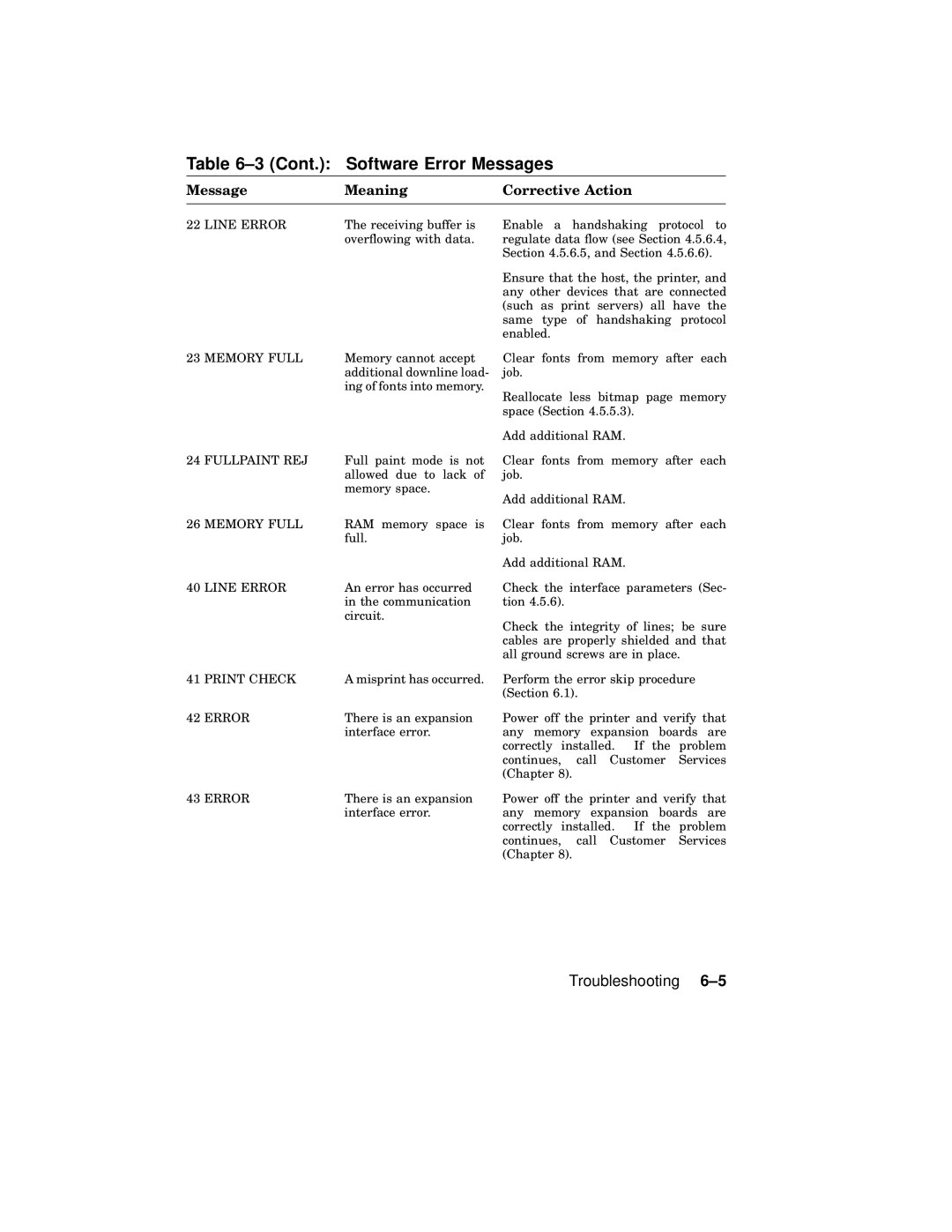Table 6–3 (Cont.): Software Error Messages
Message | Meaning | Corrective Action |
22 LINE ERROR | The receiving buffer is |
| overflowing with data. |
23 MEMORY FULL | Memory cannot accept |
| additional downline load- |
| ing of fonts into memory. |
24 | FULLPAINT REJ | Full paint mode is not |
|
| allowed due to lack of |
|
| memory space. |
26 | MEMORY FULL | RAM memory space is |
|
| full. |
40 | LINE ERROR | An error has occurred |
|
| in the communication |
|
| circuit. |
Enable a handshaking protocol to regulate data flow (see Section 4.5.6.4, Section 4.5.6.5, and Section 4.5.6.6).
Ensure that the host, the printer, and any other devices that are connected (such as print servers) all have the same type of handshaking protocol enabled.
Clear fonts from memory after each job.
Reallocate less bitmap page memory space (Section 4.5.5.3).
Add additional RAM.
Clear fonts from memory after each job.
Add additional RAM.
Clear fonts from memory after each job.
Add additional RAM.
Check the interface parameters (Sec- tion 4.5.6).
Check the integrity of lines; be sure cables are properly shielded and that all ground screws are in place.
41 | PRINT CHECK | A misprint has occurred. | Perform the error skip procedure | |||
|
|
| (Section 6.1). |
|
| |
42 | ERROR | There is an expansion | Power off the printer and verify that | |||
|
| interface error. | any memory expansion boards are | |||
|
|
| correctly installed. If the problem | |||
|
|
| continues, | call | Customer | Services |
|
|
| (Chapter 8). |
|
|
|
43 | ERROR | There is an expansion | Power off the printer and verify that | |||
|
| interface error. | any memory expansion boards are | |||
|
|
| correctly installed. If the problem | |||
|
|
| continues, | call | Customer | Services |
|
|
| (Chapter 8). |
|
|
|