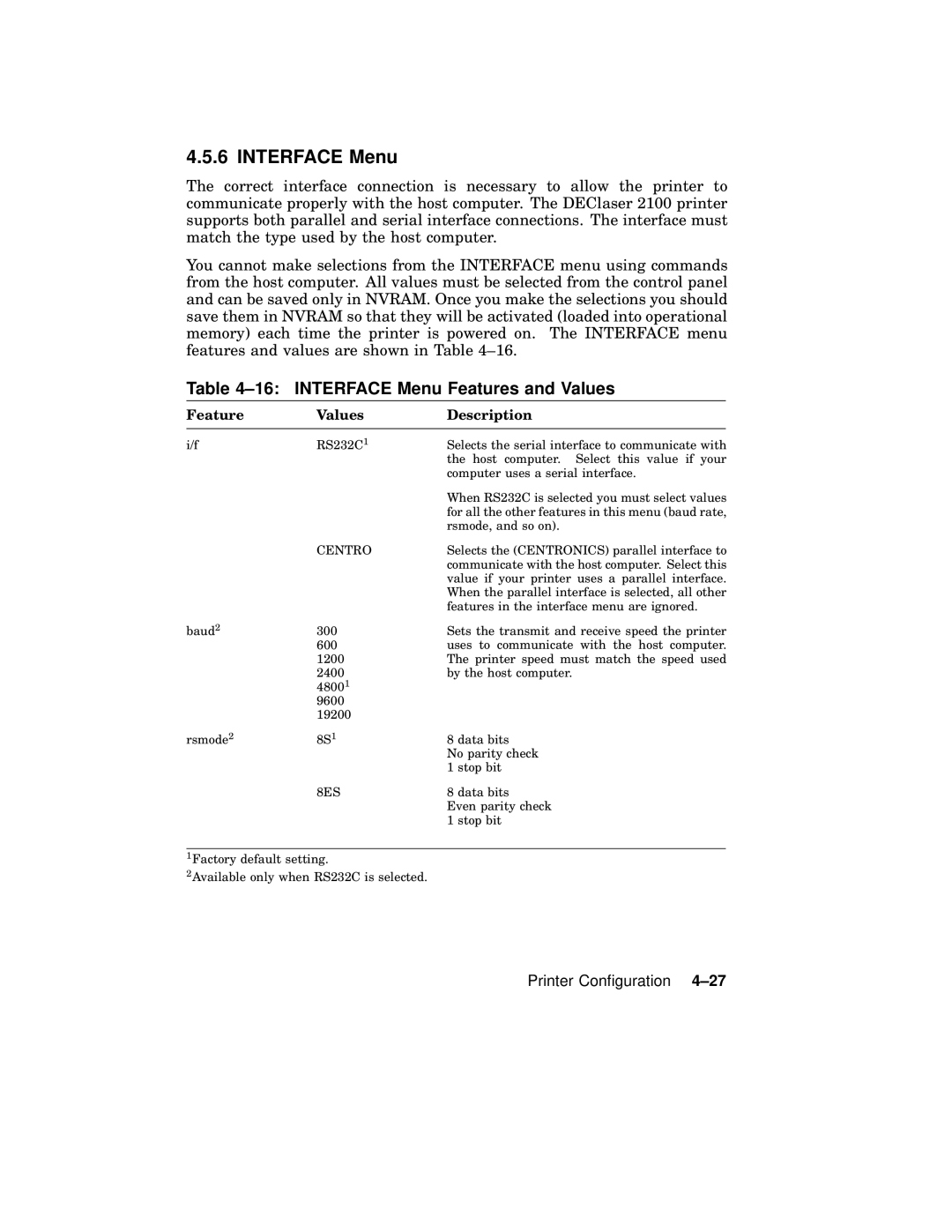4.5.6 INTERFACE Menu
The correct interface connection is necessary to allow the printer to communicate properly with the host computer. The DEClaser 2100 printer supports both parallel and serial interface connections. The interface must match the type used by the host computer.
You cannot make selections from the INTERFACE menu using commands from the host computer. All values must be selected from the control panel and can be saved only in NVRAM. Once you make the selections you should save them in NVRAM so that they will be activated (loaded into operational memory) each time the printer is powered on. The INTERFACE menu features and values are shown in Table
Table 4–16: INTERFACE Menu Features and Values
Feature | Values | Description |
i/f | RS232C1 | Selects the serial interface to communicate with |
|
| the host computer. Select this value if your |
|
| computer uses a serial interface. |
|
| When RS232C is selected you must select values |
|
| for all the other features in this menu (baud rate, |
|
| rsmode, and so on). |
| CENTRO | Selects the (CENTRONICS) parallel interface to |
|
| communicate with the host computer. Select this |
|
| value if your printer uses a parallel interface. |
|
| When the parallel interface is selected, all other |
|
| features in the interface menu are ignored. |
baud2 | 300 | Sets the transmit and receive speed the printer |
| 600 | uses to communicate with the host computer. |
| 1200 | The printer speed must match the speed used |
| 2400 | by the host computer. |
| 48001 |
|
| 9600 |
|
| 19200 |
|
rsmode2 | 8S1 | 8 data bits |
|
| No parity check |
|
| 1 stop bit |
| 8ES | 8 data bits |
|
| Even parity check |
|
| 1 stop bit |
1Factory default setting.
2Available only when RS232C is selected.