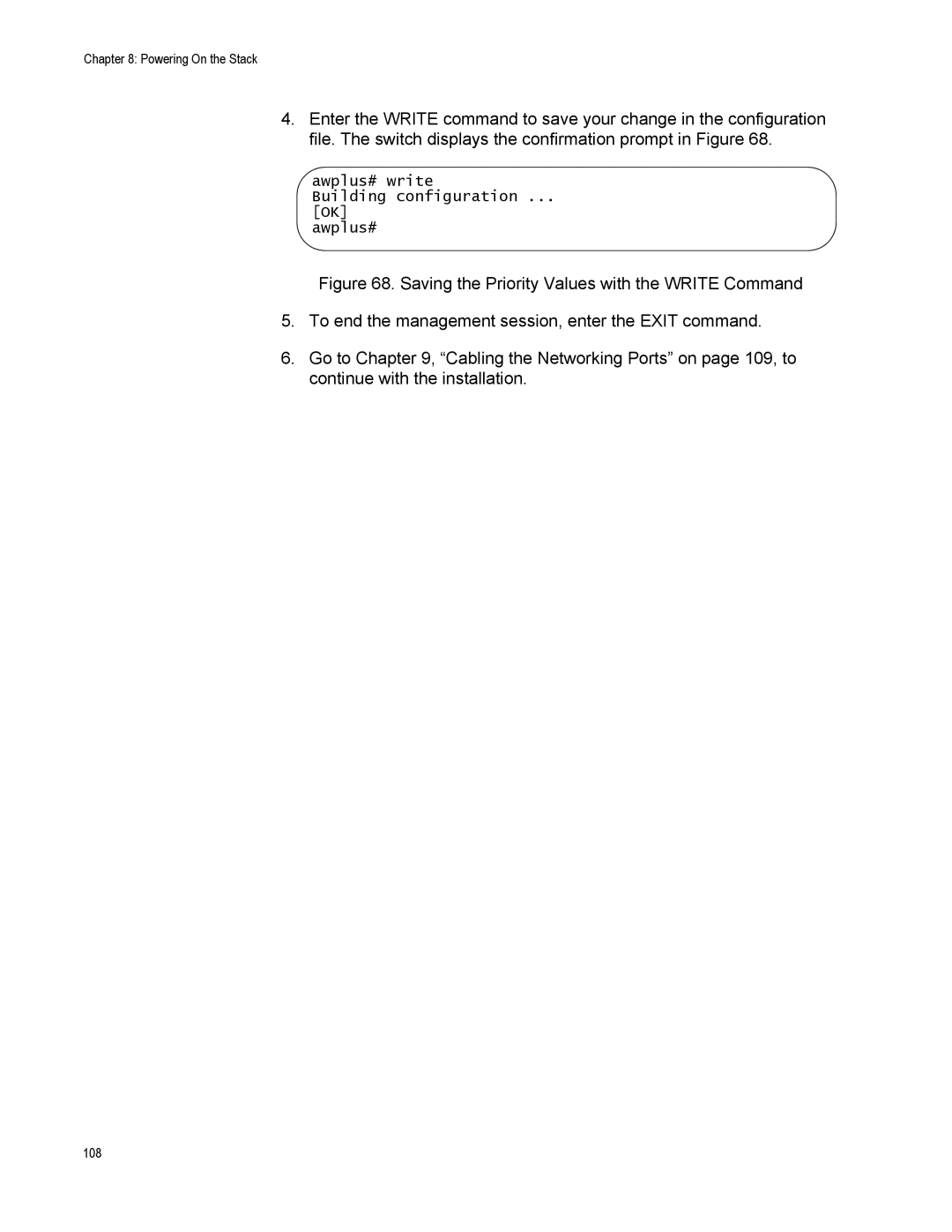Chapter 8: Powering On the Stack
4.Enter the WRITE command to save your change in the configuration file. The switch displays the confirmation prompt in Figure 68.
awplus# write
Building configuration ...
[OK]
awplus#
Figure 68. Saving the Priority Values with the WRITE Command
5.To end the management session, enter the EXIT command.
6.Go to Chapter 9, “Cabling the Networking Ports” on page 109, to continue with the installation.
108