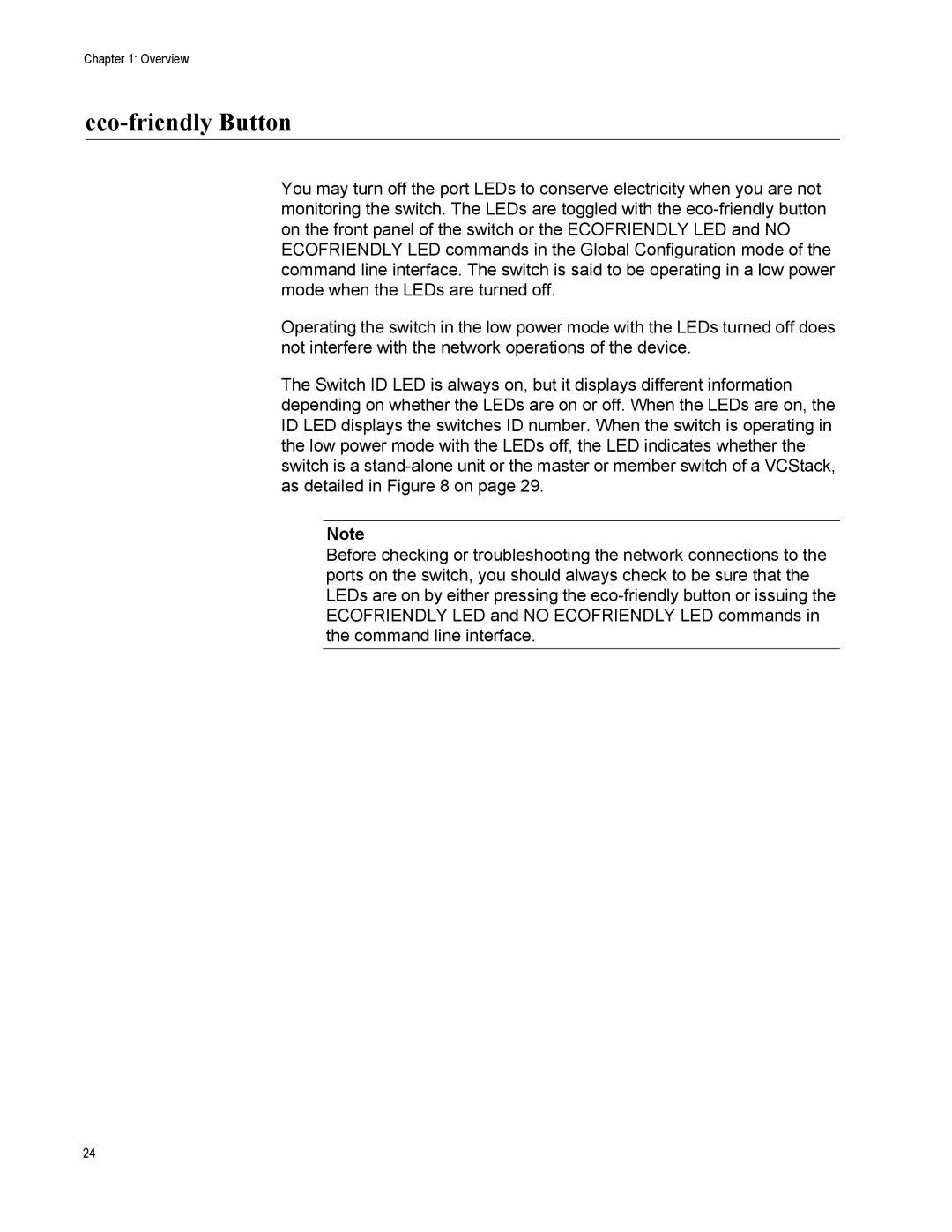Chapter 1: Overview
eco-friendly Button
You may turn off the port LEDs to conserve electricity when you are not monitoring the switch. The LEDs are toggled with the
Operating the switch in the low power mode with the LEDs turned off does not interfere with the network operations of the device.
The Switch ID LED is always on, but it displays different information depending on whether the LEDs are on or off. When the LEDs are on, the ID LED displays the switches ID number. When the switch is operating in the low power mode with the LEDs off, the LED indicates whether the switch is a
Note
Before checking or troubleshooting the network connections to the ports on the switch, you should always check to be sure that the LEDs are on by either pressing the
24