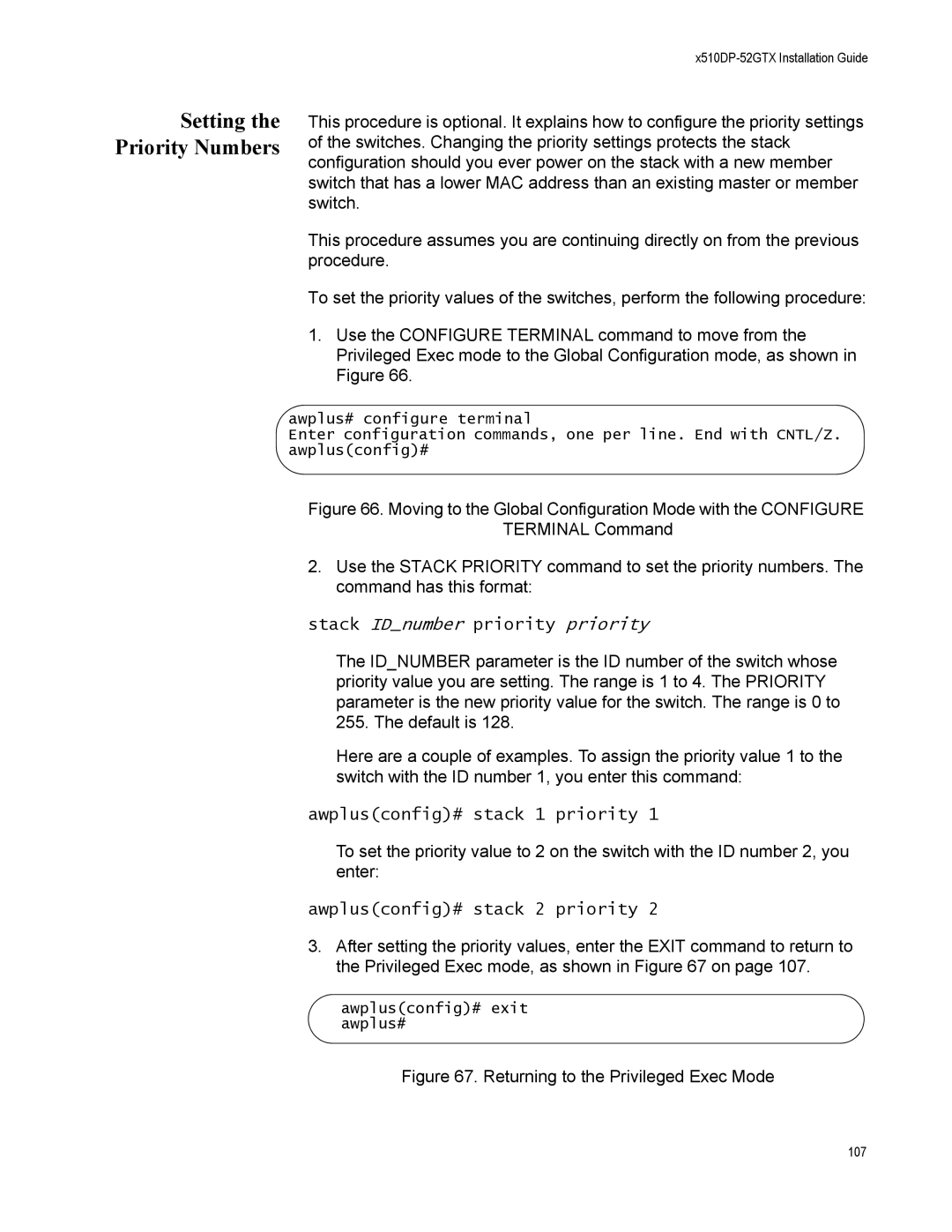x510DP-52GTX Installation Guide
Setting the Priority Numbers
This procedure is optional. It explains how to configure the priority settings of the switches. Changing the priority settings protects the stack configuration should you ever power on the stack with a new member switch that has a lower MAC address than an existing master or member switch.
This procedure assumes you are continuing directly on from the previous procedure.
To set the priority values of the switches, perform the following procedure:
1.Use the CONFIGURE TERMINAL command to move from the Privileged Exec mode to the Global Configuration mode, as shown in Figure 66.
awplus# configure terminal
Enter configuration commands, one per line. End with CNTL/Z. awplus(config)#
Figure 66. Moving to the Global Configuration Mode with the CONFIGURE
TERMINAL Command
2.Use the STACK PRIORITY command to set the priority numbers. The command has this format:
stack ID_number priority priority
The ID_NUMBER parameter is the ID number of the switch whose priority value you are setting. The range is 1 to 4. The PRIORITY parameter is the new priority value for the switch. The range is 0 to 255. The default is 128.
Here are a couple of examples. To assign the priority value 1 to the switch with the ID number 1, you enter this command:
awplus(config)# stack 1 priority 1
To set the priority value to 2 on the switch with the ID number 2, you enter:
awplus(config)# stack 2 priority 2
3.After setting the priority values, enter the EXIT command to return to the Privileged Exec mode, as shown in Figure 67 on page 107.
awplus(config)# exit awplus#
Figure 67. Returning to the Privileged Exec Mode
107