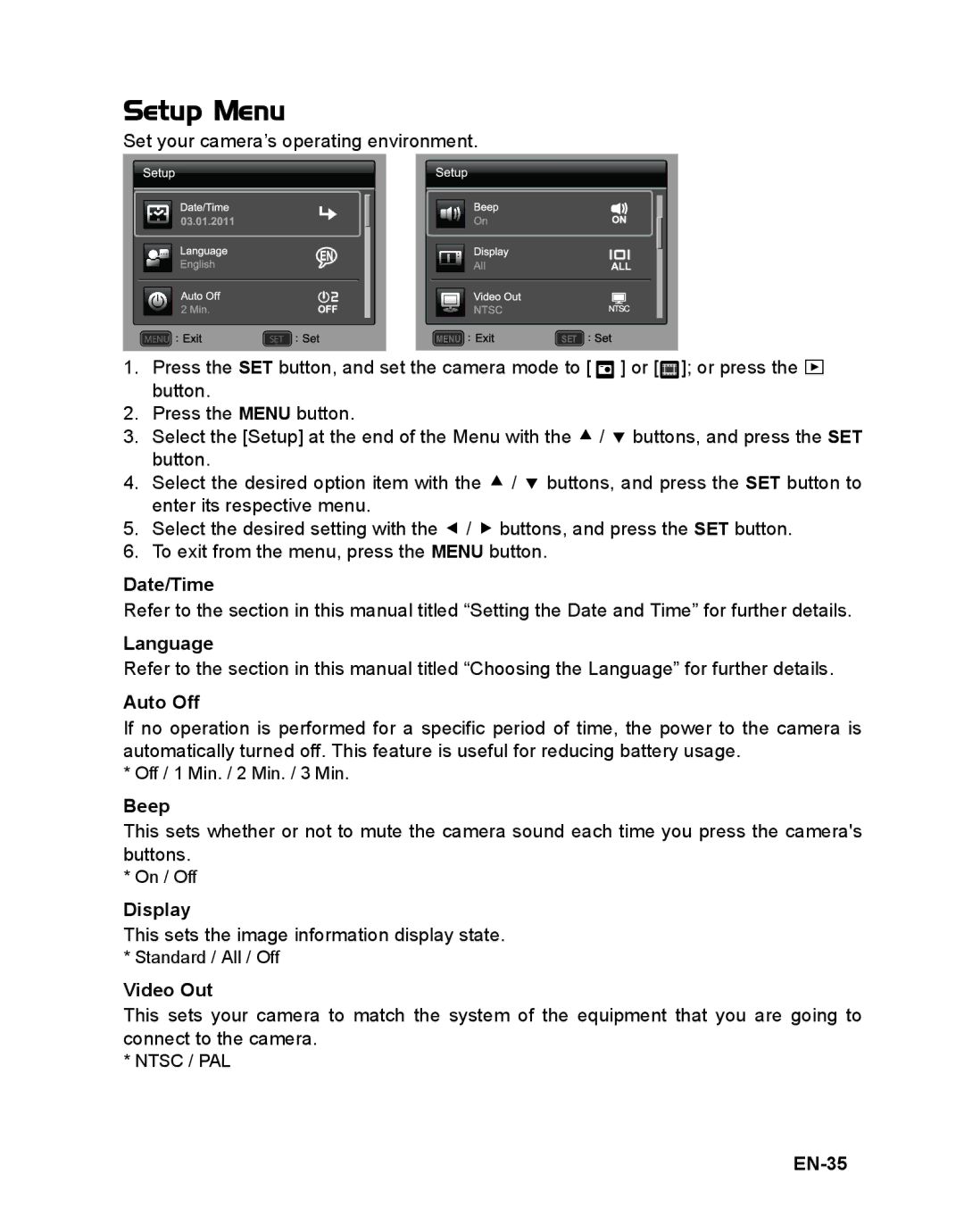Setup Menu
Set your camera’s operating environment.
|
|
|
|
|
|
|
|
|
|
|
|
|
|
|
|
|
|
|
|
|
|
|
|
|
|
|
|
|
|
|
|
|
|
|
|
|
|
|
|
|
|
|
|
|
|
|
|
|
|
|
|
|
|
|
|
|
|
|
|
|
|
|
|
|
|
|
|
|
|
|
|
|
|
|
|
|
|
|
|
|
|
|
|
|
|
|
|
|
|
|
|
|
|
|
|
|
|
|
| MENU ; | SET ; |
|
| MENU ; | SET ; | ||||
|
|
|
|
|
|
|
|
|
|
|
1.Press the SET button, and set the camera mode to [ ![]() ] or [
] or [![]() ]; or press the 7 button.
]; or press the 7 button.
2.Press the MENU button.
3.Select the [Setup] at the end of the Menu with the c / d buttons, and press the SET button.
4.Select the desired option item with the c / d buttons, and press the SET button to enter its respective menu.
5.Select the desired setting with the e / f buttons, and press the SET button.
6.To exit from the menu, press the MENU button.
Date/Time
Refer to the section in this manual titled “Setting the Date and Time” for further details.
Language
Refer to the section in this manual titled “Choosing the Language” for further details.
Auto Off
If no operation is performed for a specific period of time, the power to the camera is automatically turned off. This feature is useful for reducing battery usage.
* Off / 1 Min. / 2 Min. / 3 Min.
Beep
This sets whether or not to mute the camera sound each time you press the camera's buttons.
* On / Off
Display
This sets the image information display state.
* Standard / All / Off
Video Out
This sets your camera to match the system of the equipment that you are going to connect to the camera.
* NTSC / PAL