
MENU OPTIONS
Capture Menu
This menu is for the basic settings to be used when capturing still images.
I S O
AUTO
1.Press the ON/OFF button to turn the power on.
2.Tap the Mode / Scene mode icon to set the camera to any scene mode (except for video).
The default mode is [ ].
].
3.Press the MENU button.
4.Tap the submenu of the desired option item, and tap the desired setting.
The selectable items may vary in different capture modes.
5.To exit from the menu, press the MENU button.
ISOThis sets the sensitivity for capturing images. When the sensitivity is raised (and the ISO figure is increased), photography will become possible even in dark locations, but the more pixelated (grainier) the image will appear.
*[2]Auto
*[:]ISO 64
*[5]ISO 100
*[7]ISO 200
*[9]ISO 400
*[0]ISO 800
*[;]ISO 1600
*[
 ]ISO 3200
]ISO 3200
This sets the quality (compression) at which the image is captured.
*[ ]Fine
]Fine
*[ ]Standard
]Standard
*[ ]Economy
]Economy