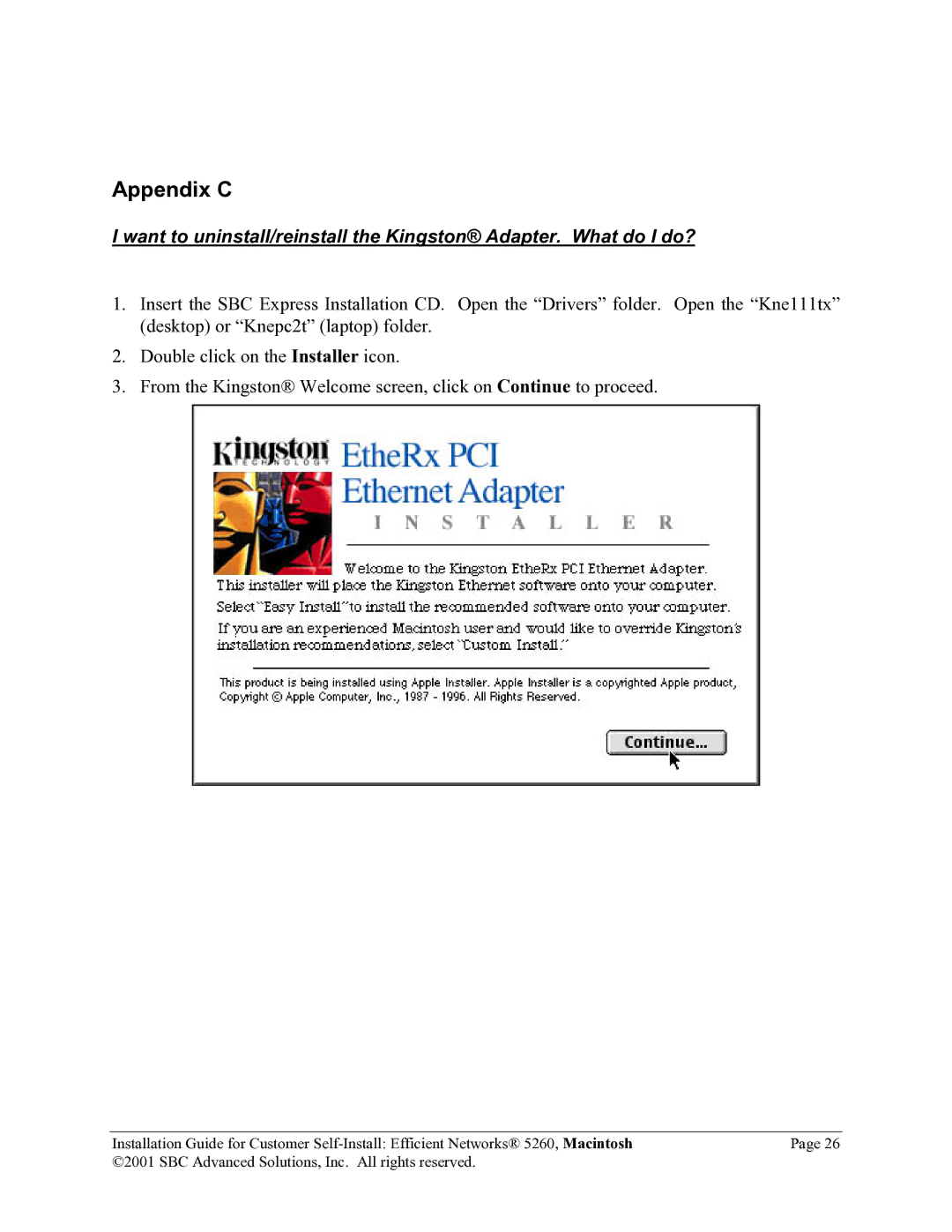Appendix C
I want to uninstall/reinstall the Kingston® Adapter. What do I do?
1.Insert the SBC Express Installation CD. Open the “Drivers” folder. Open the “Kne111tx” (desktop) or “Knepc2t” (laptop) folder.
2.Double click on the Installer icon.
3.From the Kingston® Welcome screen, click on Continue to proceed.
Installation Guide for Customer | Page 26 |
©2001 SBC Advanced Solutions, Inc. All rights reserved. |
|