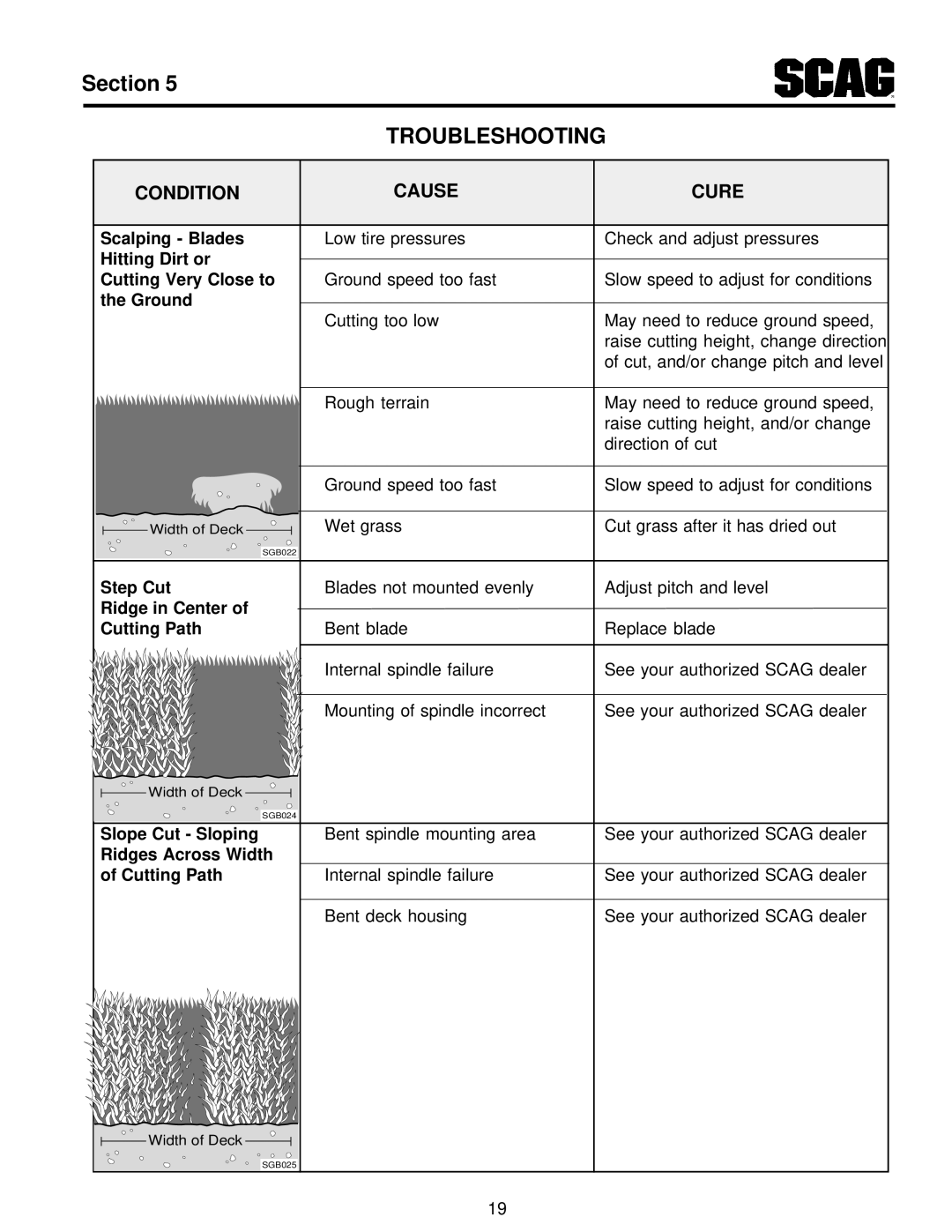Section 5
TROUBLESHOOTING
CONDITION | CAUSE | CURE |
Scalping - Blades | Low tire pressures | Check and adjust pressures |
Hitting Dirt or |
|
|
Cutting Very Close to | Ground speed too fast | Slow speed to adjust for conditions |
the Ground |
|
|
| Cutting too low | May need to reduce ground speed, |
|
| raise cutting height, change direction |
|
| of cut, and/or change pitch and level |
| Rough terrain | May need to reduce ground speed, |
|
| raise cutting height, and/or change |
|
| direction of cut |
| Ground speed too fast | Slow speed to adjust for conditions |
Width of Deck | Wet grass | Cut grass after it has dried out |
SGB022 |
|
|
Step Cut | Blades not mounted evenly | Adjust pitch and level |
Ridge in Center of |
|
|
Cutting Path | Bent blade | Replace blade |
| Internal spindle failure | See your authorized SCAG dealer |
| Mounting of spindle incorrect | See your authorized SCAG dealer |
Width of Deck |
|
|
SGB024 |
|
|
Slope Cut - Sloping | Bent spindle mounting area | See your authorized SCAG dealer |
Ridges Across Width |
|
|
of Cutting Path | Internal spindle failure | See your authorized SCAG dealer |
Bent deck housing
See your authorized SCAG dealer
![]() Width of Deck
Width of Deck
SGB025
19