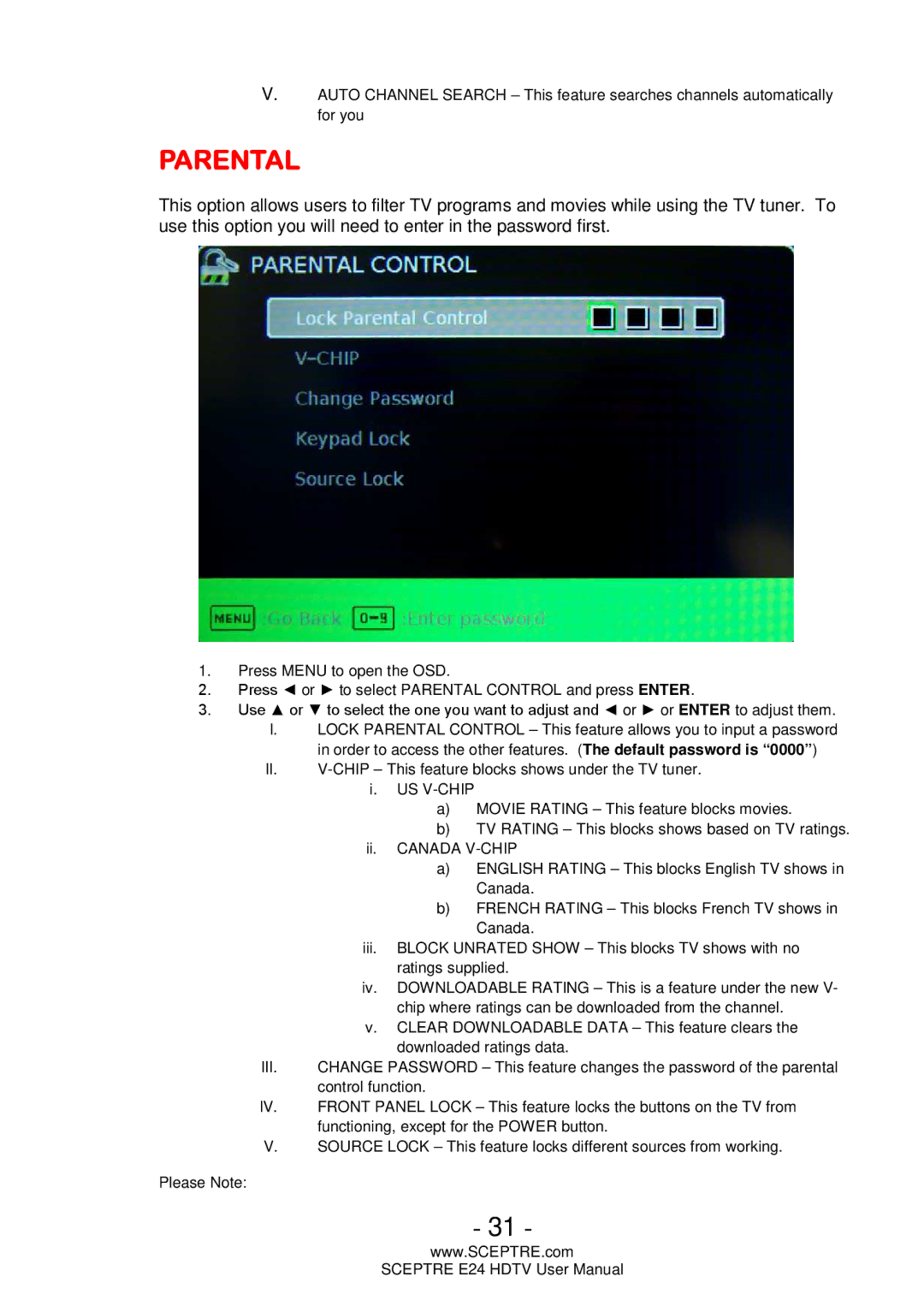V.AUTO CHANNEL SEARCH – This feature searches channels automatically for you
PARENTAL
This option allows users to filter TV programs and movies while using the TV tuner. To use this option you will need to enter in the password first.
1.Press MENU to open the OSD.
2.Press ◄ or ► to select PARENTAL CONTROL and press ENTER.
3.Use ▲ or ▼ to select the one you want to adjust and ◄ or ► or ENTER to adjust them.
I. LOCK PARENTAL CONTROL – This feature allows you to input a password
in order to access the other features. (The default password is “0000”)
II.
i.US
a)MOVIE RATING – This feature blocks movies.
b)TV RATING – This blocks shows based on TV ratings.
ii.CANADA
a)ENGLISH RATING – This blocks English TV shows in Canada.
b)FRENCH RATING – This blocks French TV shows in Canada.
iii.BLOCK UNRATED SHOW – This blocks TV shows with no ratings supplied.
iv.DOWNLOADABLE RATING – This is a feature under the new V- chip where ratings can be downloaded from the channel.
v.CLEAR DOWNLOADABLE DATA – This feature clears the downloaded ratings data.
III.CHANGE PASSWORD – This feature changes the password of the parental control function.
IV. | FRONT PANEL LOCK – This feature locks the buttons on the TV from |
| functioning, except for the POWER button. |
V.SOURCE LOCK – This feature locks different sources from working.
Please Note:
- 31 -
www.SCEPTRE.com
SCEPTRE E24 HDTV User Manual