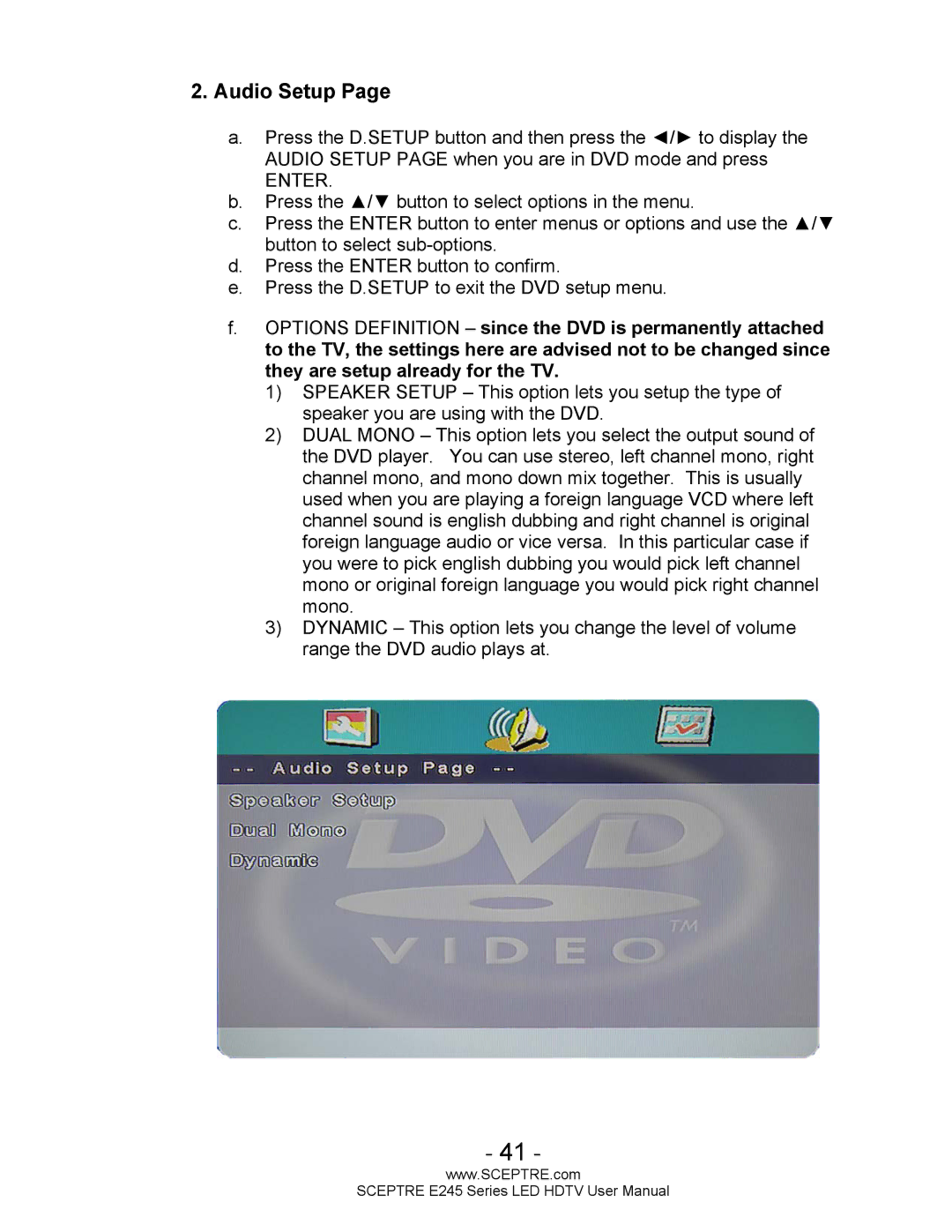2.Audio Setup Page
a.Press the D.SETUP button and then press the ◄/► to display the AUDIO SETUP PAGE when you are in DVD mode and press
ENTER.
b.Press the ▲/▼ button to select options in the menu.
c.Press the ENTER button to enter menus or options and use the ▲/▼ button to select
d.Press the ENTER button to confirm.
e.Press the D.SETUP to exit the DVD setup menu.
f.OPTIONS DEFINITION – since the DVD is permanently attached to the TV, the settings here are advised not to be changed since they are setup already for the TV.
1)SPEAKER SETUP – This option lets you setup the type of speaker you are using with the DVD.
2)DUAL MONO – This option lets you select the output sound of the DVD player. You can use stereo, left channel mono, right channel mono, and mono down mix together. This is usually used when you are playing a foreign language VCD where left channel sound is english dubbing and right channel is original foreign language audio or vice versa. In this particular case if you were to pick english dubbing you would pick left channel mono or original foreign language you would pick right channel mono.
3)DYNAMIC – This option lets you change the level of volume range the DVD audio plays at.
- 41 -
www.SCEPTRE.com
SCEPTRE E245 Series LED HDTV User Manual