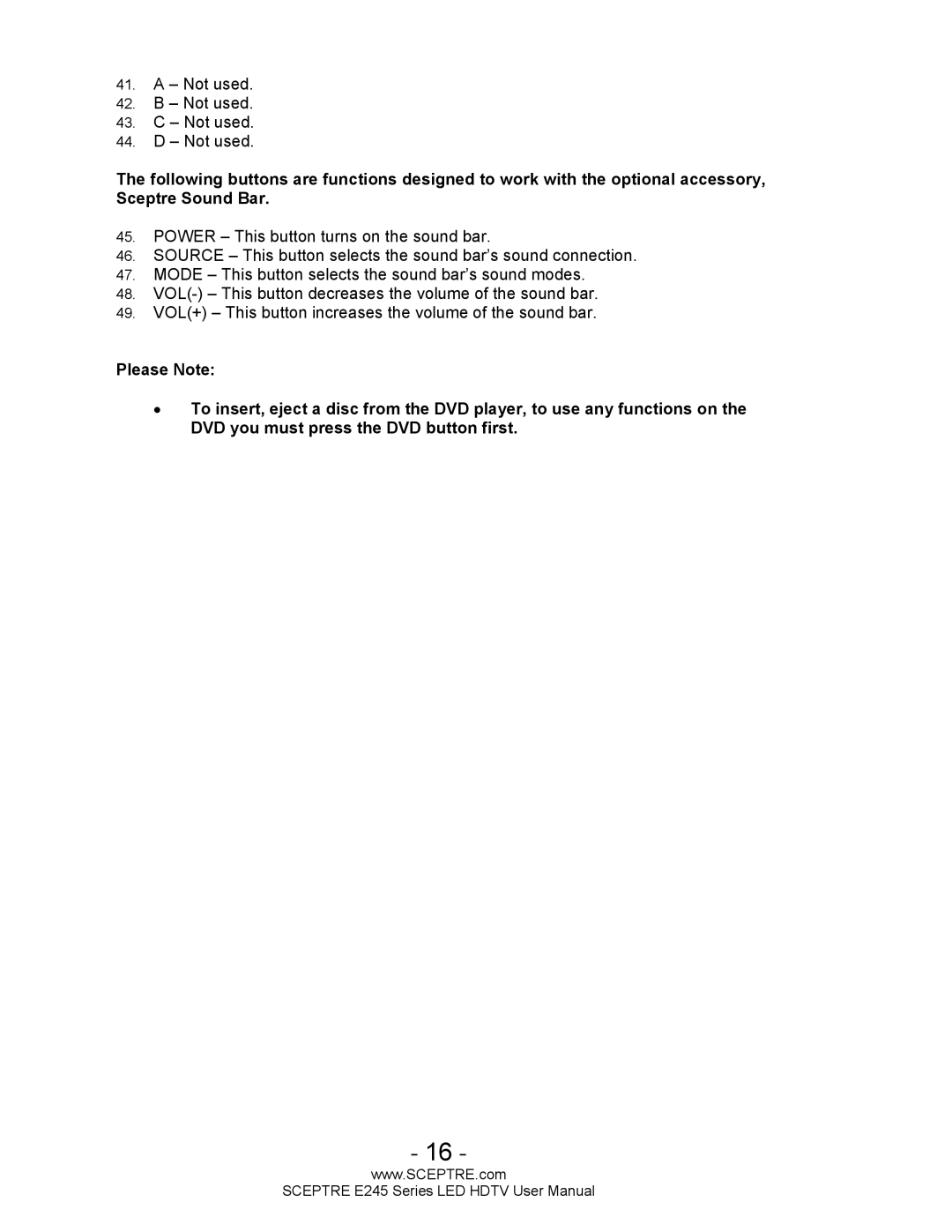41.A – Not used.
42.B – Not used.
43.C – Not used.
44.D – Not used.
The following buttons are functions designed to work with the optional accessory, Sceptre Sound Bar.
45.POWER – This button turns on the sound bar.
46.SOURCE – This button selects the sound bar’s sound connection.
47.MODE – This button selects the sound bar’s sound modes.
48.
49.VOL(+) – This button increases the volume of the sound bar.
Please Note:
•To insert, eject a disc from the DVD player, to use any functions on the DVD you must press the DVD button first.
- 16 -
www.SCEPTRE.com
SCEPTRE E245 Series LED HDTV User Manual