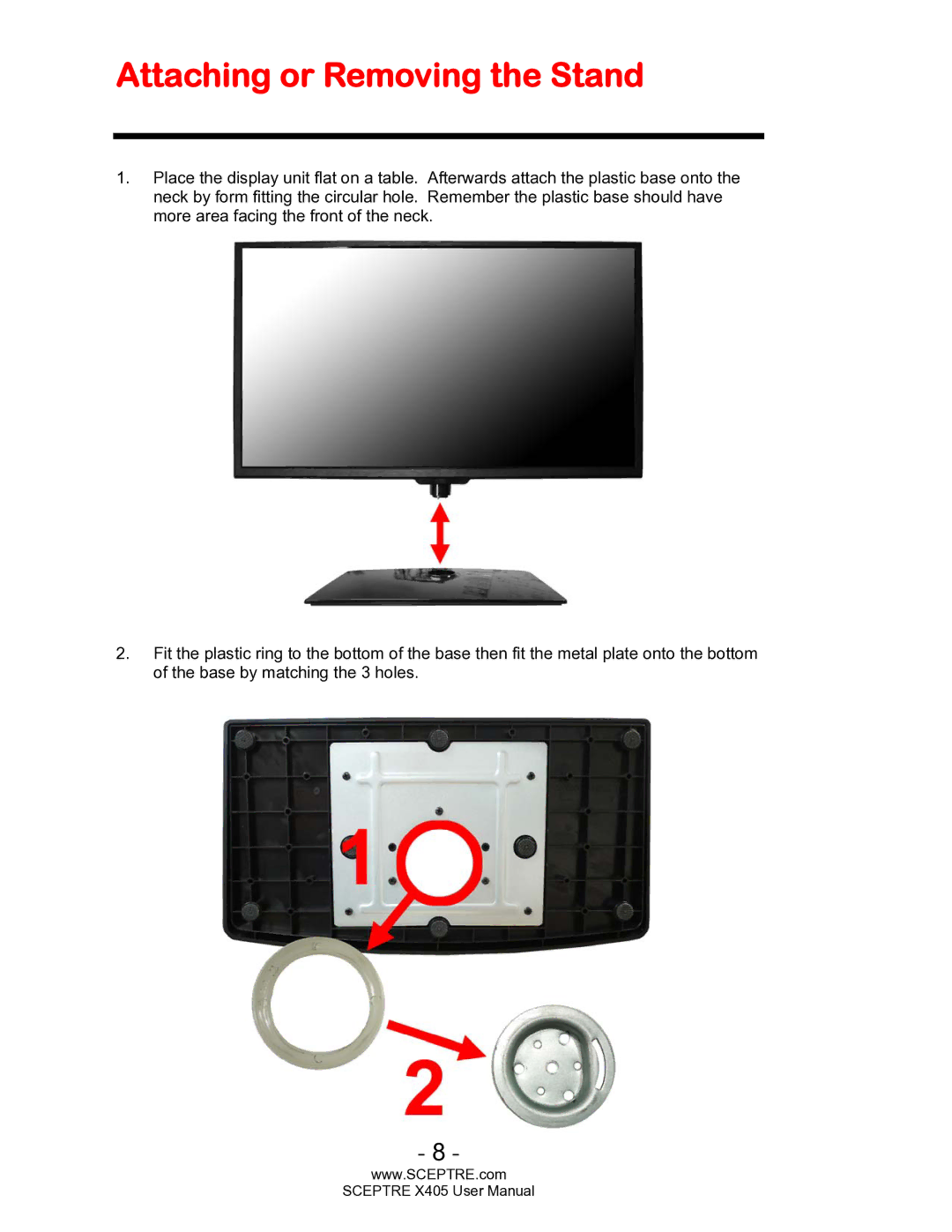SCEPTRE X405 HDTV specifications
Sceptre Technologies has emerged as a prominent player in the television market, known for its commitment to delivering high-quality viewing experiences at affordable prices. One of their standout models is the SCEPTRE X405 HDTV, which has garnered attention for its impressive features and performance.The SCEPTRE X405 is a 40-inch LED television that combines sleek design with advanced technologies to provide a captivating viewing experience. Its 1080p resolution ensures that viewers enjoy stunning clarity and detail, making it suitable for everything from watching movies to enjoying sports events. With a refresh rate that reduces motion blur, the X405 allows for smooth and clear visuals, enhancing fast-paced scenes and action sequences.
One of the remarkable features of the SCEPTRE X405 is its built-in HDMI ports, enabling users to easily connect various devices, such as gaming consoles, Blu-ray players, and streaming devices. This connectivity ensures that users can enjoy a wide range of content, from video games to their favorite online streaming services, all with minimal hassle. Furthermore, the model supports multiple audio and video formats, providing additional versatility for multimedia enjoyment.
The design of the X405 is another appealing aspect, featuring a slim profile that fits well in any room. Its lightweight construction makes it easy to mount on walls or place on entertainment centers. The television is also equipped with energy-efficient technologies, helping users reduce their power consumption without compromising performance.
In addition to its impressive display and connectivity options, the SCEPTRE X405 HDTV offers various image adjustment settings. Viewers can customize brightness, contrast, color saturation, and sharpness according to their personal preferences, ensuring an optimized viewing experience. The integrated speakers produce decent sound quality, although audiophiles might consider external audio solutions for an enhanced audio experience.
Overall, the SCEPTRE X405 HDTV stands out as an excellent choice for those seeking a cost-effective television that does not skimp on quality. Its combination of 1080p resolution, multiple connectivity options, customizable settings, and a sleek design truly makes it a fantastic addition to any home entertainment setup. With Sceptre Technologies' dedication to innovation and value, the SCEPTRE X405 HDTV continues to be a compelling option for consumers looking to elevate their viewing experience.