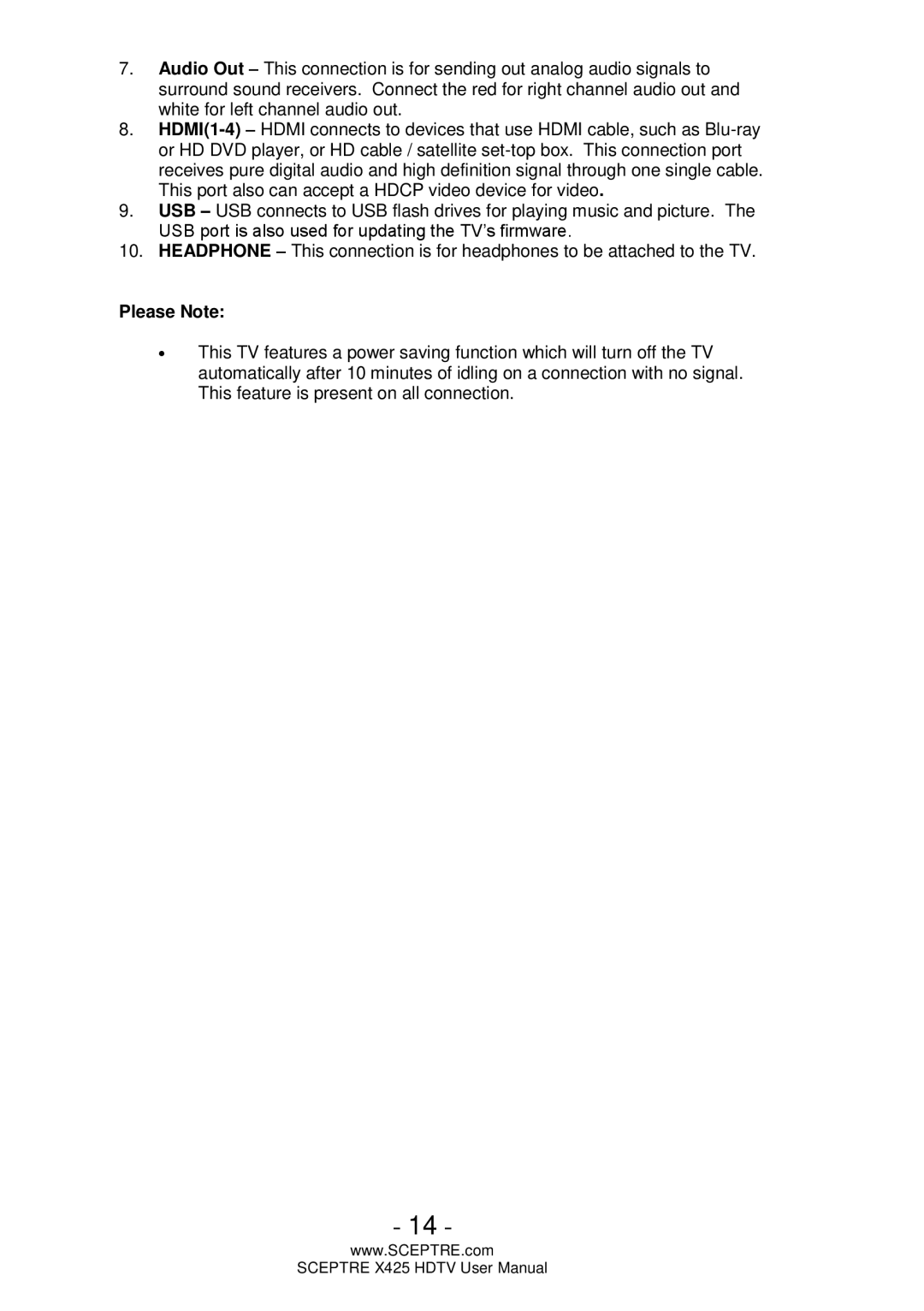7.Audio Out – This connection is for sending out analog audio signals to surround sound receivers. Connect the red for right channel audio out and white for left channel audio out.
8.
9.USB – USB connects to USB flash drives for playing music and picture. The
USB port is also used for updating the TV’s firmware.
10.HEADPHONE – This connection is for headphones to be attached to the TV.
Please Note:
∙This TV features a power saving function which will turn off the TV automatically after 10 minutes of idling on a connection with no signal. This feature is present on all connection.
- 14 -
www.SCEPTRE.com
SCEPTRE X425 HDTV User Manual