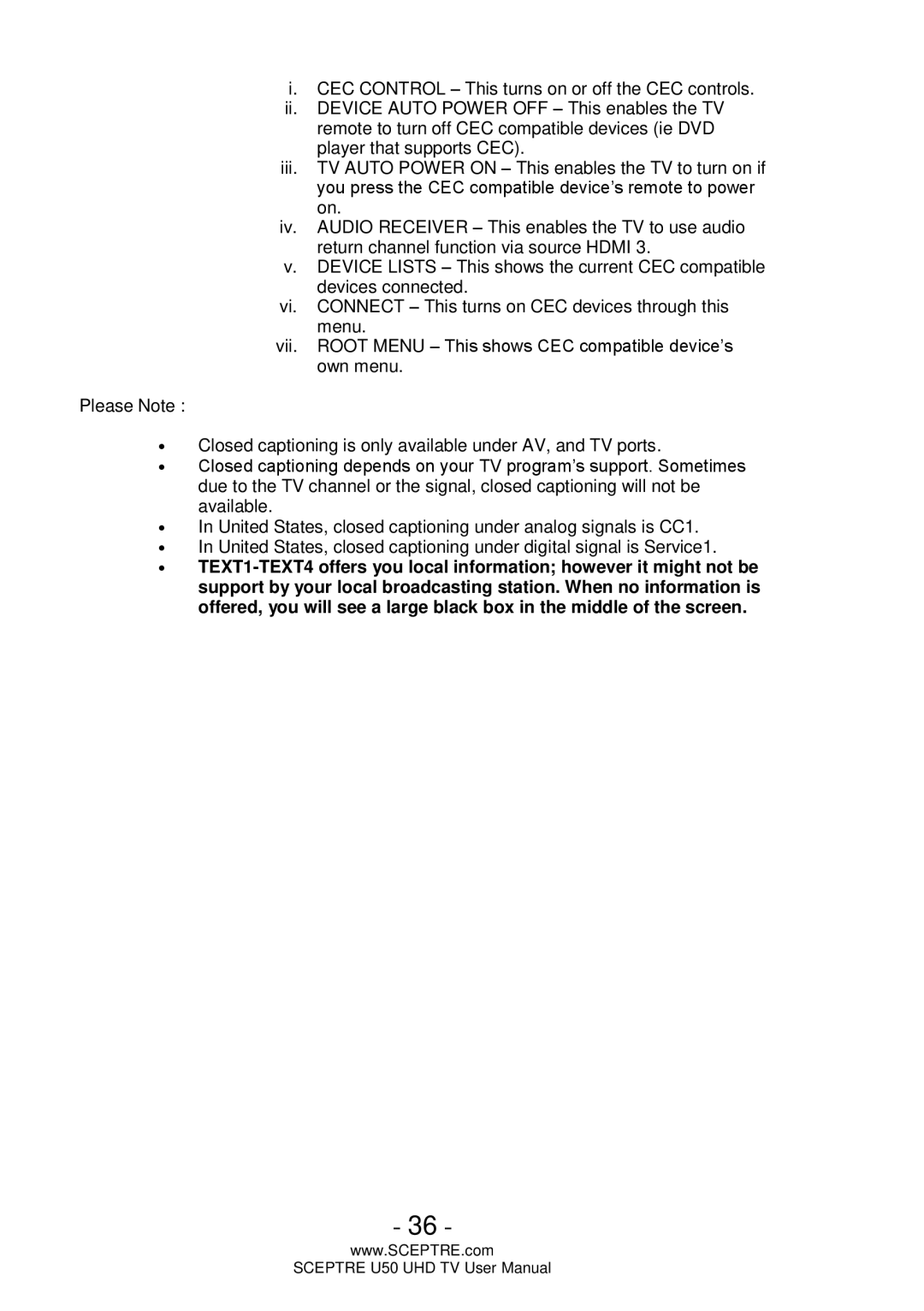i.CEC CONTROL – This turns on or off the CEC controls.
ii.DEVICE AUTO POWER OFF – This enables the TV remote to turn off CEC compatible devices (ie DVD player that supports CEC).
iii.TV AUTO POWER ON – This enables the TV to turn on if you press the CEC compatible device’s remote to power on.
iv.AUDIO RECEIVER – This enables the TV to use audio return channel function via source HDMI 3.
v.DEVICE LISTS – This shows the current CEC compatible devices connected.
vi.CONNECT – This turns on CEC devices through this menu.
vii.ROOT MENU – This shows CEC compatible device’s own menu.
Please Note :
∙Closed captioning is only available under AV, and TV ports.
∙Closed captioning depends on your TV program’s support. Sometimes due to the TV channel or the signal, closed captioning will not be available.
∙In United States, closed captioning under analog signals is CC1.
∙In United States, closed captioning under digital signal is Service1.
∙
- 36 -
www.SCEPTRE.com
SCEPTRE U50 UHD TV User Manual