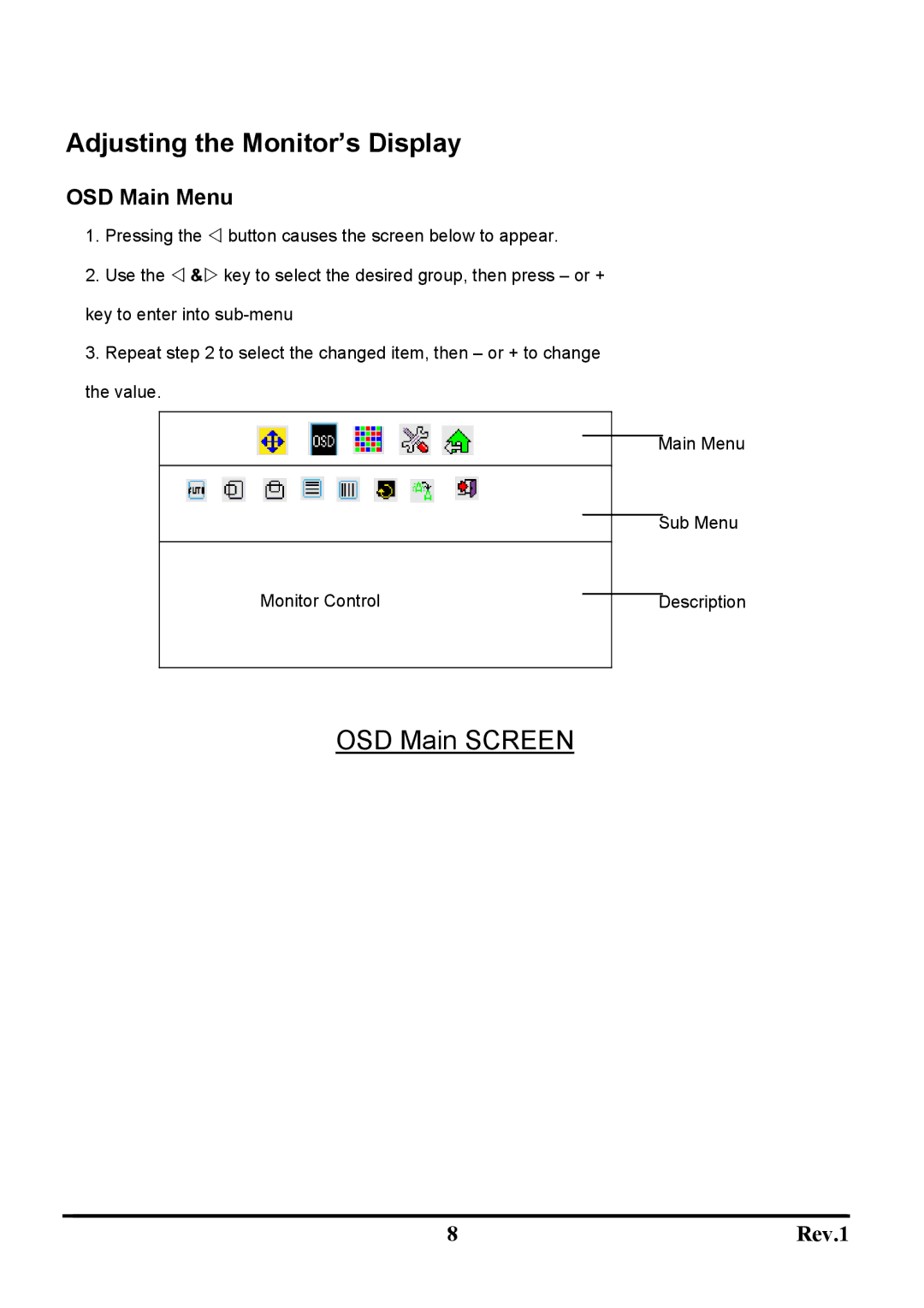Adjusting the Monitor’s Display
OSD Main Menu
1.Pressing the Y button causes the screen below to appear.
2.Use the Y &Z key to select the desired group, then press – or + key to enter into
3.Repeat step 2 to select the changed item, then – or + to change the value.
Monitor Control
Main Menu
Sub Menu
Description
OSD Main SCREEN
8 | Rev.1 |