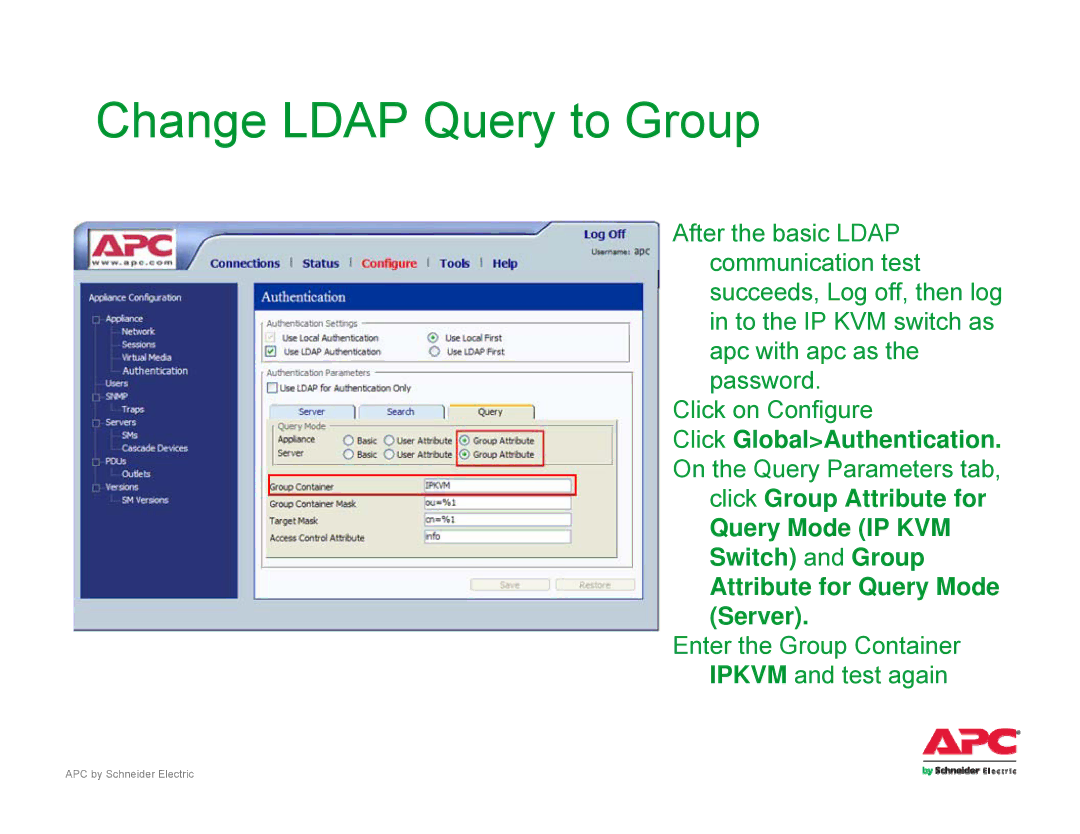Change LDAP Query to Group
After the basic LDAP communication test succeeds, Log off, then log in to the IP KVM switch as apc with apc as the password.
Click on Configure
Click Global>Authentication. On the Query Parameters tab, click Group Attribute for
Query Mode (IP KVM
Switch) and Group
Attribute for Query Mode (Server).
Enter the Group Container
IPKVM and test again