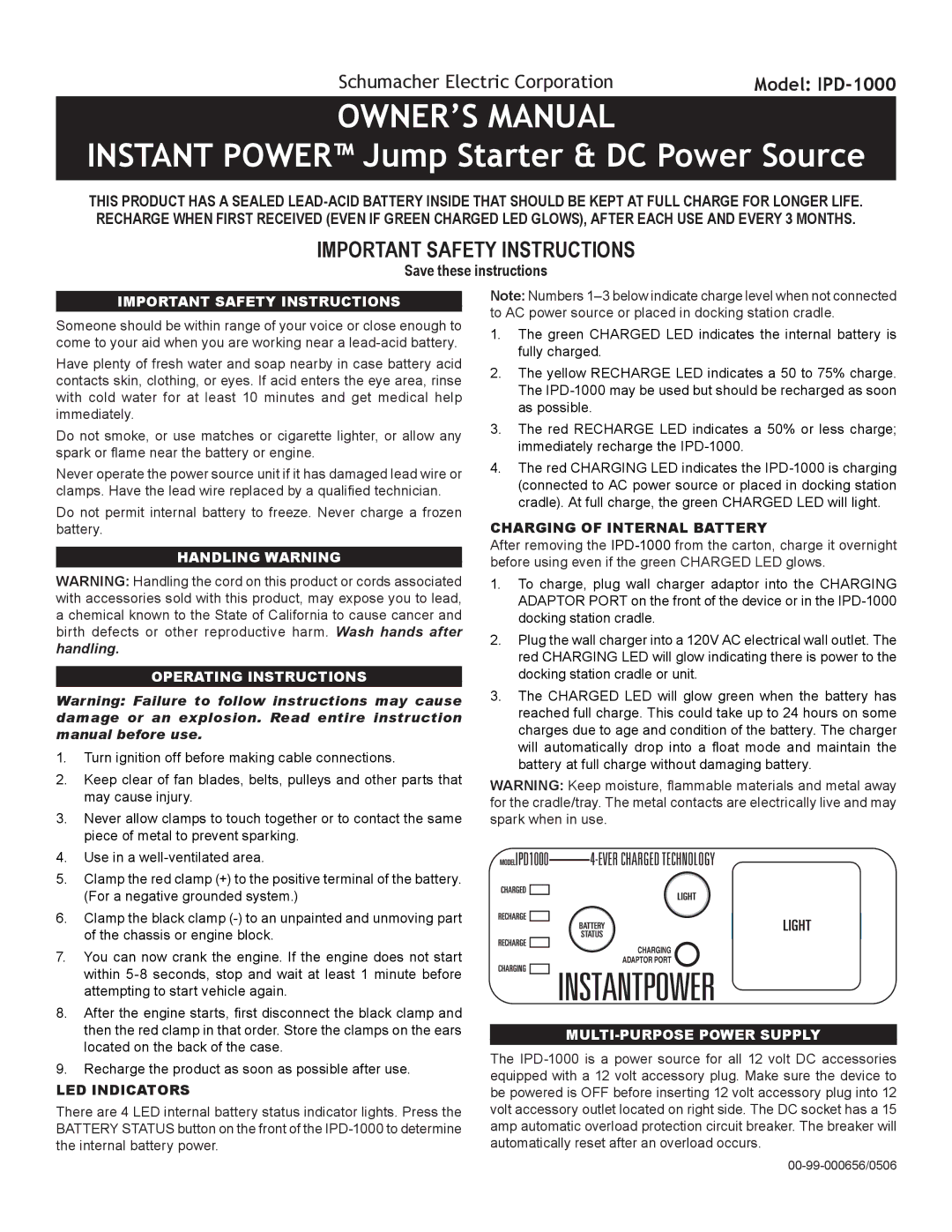Schumacher Electric Corporation | Model: |
OWNER’S MANUAL
INSTANT POWER™ Jump Starter & DC Power Source
THIS PRODUCT HAS A SEALED
IMPORTANT SAFETY INSTRUCTIONS
Save these instructions
important safety instructions
Someone should be within range of your voice or close enough to come to your aid when you are working near a
Have plenty of fresh water and soap nearby in case battery acid contacts skin, clothing, or eyes. If acid enters the eye area, rinse with cold water for at least 10 minutes and get medical help immediately.
Do not smoke, or use matches or cigarette lighter, or allow any spark or flame near the battery or engine.
Never operate the power source unit if it has damaged lead wire or clamps. Have the lead wire replaced by a qualified technician.
Do not permit internal battery to freeze. Never charge a frozen battery.
handling warning
WARNING: Handling the cord on this product or cords associated with accessories sold with this product, may expose you to lead, a chemical known to the State of California to cause cancer and birth defects or other reproductive harm. Wash hands after
handling.
Operating Instructions
Warning: Failure to follow instructions may cause damage or an explosion. Read entire instruction manual before use.
1.Turn ignition off before making cable connections.
2.Keep clear of fan blades, belts, pulleys and other parts that may cause injury.
3.Never allow clamps to touch together or to contact the same piece of metal to prevent sparking.
4.Use in a
5.Clamp the red clamp (+) to the positive terminal of the battery. (For a negative grounded system.)
6.Clamp the black clamp
7.You can now crank the engine. If the engine does not start within
8.After the engine starts, first disconnect the black clamp and then the red clamp in that order. Store the clamps on the ears located on the back of the case.
9.Recharge the product as soon as possible after use.
LED INDICATORS
There are 4 LED internal battery status indicator lights. Press the BATTERY STATUS button on the front of the
Note: Numbers
1.The green CHARGED LED indicates the internal battery is fully charged.
2.The yellow RECHARGE LED indicates a 50 to 75% charge. The
3.The red RECHARGE LED indicates a 50% or less charge; immediately recharge the
4.The red CHARGING LED indicates the
CHARGING of internal battery
After removing the
1.To charge, plug wall charger adaptor into the CHARGING ADAPTOR PORT on the front of the device or in the
2.Plug the wall charger into a 120V AC electrical wall outlet. The red CHARGING LED will glow indicating there is power to the docking station cradle or unit.
3.The CHARGED LED will glow green when the battery has reached full charge. This could take up to 24 hours on some charges due to age and condition of the battery. The charger will automatically drop into a float mode and maintain the battery at full charge without damaging battery.
WARNING: Keep moisture, flammable materials and metal away for the cradle/tray. The metal contacts are electrically live and may spark when in use.
CHARGING
ADAPTOR PORT
MULTI-PURPOSE POWER SUPPLY
The