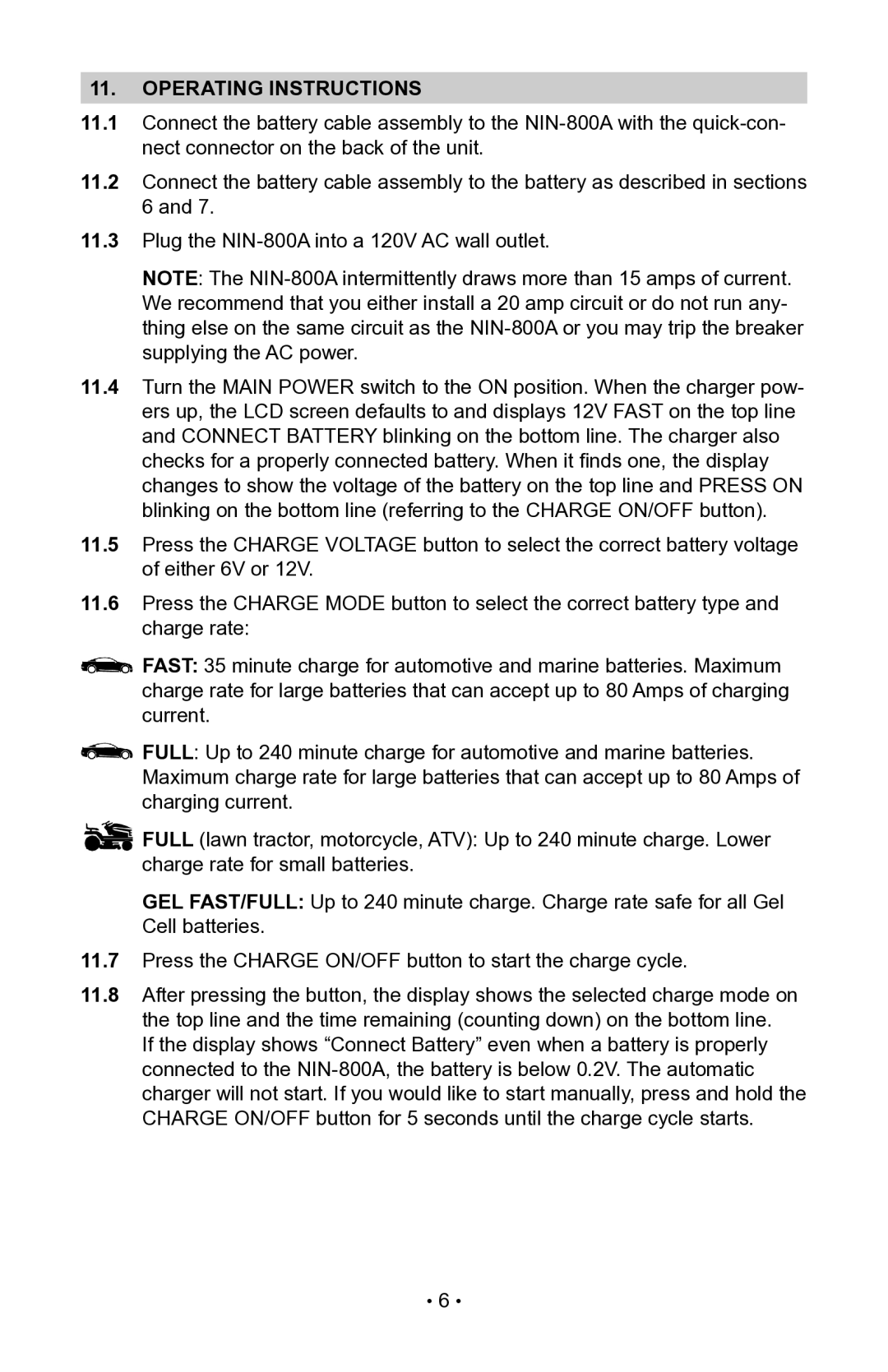11.Operating instructions
11.1Connect the battery cable assembly to the
11.2Connect the battery cable assembly to the battery as described in sections 6 and 7.
11.3Plug the
Note: The
11.4Turn the Main Power switch to the ON position. When the charger pow- ers up, the LCD screen defaults to and displays 12V FAST on the top line and CONNECT BATTERY blinking on the bottom line. The charger also checks for a properly connected battery. When it finds one, the display changes to show the voltage of the battery on the top line and PRESS ON blinking on the bottom line (referring to the CHARGE ON/OFF button).
11.5Press the CHARGE VOLTAGE button to select the correct battery voltage of either 6V or 12V.
11.6Press the CHARGE MODE button to select the correct battery type and charge rate:
![]() FAST: 35 minute charge for automotive and marine batteries. Maximum charge rate for large batteries that can accept up to 80 Amps of charging current.
FAST: 35 minute charge for automotive and marine batteries. Maximum charge rate for large batteries that can accept up to 80 Amps of charging current.
![]() FULL: Up to 240 minute charge for automotive and marine batteries. Maximum charge rate for large batteries that can accept up to 80 Amps of charging current.
FULL: Up to 240 minute charge for automotive and marine batteries. Maximum charge rate for large batteries that can accept up to 80 Amps of charging current.
![]() FULL (lawn tractor, motorcycle, ATV): Up to 240 minute charge. Lower charge rate for small batteries.
FULL (lawn tractor, motorcycle, ATV): Up to 240 minute charge. Lower charge rate for small batteries.
GEL FAST/FULL: Up to 240 minute charge. Charge rate safe for all Gel Cell batteries.
11.7Press the CHARGE ON/OFF button to start the charge cycle.
11.8After pressing the button, the display shows the selected charge mode on the top line and the time remaining (counting down) on the bottom line.
If the display shows “Connect Battery” even when a battery is properly connected to the
• 6 •