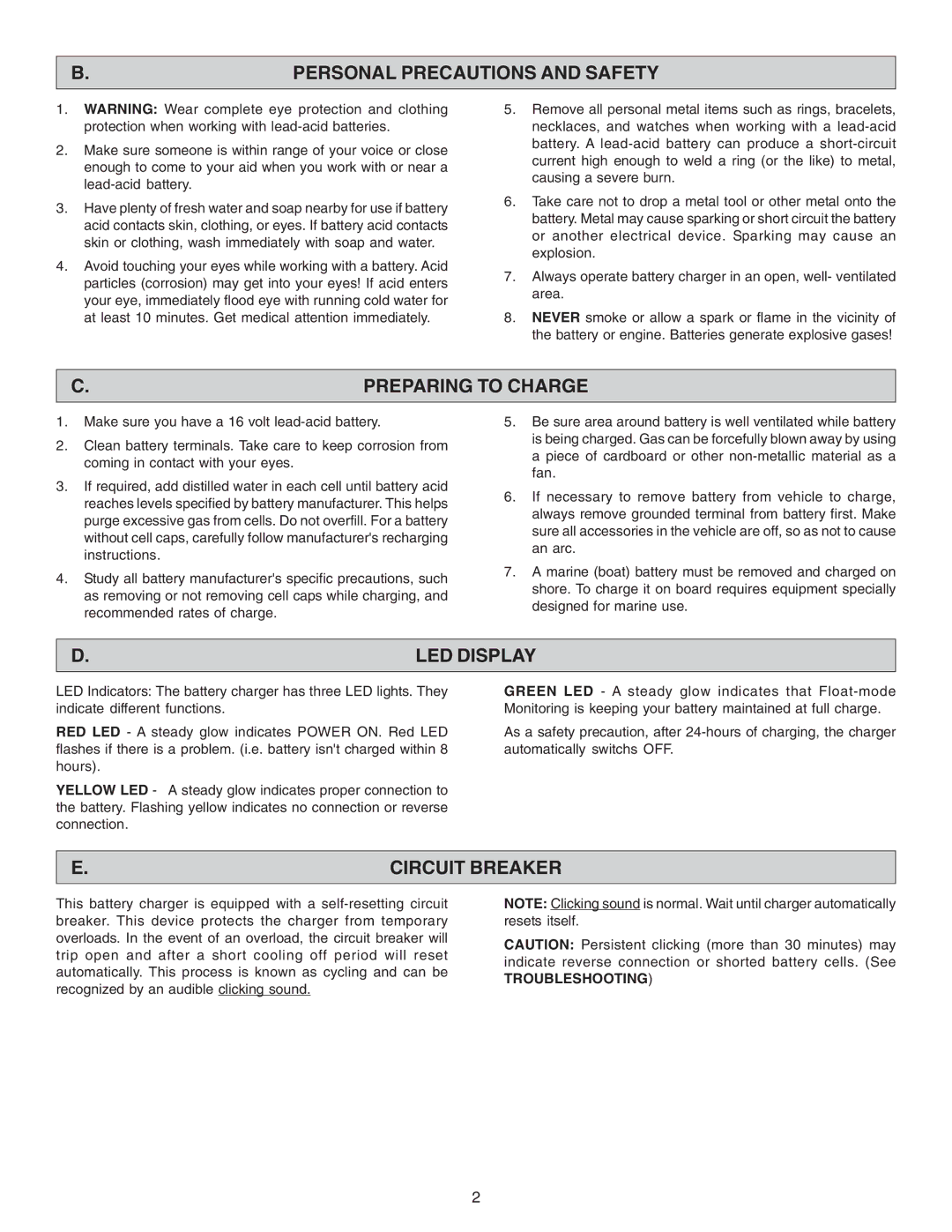B. | PERSONAL PRECAUTIONS AND SAFETY |
1.WARNING: Wear complete eye protection and clothing protection when working with
2.Make sure someone is within range of your voice or close enough to come to your aid when you work with or near a
3.Have plenty of fresh water and soap nearby for use if battery acid contacts skin, clothing, or eyes. If battery acid contacts skin or clothing, wash immediately with soap and water.
4.Avoid touching your eyes while working with a battery. Acid particles (corrosion) may get into your eyes! If acid enters your eye, immediately flood eye with running cold water for at least 10 minutes. Get medical attention immediately.
5.Remove all personal metal items such as rings, bracelets, necklaces, and watches when working with a
6.Take care not to drop a metal tool or other metal onto the battery. Metal may cause sparking or short circuit the battery or another electrical device. Sparking may cause an explosion.
7.Always operate battery charger in an open, well- ventilated area.
8.NEVER smoke or allow a spark or flame in the vicinity of the battery or engine. Batteries generate explosive gases!
C. | PREPARING TO CHARGE |
1.Make sure you have a 16 volt
2.Clean battery terminals. Take care to keep corrosion from coming in contact with your eyes.
3.If required, add distilled water in each cell until battery acid reaches levels specified by battery manufacturer. This helps purge excessive gas from cells. Do not overfill. For a battery without cell caps, carefully follow manufacturer's recharging instructions.
4.Study all battery manufacturer's specific precautions, such as removing or not removing cell caps while charging, and recommended rates of charge.
5.Be sure area around battery is well ventilated while battery is being charged. Gas can be forcefully blown away by using a piece of cardboard or other
6.If necessary to remove battery from vehicle to charge, always remove grounded terminal from battery first. Make sure all accessories in the vehicle are off, so as not to cause an arc.
7.A marine (boat) battery must be removed and charged on shore. To charge it on board requires equipment specially designed for marine use.
D. | LED DISPLAY |
LED Indicators: The battery charger has three LED lights. They indicate different functions.
RED LED - A steady glow indicates POWER ON. Red LED flashes if there is a problem. (i.e. battery isn't charged within 8 hours).
YELLOW LED - A steady glow indicates proper connection to the battery. Flashing yellow indicates no connection or reverse connection.
GREEN LED - A steady glow indicates that
As a safety precaution, after
E. | CIRCUIT BREAKER |
This battery charger is equipped with a
NOTE: Clicking sound is normal. Wait until charger automatically resets itself.
CAUTION: Persistent clicking (more than 30 minutes) may indicate reverse connection or shorted battery cells. (See
TROUBLESHOOTING)
2