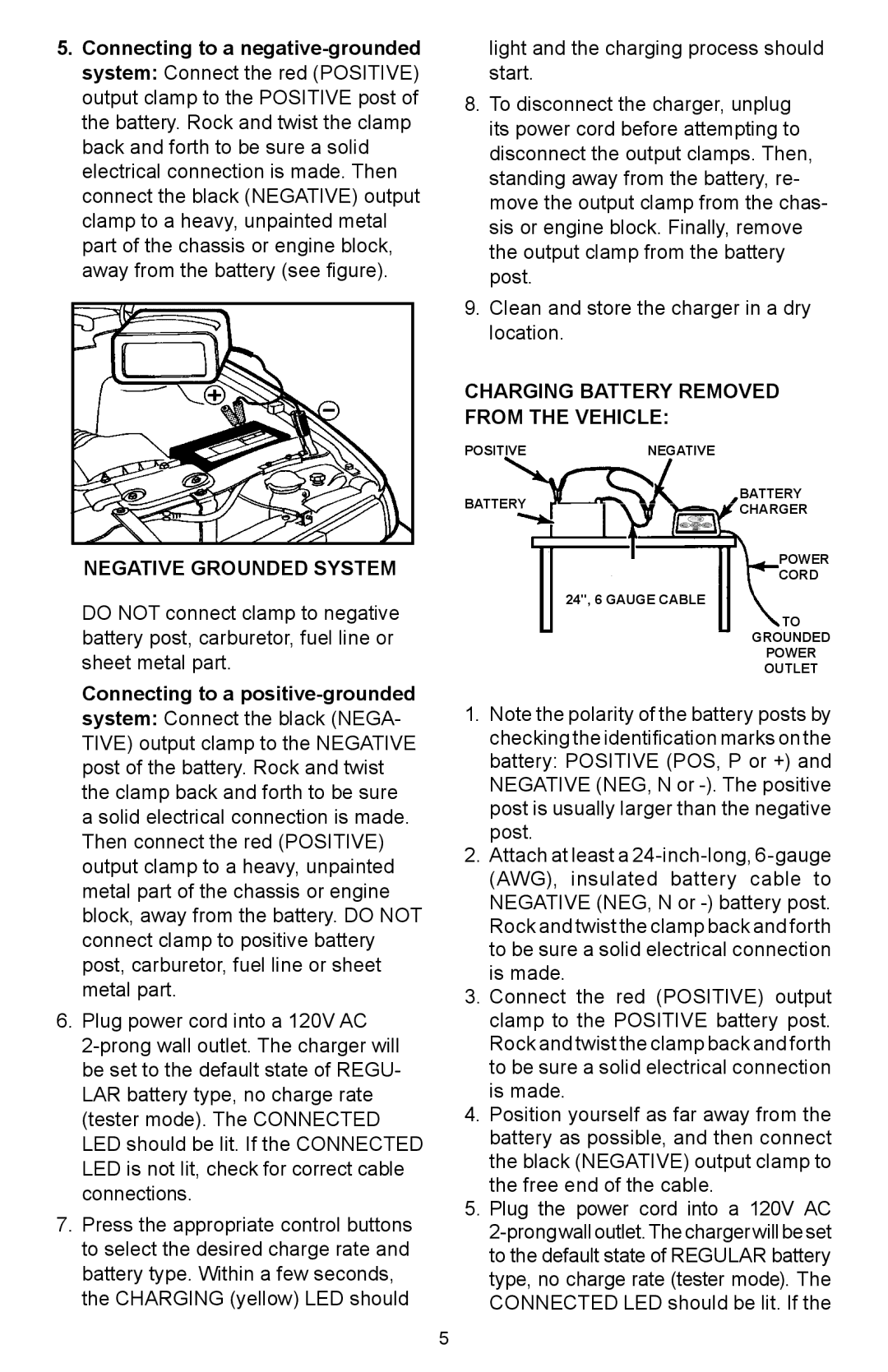5.Connecting to a
NEGATIVE GROUNDED SYSTEM
DO NOT connect clamp to negative battery post, carburetor, fuel line or sheet metal part.
Connecting to a
6.Plug power cord into a 120V AC
(tester mode). The CONNECTED
LED should be lit. If the CONNECTED LED is not lit, check for correct cable connections.
7.Press the appropriate control buttons to select the desired charge rate and battery type. Within a few seconds, the CHARGING (yellow) LED should
light and the charging process should start.
8.To disconnect the charger, unplug its power cord before attempting to disconnect the output clamps. Then, standing away from the battery, re- move the output clamp from the chas- sis or engine block. Finally, remove the output clamp from the battery post.
9.Clean and store the charger in a dry location.
Charging Battery Removed From The Vehicle:
POSITIVENEGATIVE
BATTERY |
| BATTERY |
| CHARGER | |
|
| |
|
|
|
POWER
CORD
24", 6 GAUGE CABLE
TO
GROUNDED
POWER
OUTLET
1.Note the polarity of the battery posts by checking the identification marks on the battery: POSITIVE (POS, P or +) and NEGATIVE (NEG, N or
2.Attach at least a
(AWG), insulated battery cable to NEGATIVE (NEG, N or
Rock and twist the clamp back and forth to be sure a solid electrical connection is made.
3.Connect the red (POSITIVE) output clamp to the POSITIVE battery post. Rock and twist the clamp back and forth to be sure a solid electrical connection is made.
4.Position yourself as far away from the battery as possible, and then connect the black (NEGATIVE) output clamp to the free end of the cable.
5.Plug the power cord into a 120V AC
CONNECTED LED should be lit. If the