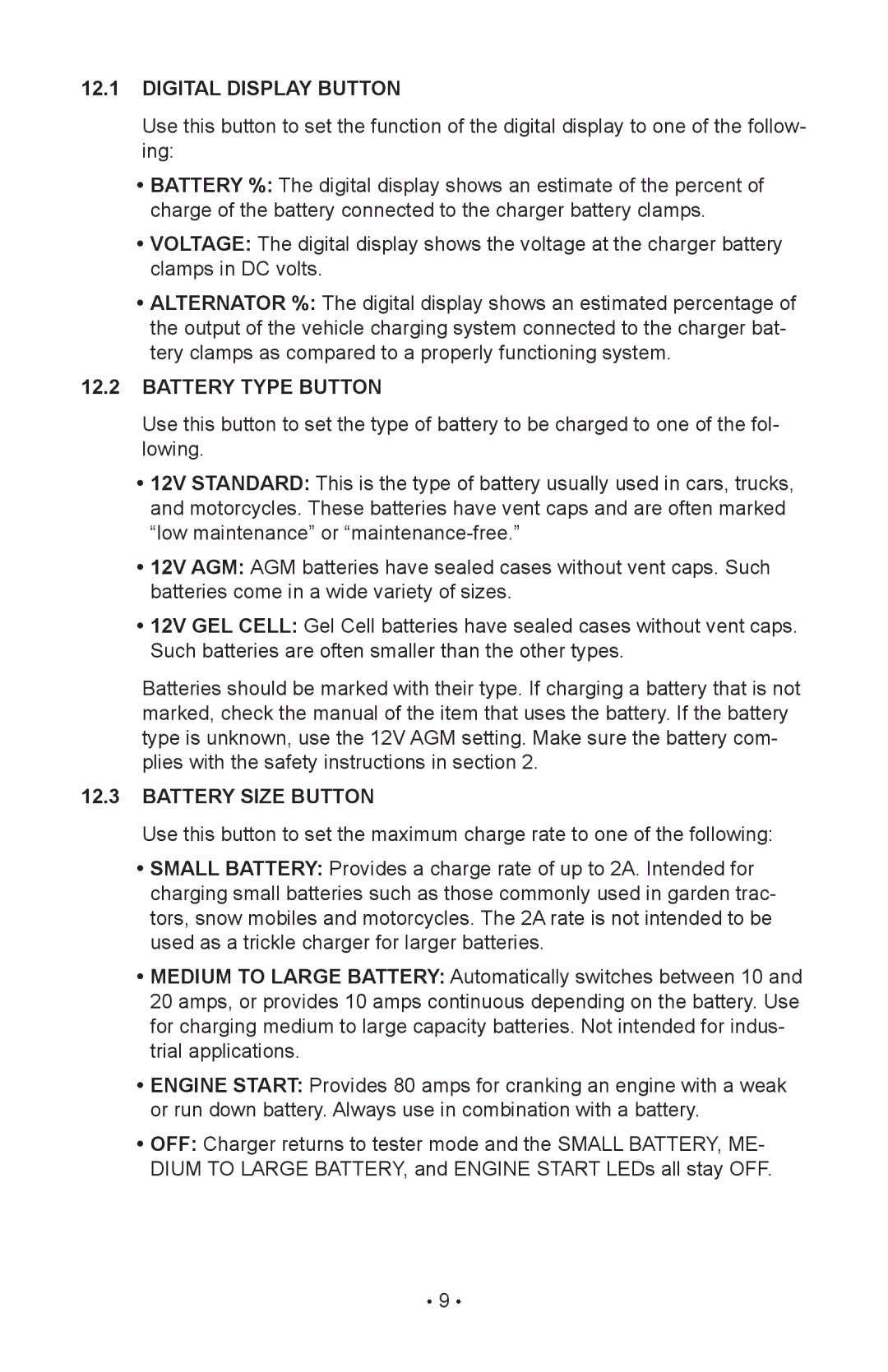12.1DIGITAL DISPLAY BUTTON
Use this button to set the function of the digital display to one of the follow- ing:
•BATTERY %: The digital display shows an estimate of the percent of charge of the battery connected to the charger battery clamps.
•VOLTAGE: The digital display shows the voltage at the charger battery clamps in DC volts.
•ALTERNATOR %: The digital display shows an estimated percentage of the output of the vehicle charging system connected to the charger bat- tery clamps as compared to a properly functioning system.
12.2BATTERY TYPE BUTTON
Use this button to set the type of battery to be charged to one of the fol- lowing.
•12V STANDARD: This is the type of battery usually used in cars, trucks, and motorcycles. These batteries have vent caps and are often marked “low maintenance” or
•12V AGM: AGM batteries have sealed cases without vent caps. Such batteries come in a wide variety of sizes.
•12V GEL CELL: Gel Cell batteries have sealed cases without vent caps. Such batteries are often smaller than the other types.
Batteries should be marked with their type. If charging a battery that is not marked, check the manual of the item that uses the battery. If the battery type is unknown, use the 12V agm setting. Make sure the battery com- plies with the safety instructions in section 2.
12.3BATTERY SIZE BUTTON
Use this button to set the maximum charge rate to one of the following:
•SMALL BATTERY: Provides a charge rate of up to 2A. Intended for charging small batteries such as those commonly used in garden trac- tors, snow mobiles and motorcycles. The 2A rate is not intended to be used as a trickle charger for larger batteries.
•MEDIUM TO LARGE BATTERY: Automatically switches between 10 and
20 amps, or provides 10 amps continuous depending on the battery. Use for charging medium to large capacity batteries. Not intended for indus- trial applications.
•ENGINE START: Provides 80 amps for cranking an engine with a weak or run down battery. Always use in combination with a battery.
•OFF: Charger returns to tester mode and the SMALL BATTERY, ME- DIUM TO LARGE BATTERY, and ENGINE START LEDs all stay off.
• 9 •