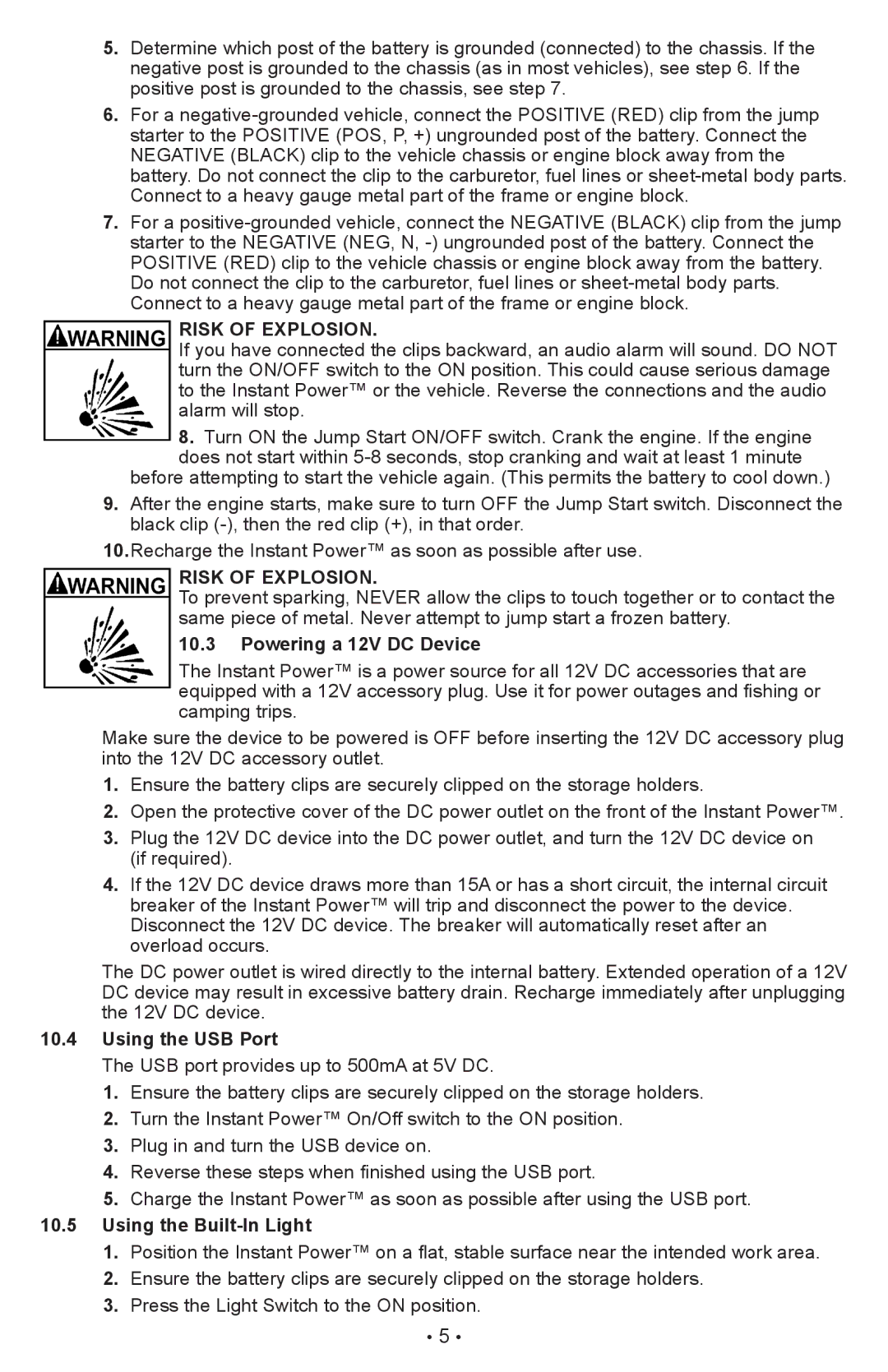XP2260 specifications
The Schumacher XP2260 is a versatile and powerful battery charger and maintainer designed for both professional and home use. Renowned for its durability and advanced features, the XP2260 provides reliable battery care for various types of vehicles, including cars, trucks, and motorcycles. One of its standout features is its ability to charge both 6V and 12V batteries, making it suitable for a wide range of applications.Equipped with an automatic smart charge technology, the XP2260 continuously monitors the battery's status and adjusts the charging process to ensure optimal performance. This includes an automatic shut-off feature that prevents overcharging, thereby extending the life of the battery. Users will appreciate the digital display that provides real-time feedback on the battery's voltage and current, enabling them to monitor the charging process conveniently.
Another noteworthy aspect of the Schumacher XP2260 is its built-in desulfation mode, which helps to rejuvenate worn-out batteries. This technology works by removing sulfation buildup, thereby restoring the battery's capacity and reliability. The unit also includes a multi-stage charging feature, ensuring a thorough and efficient charging cycle that enhances the performance and longevity of the battery.
Safety is a priority with the XP2260, which features reverse polarity protection. This prevents damage to the charger and vehicle in the event the clamps are accidentally connected in reverse. Additionally, it is designed with durable casing and is built to withstand tough working conditions, making it a reliable tool for any garage or workshop.
Ease of use is another hallmark of the Schumacher XP2260. The charger comes with easy-to-follow instructions, and its compact design allows for easy storage and portability. Whether you’re a seasoned mechanic or a casual user, this battery charger provides excellent performance and peace of mind.
In summary, the Schumacher XP2260 is a robust battery charger that combines advanced features with user-friendly operation. Its ability to handle both 6V and 12V batteries, smart charging technology, and safety features make it an essential tool for anyone looking to maintain their vehicle’s battery efficiently. With the Schumacher XP2260, users can ensure their batteries remain in peak condition, ready to deliver reliable performance.