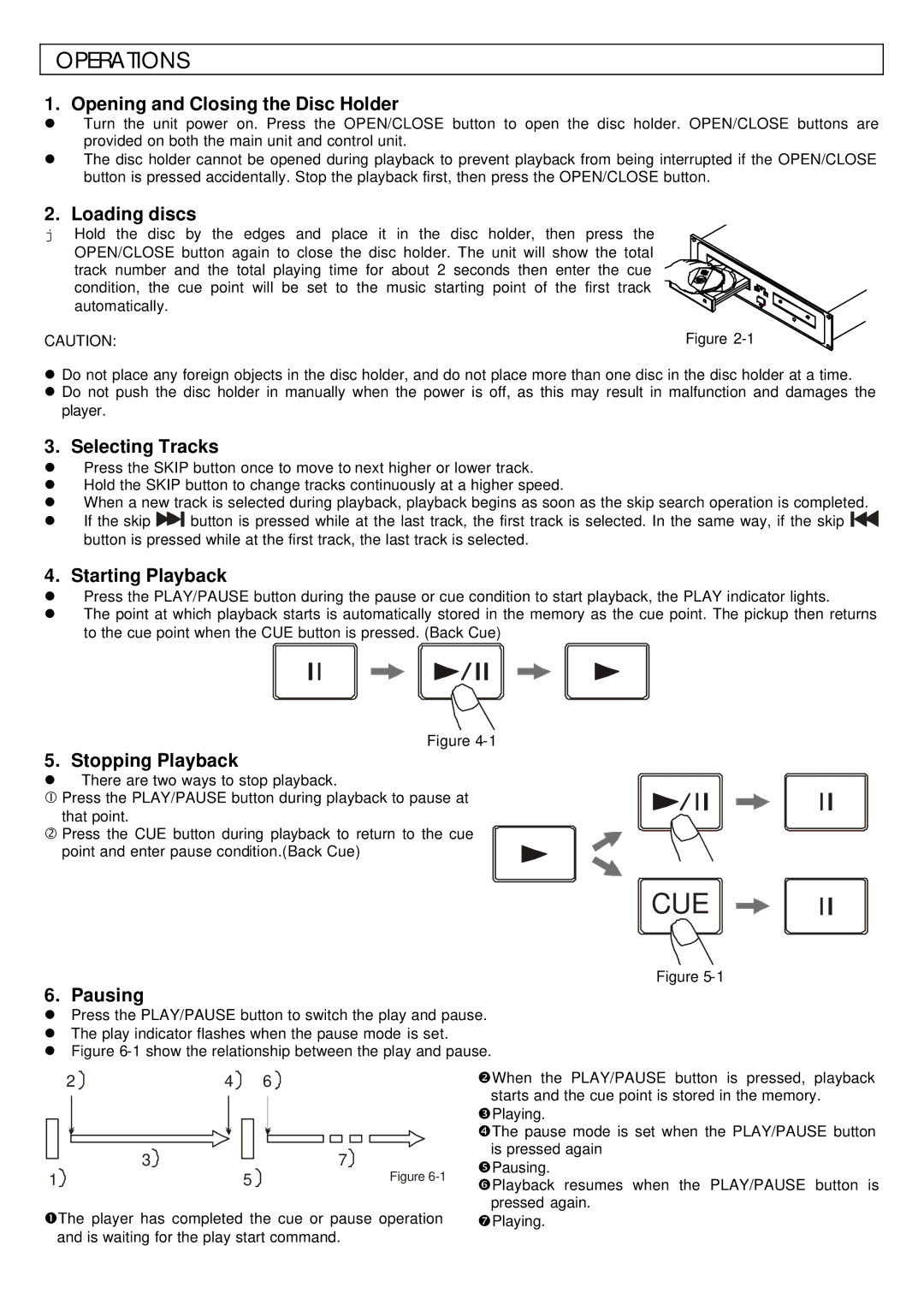HDJ-2450 specifications
Scosche Industries, renowned for its innovative audio solutions, has made waves with its latest product, the HDJ-2450. This premium pair of wireless headphones is designed for audiophiles and casual listeners alike, combining cutting-edge technology with user-friendly features to deliver an exceptional listening experience.One of the standout features of the HDJ-2450 is its powerful noise-cancellation technology. This advanced system effectively blocks out ambient sounds, allowing users to immerse themselves completely in their music, podcasts, or audiobooks. Whether you're in a busy café, on a crowded train, or at home, the HDJ-2450 ensures that outside noise won't interfere with your audio enjoyment.
The headphones boast exceptional sound quality, thanks to custom-tuned drivers that produce rich, detailed audio across a wide frequency range. This ensures that every note and nuance is delivered with clarity, whether you're a fan of booming bass or crisp highs. The HDJ-2450 is designed to provide a balanced listening experience, catering to various musical genres and preferences.
Battery life is another significant highlight. The HDJ-2450 delivers up to 30 hours of playtime on a single charge, allowing users to enjoy uninterrupted music for extended periods. Additionally, the quick-charge feature provides several hours of playback with just a short charging session, making the headphones perfect for on-the-go lifestyles.
Comfort is paramount in the design of the HDJ-2450. The headphones feature plush ear cushions and an adjustable headband, ensuring a secure yet comfortable fit for prolonged use. This ergonomic design is ideal for long listening sessions, whether you’re working, traveling, or relaxing at home.
Connectivity is seamless with the HDJ-2450 thanks to its Bluetooth capabilities. The headphones can easily pair with a variety of devices, including smartphones, tablets, and laptops, providing the freedom to move without being tethered to cables. Additionally, the built-in microphone allows for hands-free calls, making it convenient for users to switch between taking calls and listening to music.
In conclusion, Scosche Industries' HDJ-2450 represents a significant advancement in wireless headphone technology. With its noise-cancellation, exceptional sound quality, long battery life, and ergonomic design, it meets the demands of today’s music enthusiasts. Whether you're commuting, working, or simply enjoying some downtime, the HDJ-2450 offers a listening experience that is both immersive and enjoyable.