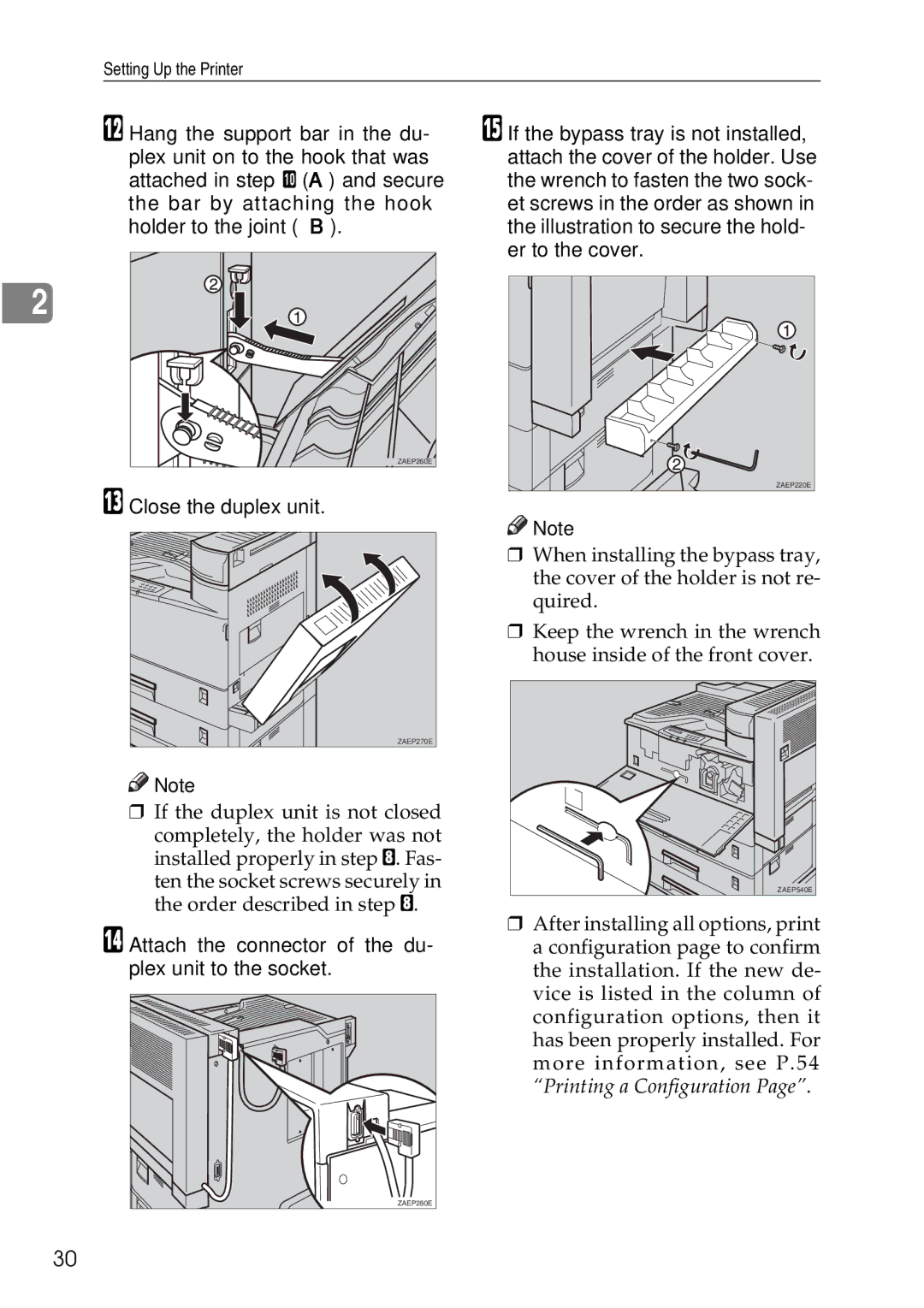Setting Up the Printer
L Hang the support bar in the du- plex unit on to the hook that was attached in step J (A) and secure the bar by attaching the hook holder to the joint (B).
2 |
ZAEP260E |
M Close the duplex unit.
ZAEP270E |
![]()
![]() Note
Note
❒If the duplex unit is not closed completely, the holder was not installed properly in step H. Fas- ten the socket screws securely in the order described in step H.
N Attach the connector of the du- plex unit to the socket.
ZAEP280E |
O If the bypass tray is not installed, attach the cover of the holder. Use the wrench to fasten the two sock- et screws in the order as shown in the illustration to secure the hold- er to the cover.
ZAEP220E |
![]()
![]() Note
Note
❒When installing the bypass tray, the cover of the holder is not re- quired.
❒Keep the wrench in the wrench house inside of the front cover.
ZAEP540E |
❒After installing all options, print a configuration page to confirm the installation. If the new de- vice is listed in the column of configuration options, then it has been properly installed. For more information, see P.54 “Printing a Configuration Page”.
30