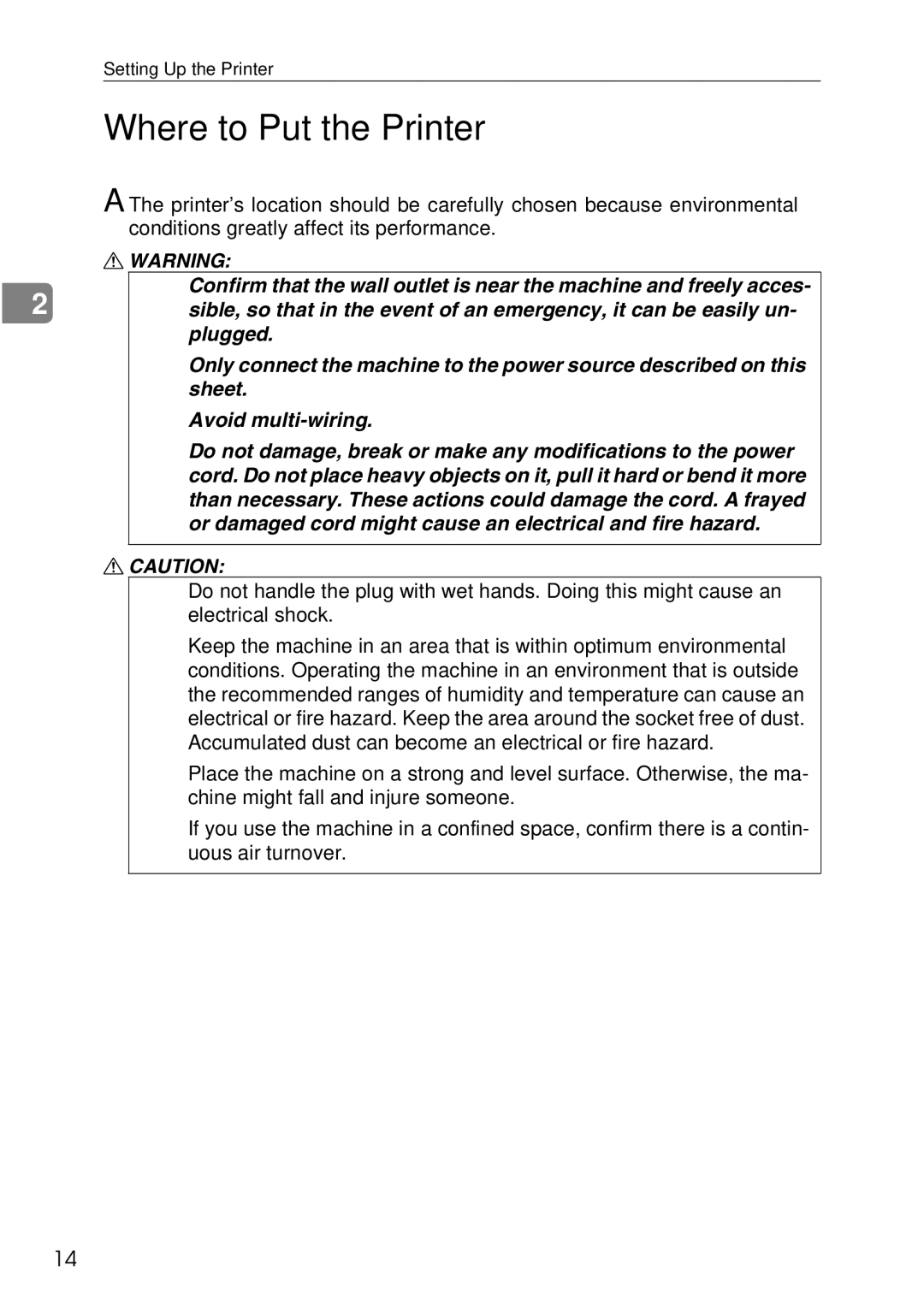Setting Up the Printer
Where to Put the Printer
A The printer's location should be carefully chosen because environmental conditions greatly affect its performance.
RWARNING:
| • Confirm that the wall outlet is near the machine and freely acces- | |
2 | ||
sible, so that in the event of an emergency, it can be easily un- | ||
| plugged. |
•Only connect the machine to the power source described on this sheet.
•Avoid
•Do not damage, break or make any modifications to the power cord. Do not place heavy objects on it, pull it hard or bend it more than necessary. These actions could damage the cord. A frayed or damaged cord might cause an electrical and fire hazard.
RCAUTION:
•Do not handle the plug with wet hands. Doing this might cause an electrical shock.
•Keep the machine in an area that is within optimum environmental conditions. Operating the machine in an environment that is outside the recommended ranges of humidity and temperature can cause an electrical or fire hazard. Keep the area around the socket free of dust. Accumulated dust can become an electrical or fire hazard.
•Place the machine on a strong and level surface. Otherwise, the ma- chine might fall and injure someone.
•If you use the machine in a confined space, confirm there is a contin- uous air turnover.
14