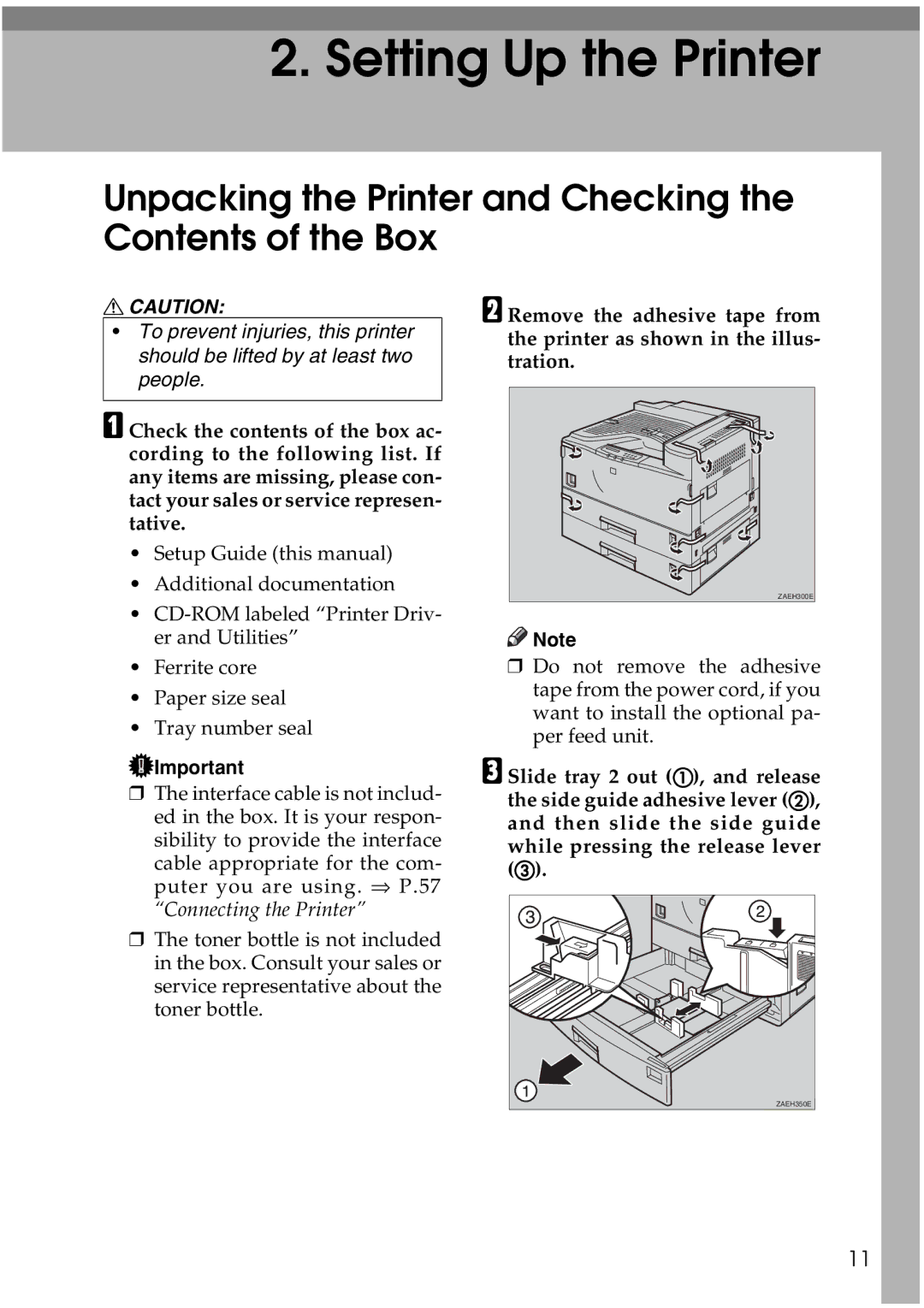2. Setting Up the Printer
Unpacking the Printer and Checking the Contents of the Box
RCAUTION:
•To prevent injuries, this printer should be lifted by at least two people.
A Check the contents of the box ac- cording to the following list. If any items are missing, please con- tact your sales or service represen- tative.
•Setup Guide (this manual)
•Additional documentation
•
•Ferrite core
•Paper size seal
•Tray number seal
![]() Important
Important
❒The interface cable is not includ- ed in the box. It is your respon- sibility to provide the interface
cable appropriate for the com- puter you are using. ⇒ P.57 “Connecting the Printer”
❒The toner bottle is not included in the box. Consult your sales or service representative about the toner bottle.
B Remove the adhesive tape from the printer as shown in the illus- tration.
ZAEH300E
![]()
![]() Note
Note
❒Do not remove the adhesive tape from the power cord, if you want to install the optional pa- per feed unit.
C Slide tray 2 out (A), and release the side guide adhesive lever (B), and then slide the side guide while pressing the release lever (C).
ZAEH350E |
11