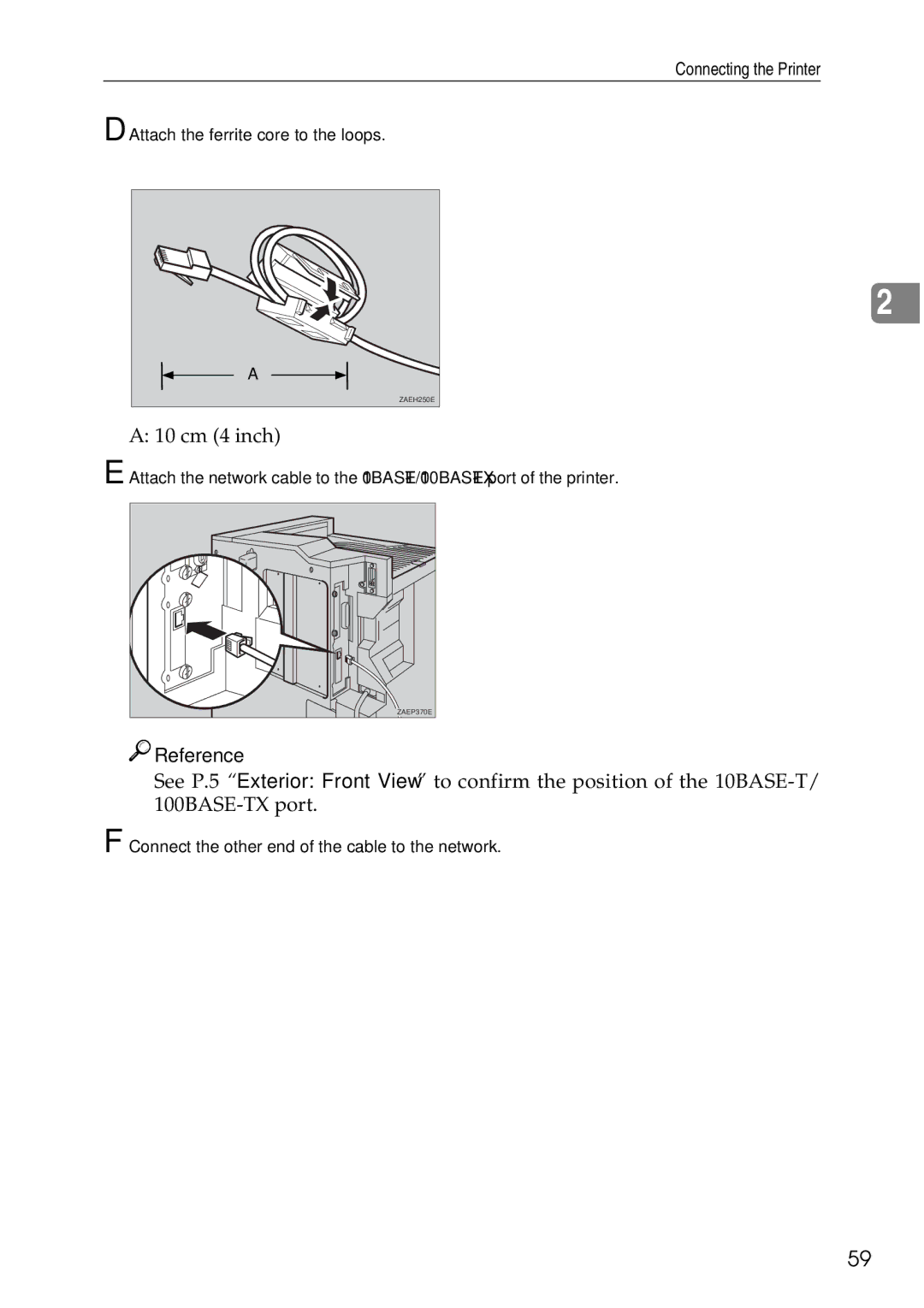Connecting the Printer
D Attach the ferrite core to the loops.
A
ZAEH250E
2
A: 10 cm (4 inch)
E Attach the network cable to the
ZAEP370E |

 Reference
Reference
See P.5 “Exterior: Front View” to confirm the position of the
F Connect the other end of the cable to the network.
59