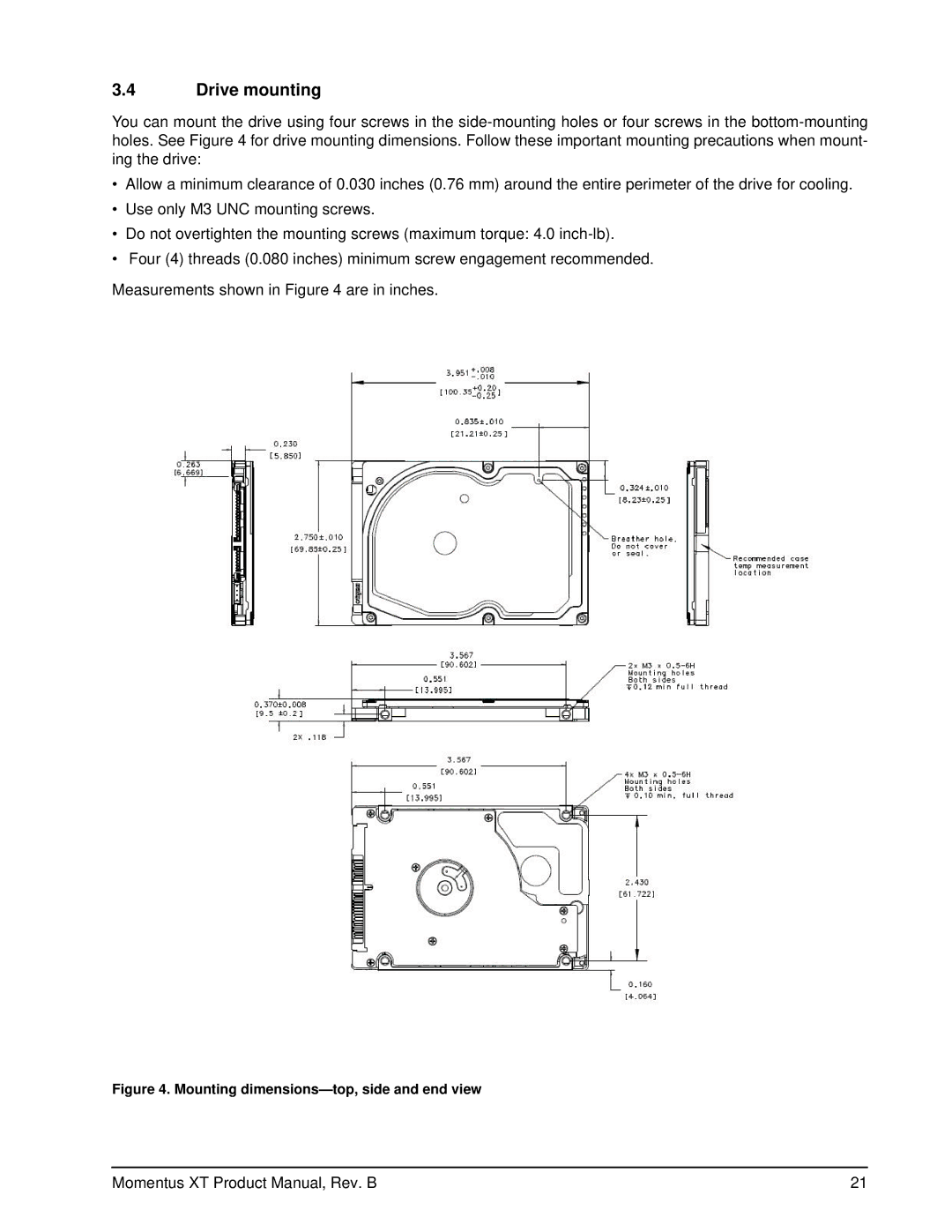3.4Drive mounting
You can mount the drive using four screws in the
•Allow a minimum clearance of 0.030 inches (0.76 mm) around the entire perimeter of the drive for cooling.
•Use only M3 UNC mounting screws.
•Do not overtighten the mounting screws (maximum torque: 4.0
•Four (4) threads (0.080 inches) minimum screw engagement recommended.
Measurements shown in Figure 4 are in inches.
Figure 4. Mounting dimensions—top, side and end view
Momentus XT Product Manual, Rev. B | 21 |