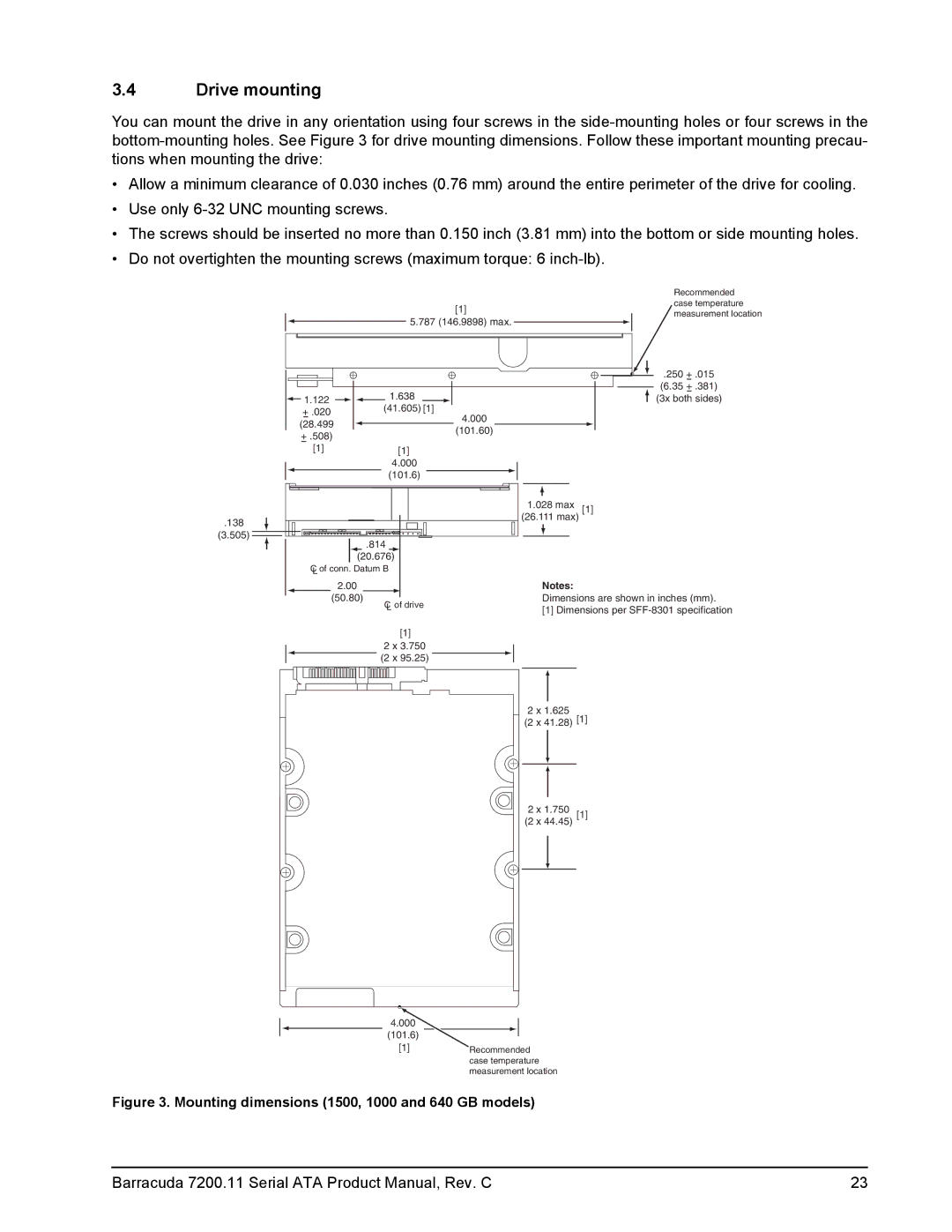3.4Drive mounting
You can mount the drive in any orientation using four screws in the
•Allow a minimum clearance of 0.030 inches (0.76 mm) around the entire perimeter of the drive for cooling.
•Use only
•The screws should be inserted no more than 0.150 inch (3.81 mm) into the bottom or side mounting holes.
•Do not overtighten the mounting screws (maximum torque: 6
[1]
5.787 (146.9898) max.
Recommended case temperature measurement location
|
| 1.122 |
|
|
|
|
| 1.638 |
|
|
|
|
|
|
| (41.605) | [1] |
| |||
| + .020 |
|
|
|
| |||||
|
|
|
|
|
|
|
|
| ||
| (28.499 |
|
|
|
|
|
|
| ||
|
|
|
|
|
| |||||
+.508)
[1][1]
4.000
(101.6)
![]()
![]() .250 + .015 (6.35 + .381) (3x both sides)
.250 + .015 (6.35 + .381) (3x both sides)
4.000
(101.60)
.138
(3.505) ![]()
![]()
.814
(20.676)
C of conn. Datum B
L
2.00
(50.80)
C of drive
L
[1]
2 x 3.750
(2 x 95.25)
1.028 max [1]
(26.111 max)
Notes:
Dimensions are shown in inches (mm).
[1] Dimensions per
2 x 1.625
(2 x 41.28) [1]
2 x 1.750 [1] (2 x 44.45)
4.000
(101.6)
[1]
Recommended case temperature measurement location
Figure 3. Mounting dimensions (1500, 1000 and 640 GB models)
Barracuda 7200.11 Serial ATA Product Manual, Rev. C | 23 |