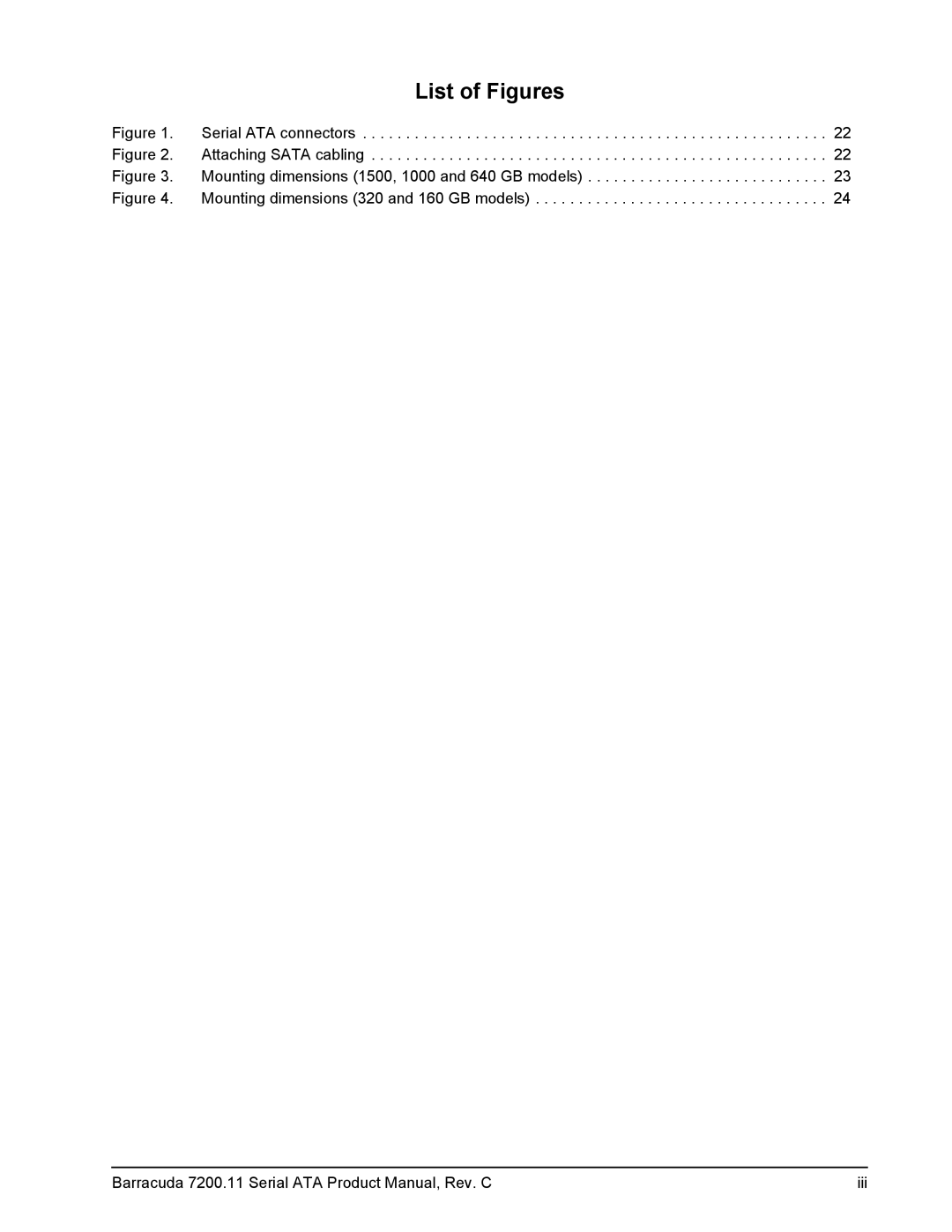List of Figures
Figure 1. Serial ATA connectors . . . . . . . . . . . . . . . . . . . . . . . . . . . . . . . . . . . . . . . . . . . . . . . . . . . . . . 22 Figure 2. Attaching SATA cabling . . . . . . . . . . . . . . . . . . . . . . . . . . . . . . . . . . . . . . . . . . . . . . . . . . . . . 22 Figure 3. Mounting dimensions (1500, 1000 and 640 GB models) . . . . . . . . . . . . . . . . . . . . . . . . . . . . 23 Figure 4. Mounting dimensions (320 and 160 GB models) . . . . . . . . . . . . . . . . . . . . . . . . . . . . . . . . . . 24
Barracuda 7200.11 Serial ATA Product Manual, Rev. C | iii |