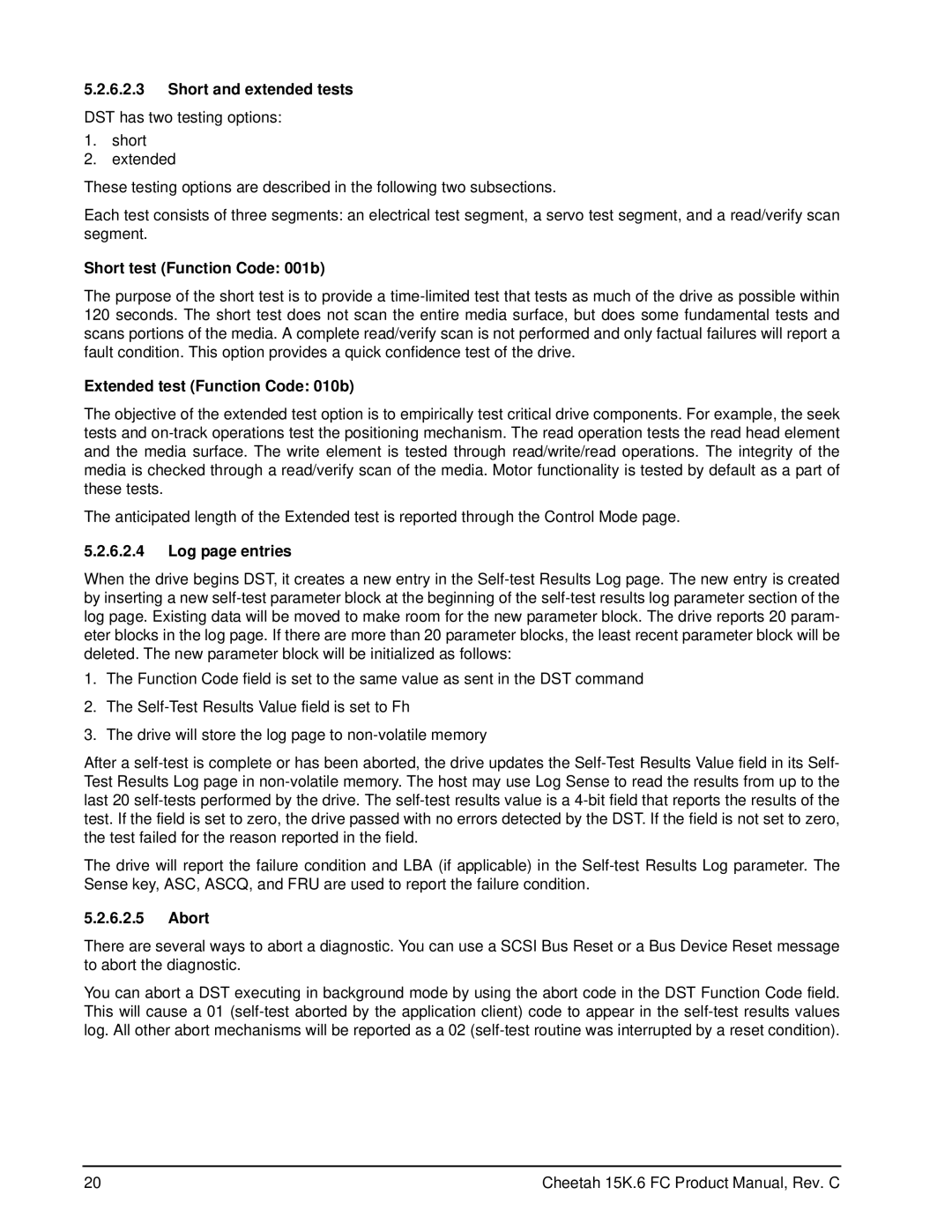ST3450056FC (FDE), ST3146756FC (FDE), ST3300056FC (FDE) specifications
Seagate has established itself as a leader in data storage solutions, and among its high-performance offerings are the Seagate ST3300056FC (FDE), ST3146756FC (FDE), and ST3450056FC (FDE) drives. These drives are part of Seagate's enterprise-class, 3.5-inch form factor family, providing robust data security, reliability, and performance for demanding data center environments.The ST3300056FC boasts a capacity of 3TB, making it ideal for applications that require substantial storage space. With a 7200 RPM spindle speed and a 6Gb/s Serial Attached SCSI (SAS) interface, this drive delivers rapid data access speeds and high throughput, catering to the needs of enterprise workflows and data-intensive applications. The FDE (Full Disk Encryption) feature ensures that all stored data is encrypted, providing an added layer of protection against unauthorized access, which is critical for businesses handling sensitive information.
Similarly, the ST3146756FC offers a 1.4TB capacity, also spinning at 7200 RPM and utilizing a 6Gb/s SAS interface. As with its counterpart, this drive incorporates FDE technology, making it an excellent choice for environments that prioritize data security while maintaining performance. The SAS interface enhances connectivity options and further improves reliability and data integrity, essential for mission-critical applications.
The ST3450056FC, with a capacity of 4.5TB, stands out as a powerful option for storage needs that exceed traditional offerings. With the same 7200 RPM spindle speed and 6Gb/s SAS interface, it ensures optimal performance across various workloads. The FDE functionality further enhances its appeal, making it suitable for organizations that must comply with stringent data protection regulations.
All three drives are built with Seagate's advanced technologies, including PowerBalance, which maximizes the spindle performance while optimizing power consumption and thermal management. They are also designed with vibration tolerance, enhancing their reliability in multi-drive systems and environments where space and airflow may be limited.
In summary, the Seagate ST3300056FC, ST3146756FC, and ST3450056FC drives exemplify cutting-edge engineering, catering to enterprise needs with their impressive capacities, robust performance, and built-in security. They are well-suited for organizations that prioritize reliability and data integrity, making them a vital component of modern storage infrastructures.