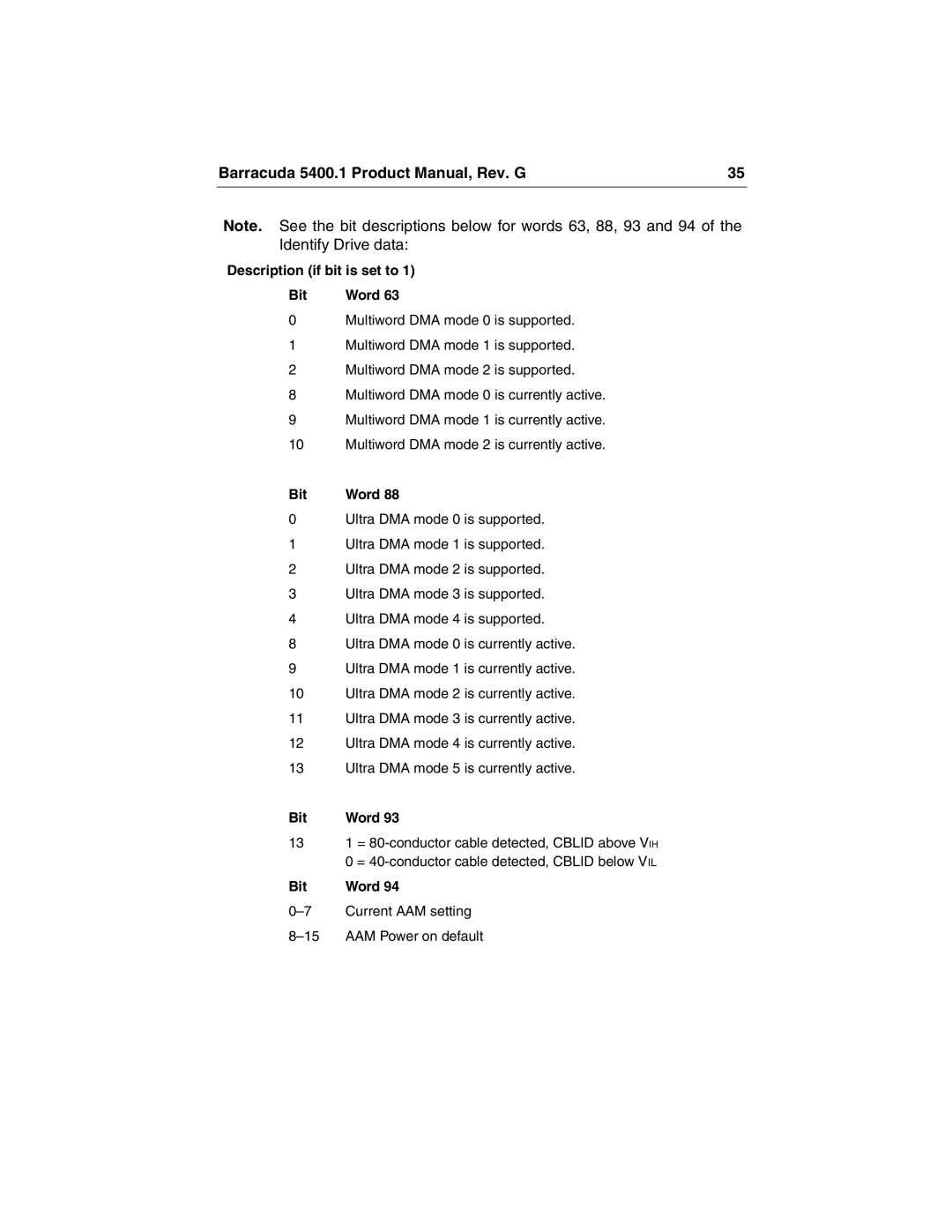Barracuda 5400.1 Product Manual, Rev. G | 35 |
Note. See the bit descriptions below for words 63, 88, 93 and 94 of the Identify Drive data:
Description (if bit is set to 1)
Bit | Word 63 |
0Multiword DMA mode 0 is supported.
1Multiword DMA mode 1 is supported.
2Multiword DMA mode 2 is supported.
8Multiword DMA mode 0 is currently active.
9Multiword DMA mode 1 is currently active.
10Multiword DMA mode 2 is currently active.
Bit | Word 88 |
0Ultra DMA mode 0 is supported.
1Ultra DMA mode 1 is supported.
2Ultra DMA mode 2 is supported.
3Ultra DMA mode 3 is supported.
4Ultra DMA mode 4 is supported.
8Ultra DMA mode 0 is currently active.
9Ultra DMA mode 1 is currently active.
10Ultra DMA mode 2 is currently active.
11Ultra DMA mode 3 is currently active.
12Ultra DMA mode 4 is currently active.
13Ultra DMA mode 5 is currently active.
Bit | Word 93 |
131 =
Bit | Word 94 |