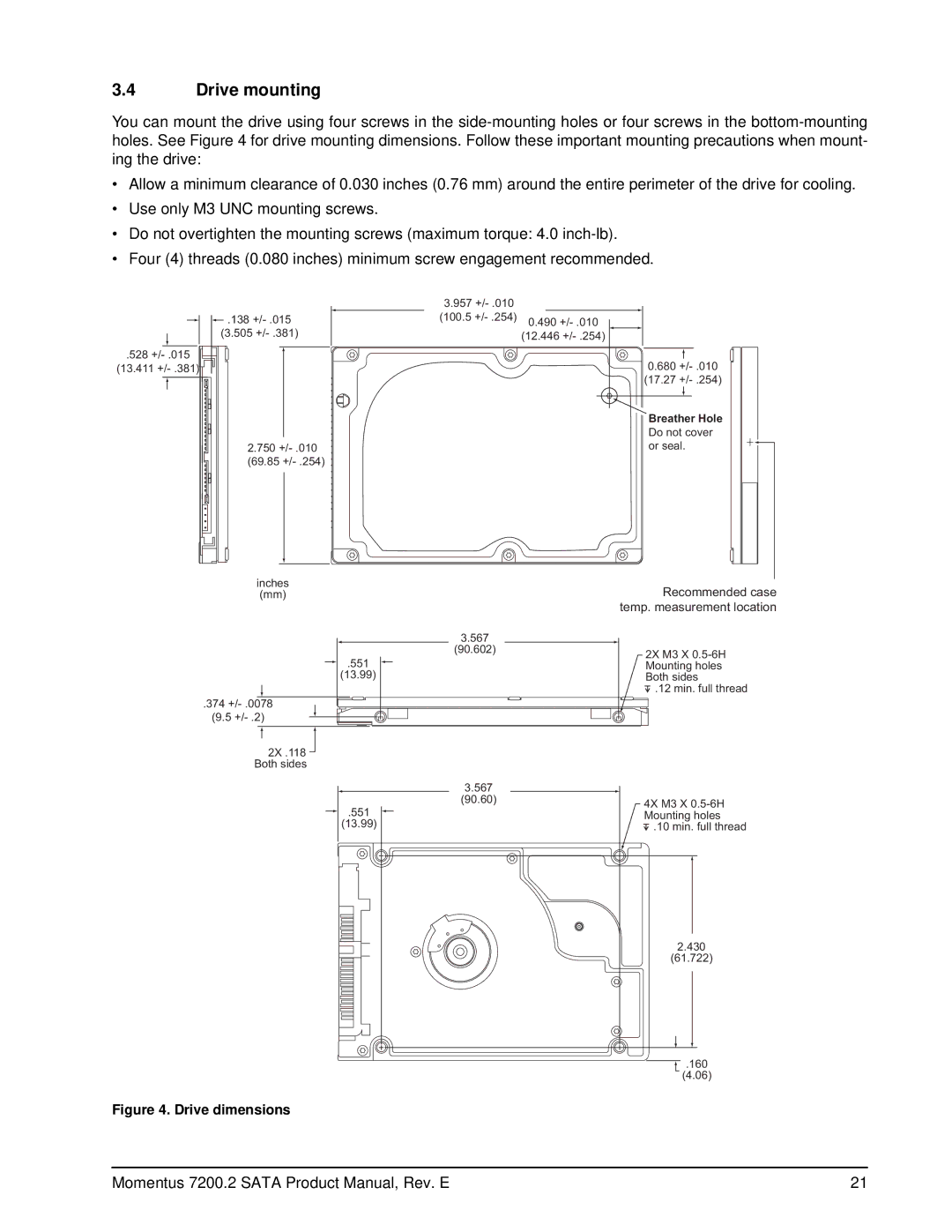3.4Drive mounting
You can mount the drive using four screws in the
•Allow a minimum clearance of 0.030 inches (0.76 mm) around the entire perimeter of the drive for cooling.
•Use only M3 UNC mounting screws.
•Do not overtighten the mounting screws (maximum torque: 4.0
•Four (4) threads (0.080 inches) minimum screw engagement recommended.
![]() .138
.138
.528
(13.411
2.750
(69.85
inches
(mm)
3.957
(100.5
(12.446
0.680
(17.27
Breather Hole Do not cover or seal.
Recommended case temp. measurement location
3.567
(90.602)
.551
(13.99)
.374
(9.5
2X .118 Both sides
2X M3 X
![]() .12 min. full thread
.12 min. full thread
| 3.567 |
|
| (90.60) | 4X M3 X |
.551 |
| |
| Mounting holes | |
(13.99) |
| .10 min. full thread |
|
| 2.430 |
|
| (61.722) |
|
| .160 |
|
| (4.06) |
Figure 4. Drive dimensions
Momentus 7200.2 SATA Product Manual, Rev. E | 21 |