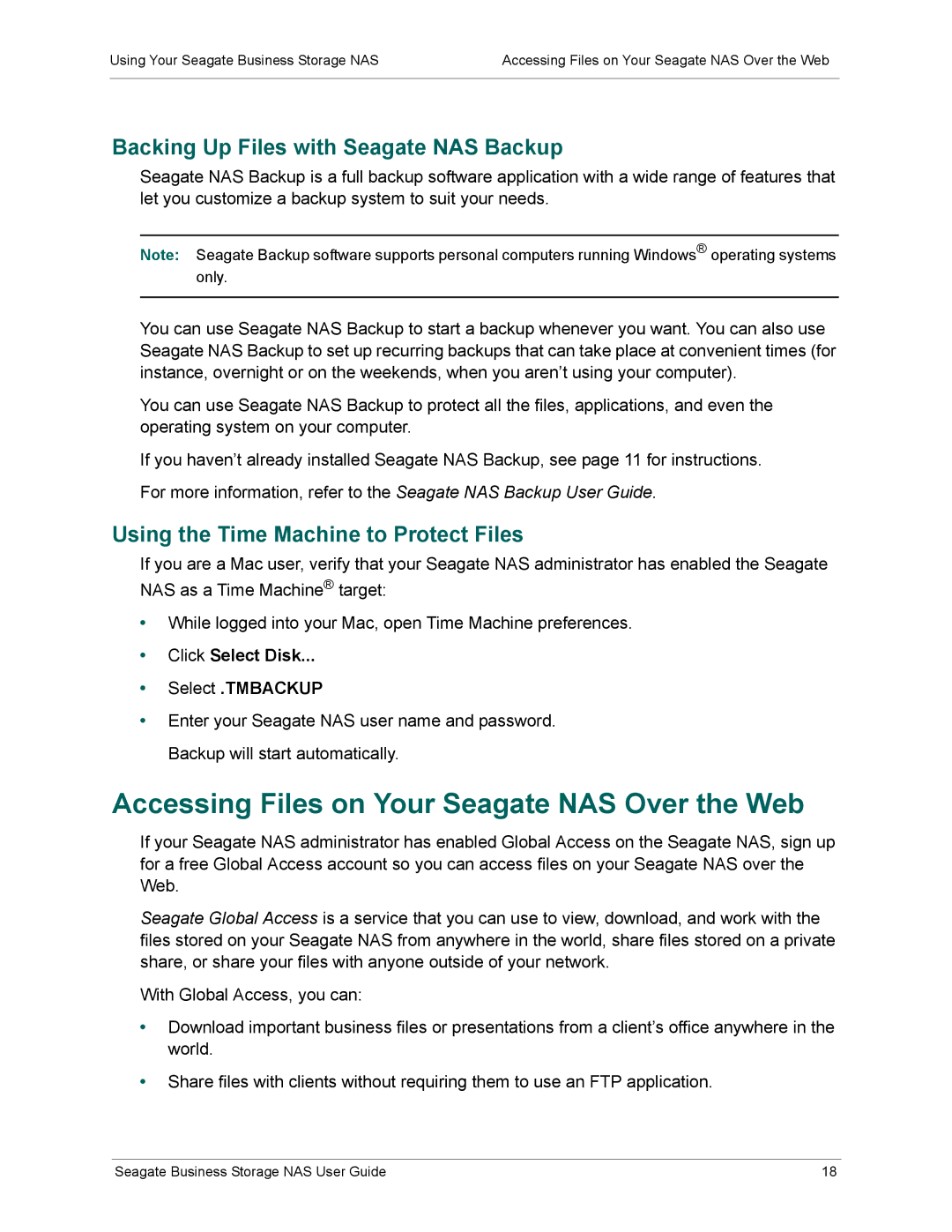STBM3000100, STBP100, STBM2000100, STBM4000100 specifications
Seagate, a well-known name in the data storage industry, offers a range of external hard drives designed to cater to a variety of storage needs. Among them, the Seagate STBM2000100, STBM4000100, STBP100, and STBM3000100 stand out for their robust features, advanced technology, and reliable performance.The Seagate STBM2000100 is a compact external hard drive that provides a generous storage capacity of 2TB. This model boasts USB 3.0 connectivity, which enables fast data transfer rates, making it ideal for users who require quick backup and retrieval of their files. Its lightweight design and durable casing ensure that it's portable and can withstand the rigors of travel.
Next in the lineup is the Seagate STBM4000100. This model amplifies the storage capacity further to 4TB, making it suitable for users with extensive data storage requirements, such as photographers and videographers. Like its counterpart, it features USB 3.0 technology, allowing for high-speed data access and transfer. Additionally, its plug-and-play functionality means that users can start using the drive almost immediately without the need for complex installation processes.
The Seagate STBP100, while slightly different, also deserves mention. This model is equipped with an advanced cloud backup option, allowing users to automatically back up their files to the cloud, providing an extra layer of data protection. It is optimized for seamless integration with various operating systems, making it an adaptable choice for diverse user needs.
Finally, the Seagate STBM3000100 blends features from both the other models, offering an impressive 3TB of storage space. Its sleek design and effective heat management system ensure that the drive operates smoothly without overheating during prolonged use. The STBM3000100 is especially designed for gamers and content creators who need ample space for large files and installations.
Overall, the Seagate STBM2000100, STBM4000100, STBP100, and STBM3000100 all exemplify the brand's commitment to providing reliable, high-capacity storage solutions. With their emphasis on speed, portability, and user-friendly features, these external hard drives continue to be excellent choices for anyone in need of efficient data storage and backup solutions. Whether for personal use or professional applications, Seagate's offerings are designed to accommodate a variety of storage needs with ease.