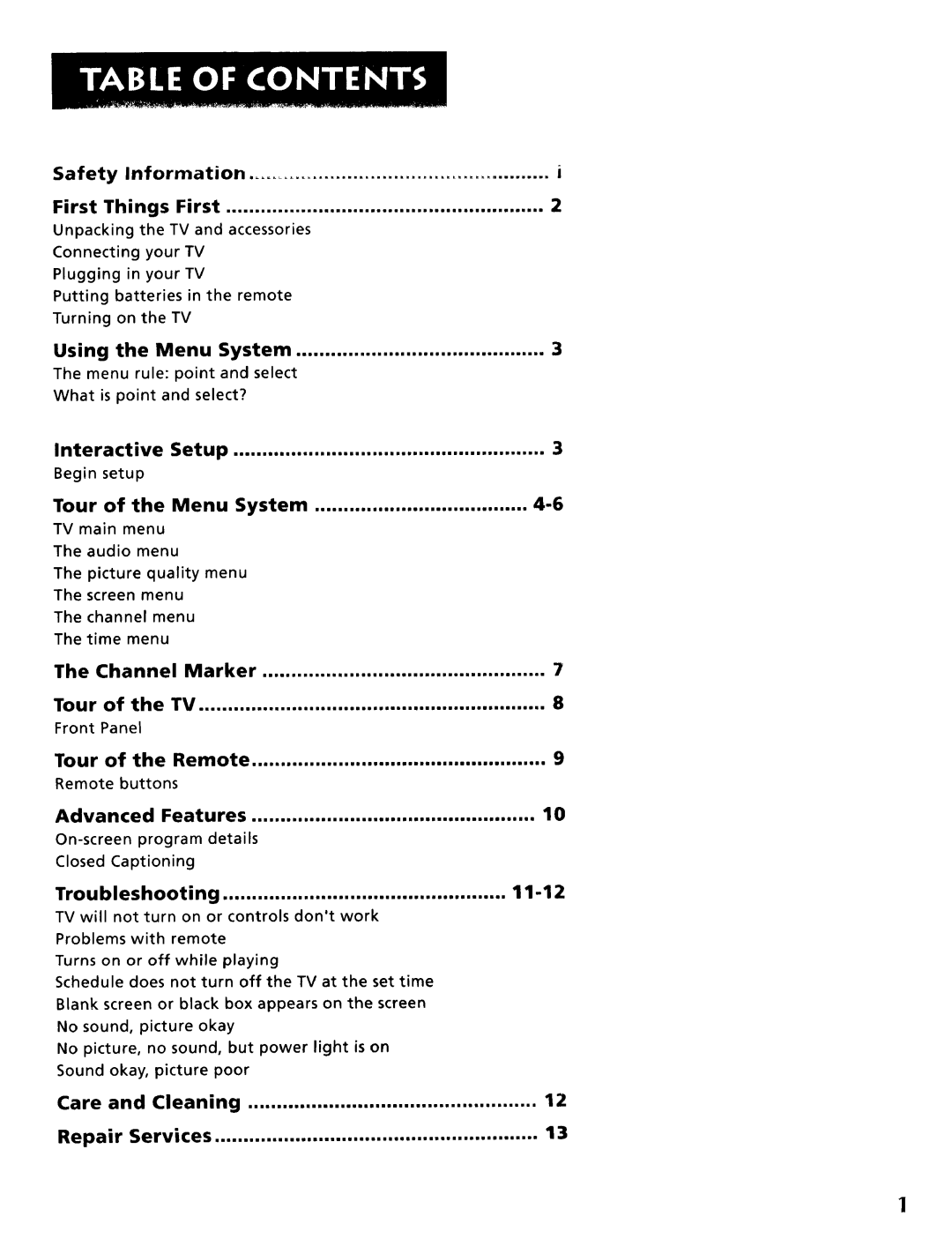Safety |
| Information | .................................................... | i | ||
First | Things | First | ....................................................... | 2 | ||
Unpacking the TV and accessories |
| |||||
Connecting | your TV |
|
| |||
Plugging | in your TV |
|
| |||
Putting batteries in the remote |
| |||||
Turning on the | TV |
|
| |||
Using | the | Menu | System | 3 | ||
The menu rule: point and select |
| |||||
What is point and select? |
| |||||
Interactive |
| Setup | ...................................................... | 3 | ||
Begin | setup |
|
|
| ||
Tour | of | the | Menu | System | ||
TV main | menu |
|
|
| ||
The audio |
| menu |
|
| ||
The picture quality menu
The screen menu
The | channel | menu |
|
| |||
The time | menu |
|
|
| |||
The | Channel | Marker | 7 | ||||
Tour | of | the | TV | ............................................................ | 8 | ||
Front | Panel |
|
|
|
| ||
Tour | of | the | Remote | 9 | |||
Remote buttons |
|
|
| ||||
Advanced |
| Features | 10 | ||||
| |||||||
Closed | Captioning |
|
| ||||
Troubleshooting | ................................................. |
| |||||
TV will not turn on or controls don't work |
| ||||||
Problems | with | remote |
| ||||
Turns on or off while playing |
| ||||||
Schedule does not turn off the TV at the set time |
| ||||||
Blank screen or black box appears on the screen |
| ||||||
No | sound, | picture | okay |
| |||
No picture, no sound, but power light is on |
| ||||||
Sound | okay, | picture | poor |
| |||
Care | and | Cleaning | 12 | ||||
Repair |
| Services | ........................................................ | 13 | |||