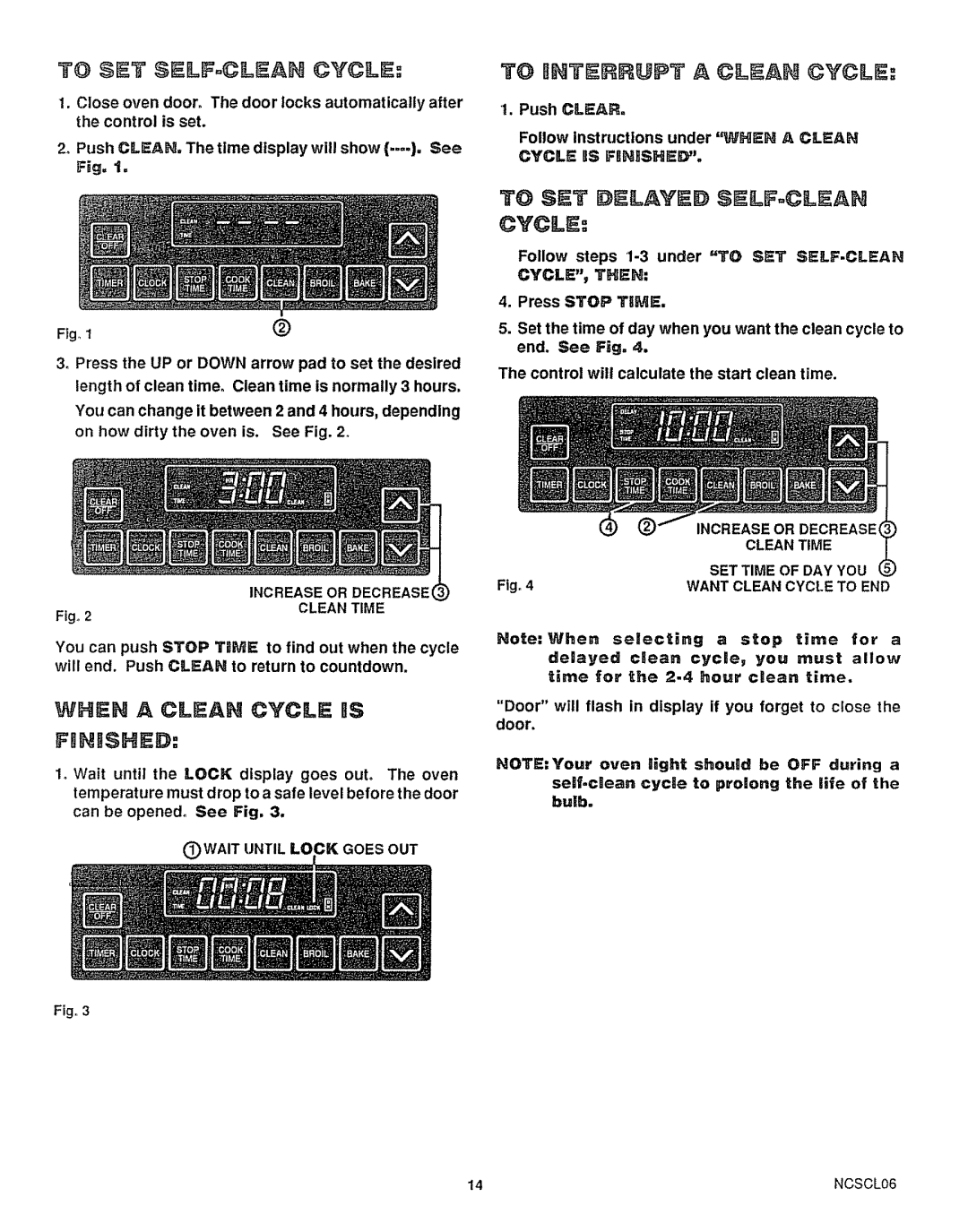TO SET SELF=CLEAN CYCLE:
1, Close oven door. The door locks automatically after the control is set.
2.Push CLEAN, Thetlme display will show ( .... ). See
Fig. t.
Fig_1@
3_ Press the UP or DOWN arrow pad to set the desired length of clean time. Clean time is normally 3 hours. You can change it between 2 and 4 hours, depending on how dirty the oven is. See Fig. 2.
INCREASE OR DECREASEq
TO BNTERRUPT A CLEAN ©YCLE:
1.Push CLEAR.
Follow instructions under '%rtVHENA CLEAN
CYCLE IIS FSNBSHE_'.
TO SET DELAYED SELFoCLEAN
CYCLE:
Follow steps
4, Press STOP TIME,
5.Set the time of day when you want the clean cycle to end. See Fig. 4.
The control will calculate the start clean time.
| INCREASE OR DECREASE |
| CLEAN TiME |
| SET TIME OF DAY YOU |
Fig. 4 | WANT CLEAN CYCLE TO END |
Fig°2
CLEAN TIME
YOU can push STOP TItME to find out when the cycle will end. Push CLEAN to return to countdown,
WHEN A CLEAN CYCLE JS
FliNNSHED:
1.Wait until the LOCK display goes out. The oven temperature must drop to a safe level before the door can be opened. See Fig, 3.
(_)WAIT UNTIL LOCK GOES OUT
Fig., 3
Note:When selecting a stop time for a
dellayed clean cycle, you must allow time foe' the
"Door" will flash in display if you forget to close the door.
NOTE:Your oven _ight shougd be OFF during a self.cllean cyclle to prolong the life of the bu]ib.
14 | NCSCL06 |