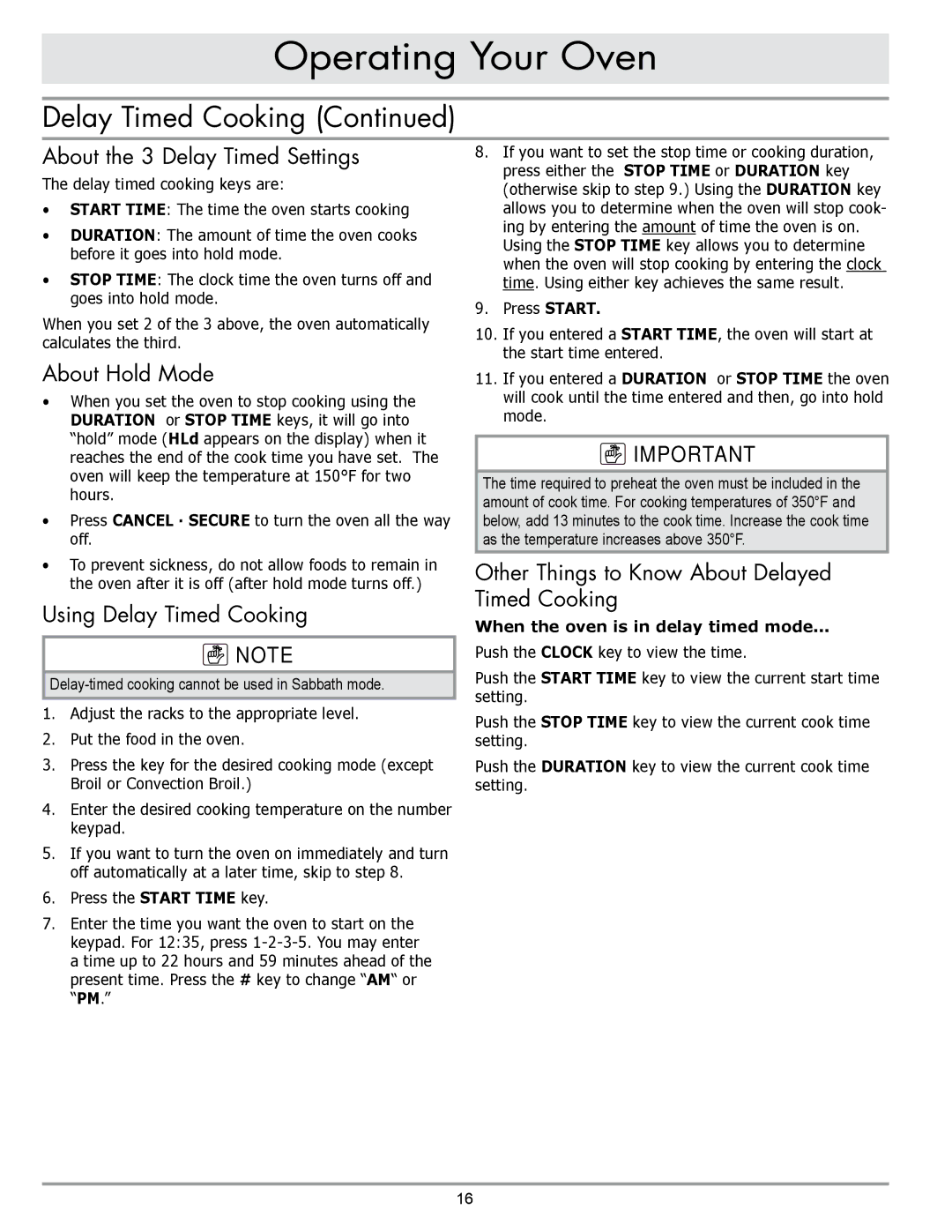EORD230 specifications
The Sears EORD230 is a versatile kitchen appliance designed to meet the needs of modern home cooks. This electric oven and range model offers a perfect blend of functionality, style, and advanced technology, making it an essential addition to any kitchen.One of the standout features of the EORD230 is its spacious oven capacity, which allows for cooking multiple dishes simultaneously. With a generous interior, it provides ample space for baking large casseroles, roasting meats, or preparing desserts, ensuring that family gatherings and special occasions are stress-free. The oven boasts multiple cooking modes, including bake, broil, and convection, allowing users to optimize their cooking methods depending on the recipe requirements.
The EORD230 is equipped with precision temperature controls, ensuring that meals are cooked to perfection every time. This feature eliminates guesswork, as the oven consistently maintains the desired temperature, whether simmering a delicate sauce or baking a crusty loaf of bread. Additionally, the model incorporates advanced heat distribution technology, which ensures uniform cooking results across all shelves.
For convenience, the EORD230 comes with an intuitive digital display and easy-to-use control knobs, allowing users to program cooking times and temperatures accurately. The self-cleaning feature adds an element of effortless maintenance, enabling users to keep the oven clean without the labor of manual scrubbing. This feature heats the oven to a high temperature, burning away food residues, which can be easily wiped clean afterward.
Safety is also a priority with the EORD230, which includes features such as an automatic shut-off option and a child lock mechanism. These attributes provide peace of mind for families, ensuring that the oven operates safely even when not attended.
In terms of design, the Sears EORD230 boasts a sleek, modern aesthetic that complements various kitchen styles. Its stainless steel finish not only enhances its visual appeal but also offers durability and resistance to stains and scratches.
Overall, the Sears EORD230 is an impressive combination of practicality, advanced cooking technologies, and thoughtful design, catering to both novice cooks and seasoned chefs alike. Whether preparing daily meals or hosting special events, this oven and range model promises to elevate the culinary experience in the home kitchen.