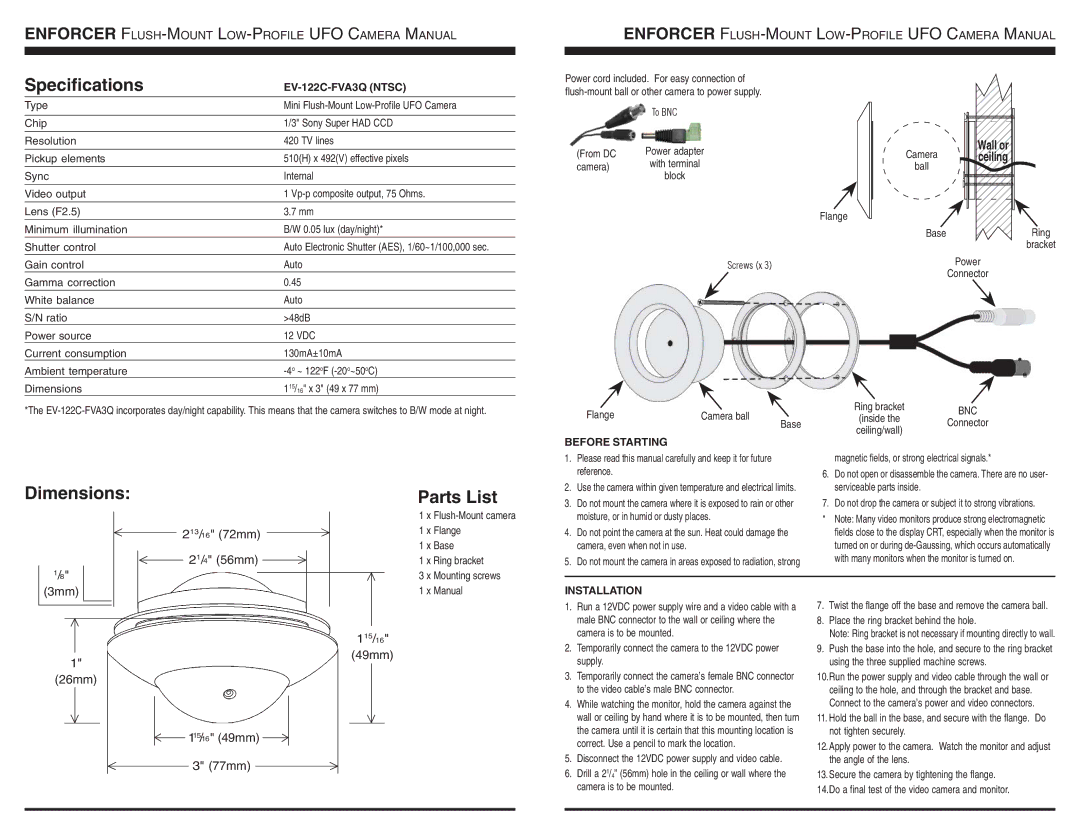ENFORCER
Specifications |
|
Type | Mini |
ENFORCER
Power cord included. For easy connection of
Chip | 1/3" Sony Super HAD CCD |
Resolution | 420 TV lines |
|
|
Pickup elements | 510(H) x 492(V) effective pixels |
|
|
Sync | Internal |
|
|
Video output | 1 |
Lens (F2.5) | 3.7 mm |
|
|
Minimum illumination | B/W 0.05 lux (day/night)* |
|
|
Shutter control | Auto Electronic Shutter (AES), 1/60~1/100,000 sec. |
| To BNC | |
(From DC | Power adapter | |
camera) | with terminal | |
block | ||
|
Camera | Wall or |
ceiling | |
ball |
|
Flange |
|
Base | Ring |
| bracket |
Gain control | Auto |
Gamma correction | 0.45 |
|
|
White balance | Auto |
S/N ratio | >48dB |
Power source | 12 VDC |
Current consumption | 130mA±10mA |
Ambient temperature | |
Dimensions | 115/16" x 3" (49 x 77 mm) |
*The
Screws (x 3) | Power | |
Connector | ||
|
Flange | Camera ball | Ring bracket | BNC | |
(inside the | ||||
Connector | ||||
| Base | ceiling/wall) | ||
BEFORE STARTING |
|
| ||
|
|
|
Dimensions: | Parts List |
1. | Please read this manual carefully and keep it for future |
| reference. |
2. | Use the camera within given temperature and electrical limits. |
3. | Do not mount the camera where it is exposed to rain or other |
magnetic fields, or strong electrical signals.*
6.Do not open or disassemble the camera. There are no user- serviceable parts inside.
7.Do not drop the camera or subject it to strong vibrations.
1/8"
 213/16" (72mm)
213/16" (72mm) 
 21/4" (56mm)
21/4" (56mm) 
1 x
1 x Flange
1 x Base
1 x Ring bracket
3 x Mounting screws
| moisture, or in humid or dusty places. |
4. | Do not point the camera at the sun. Heat could damage the |
| camera, even when not in use. |
5. | Do not mount the camera in areas exposed to radiation, strong |
*Note: Many video monitors produce strong electromagnetic fields close to the display CRT, especially when the monitor is turned on or during
(3mm)
1 x Manual
INSTALLATION
1"
115/16"
(49mm)
1. | Run a 12VDC power supply wire and a video cable with a |
| male BNC connector to the wall or ceiling where the |
| camera is to be mounted. |
2. | Temporarily connect the camera to the 12VDC power |
| supply. |
7.Twist the flange off the base and remove the camera ball.
8.Place the ring bracket behind the hole.
Note: Ring bracket is not necessary if mounting directly to wall.
9.Push the base into the hole, and secure to the ring bracket using the three supplied machine screws.
(26mm)
 115/16" (49mm)
115/16" (49mm) 
3" (77mm)
3. | Temporarily connect the camera’s female BNC connector |
| to the video cable’s male BNC connector. |
4. | While watching the monitor, hold the camera against the |
| wall or ceiling by hand where it is to be mounted, then turn |
| the camera until it is certain that this mounting location is |
| correct. Use a pencil to mark the location. |
5. | Disconnect the 12VDC power supply and video cable. |
6. | Drill a 21/4” (56mm) hole in the ceiling or wall where the |
| camera is to be mounted. |
10.Run the power supply and video cable through the wall or ceiling to the hole, and through the bracket and base. Connect to the camera’s power and video connectors.
11.Hold the ball in the base, and secure with the flange. Do not tighten securely.
12.Apply power to the camera. Watch the monitor and adjust the angle of the lens.
13.Secure the camera by tightening the flange.
14.Do a final test of the video camera and monitor.