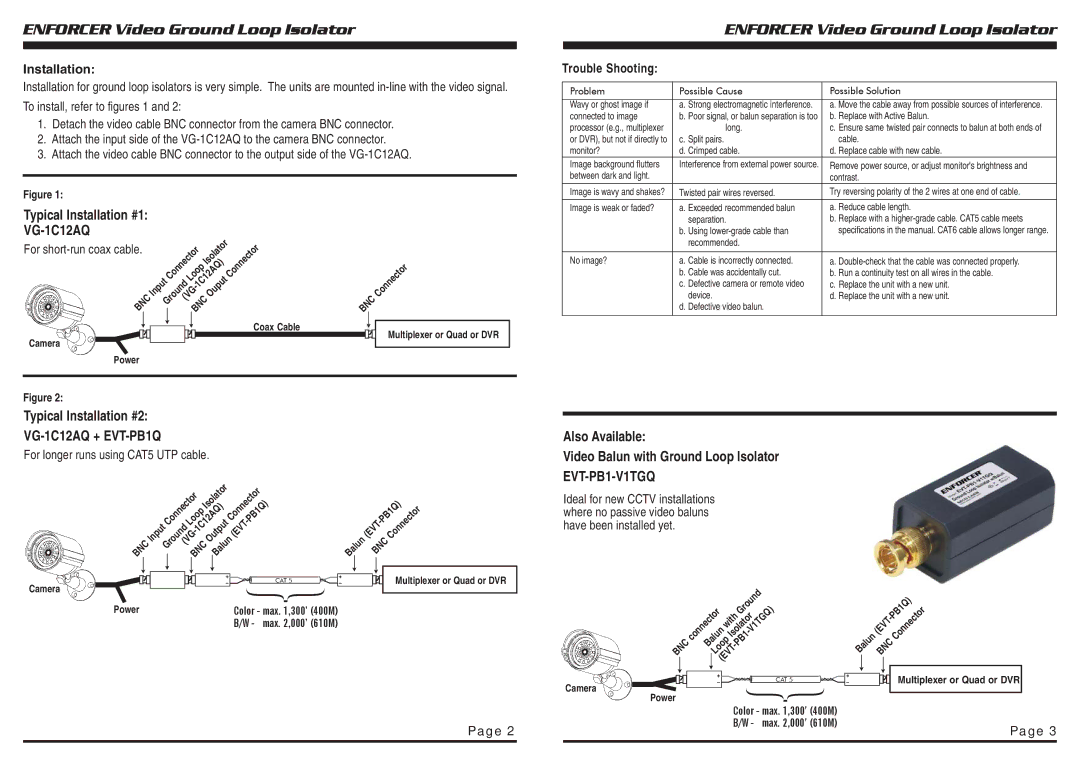VG-1C12AQ specifications
The SECO-LARM USA VG-1C12AQ is a sophisticated access control device designed for a variety of applications, enhancing both security and convenience. Built with cutting-edge technology, this model offers a robust set of features that make it an ideal choice for residential and commercial settings alike.One of the standout characteristics of the VG-1C12AQ is its proximity card reader functionality, which allows users to gain access without the need for physical keys. Instead, this system utilizes RFID (Radio Frequency Identification) technology to read key cards when they are held within close proximity of the reader. This not only improves security by eliminating the risks associated with lost or duplicated keys, but it also streamlines access for users, making entry as simple as presenting their card.
The VG-1C12AQ features a sleek, compact design that is both aesthetically pleasing and functional. It is weather-resistant, making it suitable for outdoor installations. This durability ensures that the device can withstand various environmental conditions, ranging from heavy rain to extreme heat, without compromising its performance.
In terms of installation, the VG-1C12AQ offers versatility. It can be mounted on a variety of surfaces, and its wiring is straightforward, making it accessible for both professional installers and DIY enthusiasts. The device comes with clear instructions for setup, allowing users to get it up and running quickly.
Another notable feature is its compatibility with various access control systems, making it a flexible option that can be integrated into existing security setups. This ensures that users do not have to overhaul their entire system to improve their access control capabilities.
The device supports a wide range of cards, typically operating on a 125 kHz frequency, which is a standard in proximity card technology. It can accommodate multiple users, enabling organizations to manage access for a large number of employees or residents effectively.
Additionally, the VG-1C12AQ is equipped with built-in LED indicators that provide visual feedback for users, enhancing usability. This feature is particularly beneficial in low-light conditions or at night, ensuring users can easily see when they have successfully gained access.
Overall, the SECO-LARM USA VG-1C12AQ is a reliable and feature-rich access control solution that prioritizes security, convenience, and ease of use, making it a valuable addition to any security system. Whether for home or business, it empowers users with a modern approach to secure access management.