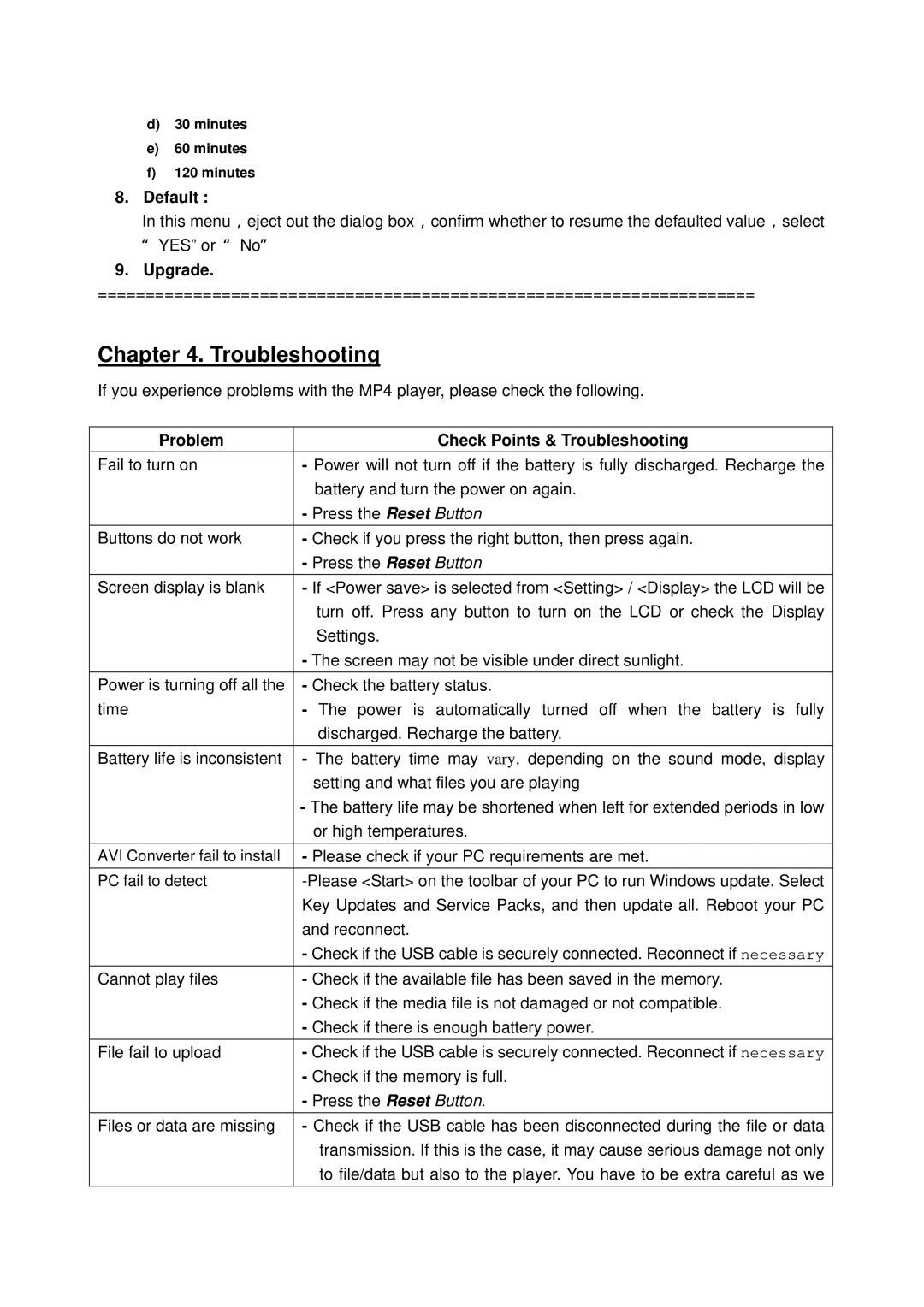d)30 minutes
e)60 minutes
f)120 minutes
8.Default :
In this menu,eject out the dialog box,confirm whether to resume the defaulted value,select “YES” or “No”
9.Upgrade.
=====================================================================
Chapter 4. Troubleshooting
If you experience problems with the MP4 player, please check the following.
Problem | Check Points & Troubleshooting |
Fail to turn on | - Power will not turn off if the battery is fully discharged. Recharge the |
| battery and turn the power on again. |
| - Press the Reset Button |
Buttons do not work | - Check if you press the right button, then press again. |
| - Press the Reset Button |
Screen display is blank | - If <Power save> is selected from <Setting> / <Display> the LCD will be |
| turn off. Press any button to turn on the LCD or check the Display |
| Settings. |
| - The screen may not be visible under direct sunlight. |
Power is turning off all the | - Check the battery status. |
time | - The power is automatically turned off when the battery is fully |
| discharged. Recharge the battery. |
Battery life is inconsistent | - The battery time may vary, depending on the sound mode, display |
| setting and what files you are playing |
| - The battery life may be shortened when left for extended periods in low |
| or high temperatures. |
AVI Converter fail to install | - Please check if your PC requirements are met. |
PC fail to detect | |
| Key Updates and Service Packs, and then update all. Reboot your PC |
| and reconnect. |
| - Check if the USB cable is securely connected. Reconnect if necessary |
Cannot play files | - Check if the available file has been saved in the memory. |
| - Check if the media file is not damaged or not compatible. |
| - Check if there is enough battery power. |
File fail to upload | - Check if the USB cable is securely connected. Reconnect if necessary |
| - Check if the memory is full. |
| - Press the Reset Button. |
Files or data are missing | - Check if the USB cable has been disconnected during the file or data |
| transmission. If this is the case, it may cause serious damage not only |
| to file/data but also to the player. You have to be extra careful as we |