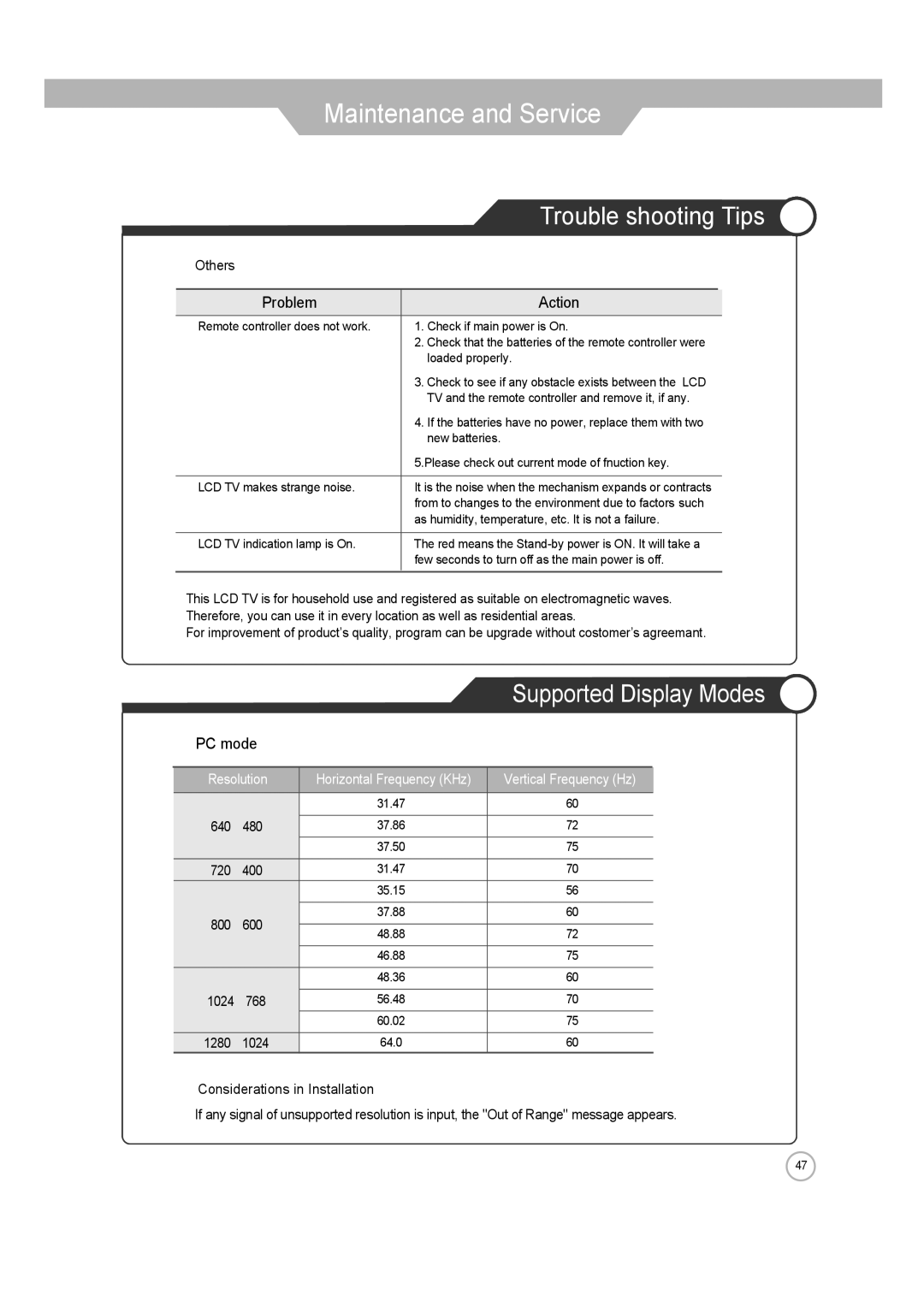Maintenance and Service
| Trouble shooting Tips | ||
Others |
|
|
|
|
|
|
|
Problem | Action |
| |
Remote controller does not work. | 1. Check if main power is On. |
| |
| 2. Check that the batteries of the remote controller were | ||
| loaded properly. | ||
| 3. Check to see if any obstacle exists between the LCD | ||
| TV and the remote controller and remove it, if any. | ||
| 4. If the batteries have no power, replace them with two | ||
| new batteries. | ||
| 5.Please check out current mode of fnuction key. | ||
|
|
|
|
LCD TV makes strange noise. | It is the noise when the mechanism expands or contracts | ||
| from to changes to the environment due to factors such | ||
| as humidity, temperature, etc. It is not a failure. | ||
|
|
|
|
LCD TV indication lamp is On. | The red means the | ||
| few seconds to turn off as the main power is off. | ||
|
|
|
|
This LCD TV is for household use and registered as suitable on electromagnetic waves. Therefore, you can use it in every location as well as residential areas.
For improvement of product’s quality, program can be upgrade without costomer’s agreemant.
|
|
| Supported Display Modes | |
PC mode |
|
|
| |
|
|
|
| |
Resolution | Horizontal Frequency (KHz) | Vertical Frequency (Hz) |
| |
|
| 31.47 | 60 |
|
|
|
|
|
|
640 | 480 | 37.86 | 72 |
|
|
| 37.50 | 75 |
|
720 | 400 | 31.47 | 70 |
|
|
| 35.15 | 56 |
|
|
|
|
|
|
800 | 600 | 37.88 | 60 |
|
|
|
| ||
48.88 | 72 |
| ||
|
|
| ||
|
|
|
|
|
|
| 46.88 | 75 |
|
|
| 48.36 | 60 |
|
|
|
|
|
|
1024 | 768 | 56.48 | 70 |
|
|
| 60.02 | 75 |
|
1280 | 1024 | 64.0 | 60 |
|
Considerations in Installation
If any signal of unsupported resolution is input, the "Out of Range" message appears.
47