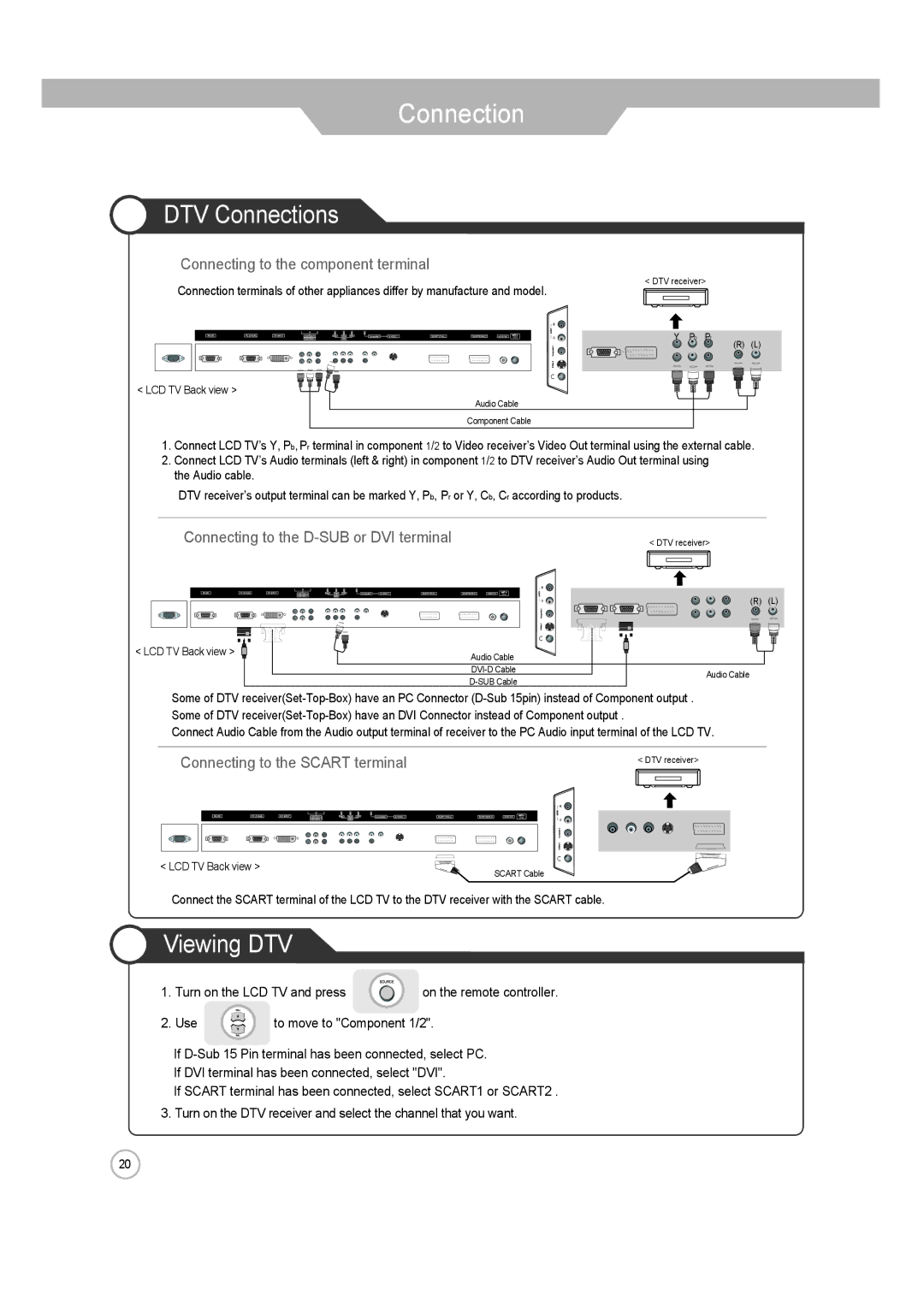Connection
 DTV Connections
DTV Connections
Connecting to the component terminal
Connection terminals of other appliances differ by manufacture and model.
< DTV receiver>
Y Pb Pr
(R) (L)
< LCD TV Back view >
Audio Cable
Component Cable
1.Connect LCD TV’s Y, Pb, Pr terminal in component 1/2 to Video receiver’s Video Out terminal using the external cable.
2.Connect LCD TV’s Audio terminals (left & right) in component 1/2 to DTV receiver’s Audio Out terminal using the Audio cable.
DTV receiver’s output terminal can be marked Y, Pb, Pr or Y, Cb, Cr according to products.
Connecting to the D-SUB or DVI terminal
< DTV receiver>
(R) (L)
< LCD TV Back view > ![]()
![]()
![]()
Audio Cable
Audio Cable
Some of DTV
Connect Audio Cable from the Audio output terminal of receiver to the PC Audio input terminal of the LCD TV.
Connecting to the SCART terminal
< DTV receiver>
< LCD TV Back view >
SCART Cable
Connect the SCART terminal of the LCD TV to the DTV receiver with the SCART cable.
 Viewing DTV
Viewing DTV
1. | Turn on the LCD TV and press | on the remote controller. | |
2. | Use | to move to "Component 1/2". | |
If
If SCART terminal has been connected, select SCART1 or SCART2 .
3. Turn on the DTV receiver and select the channel that you want.
20