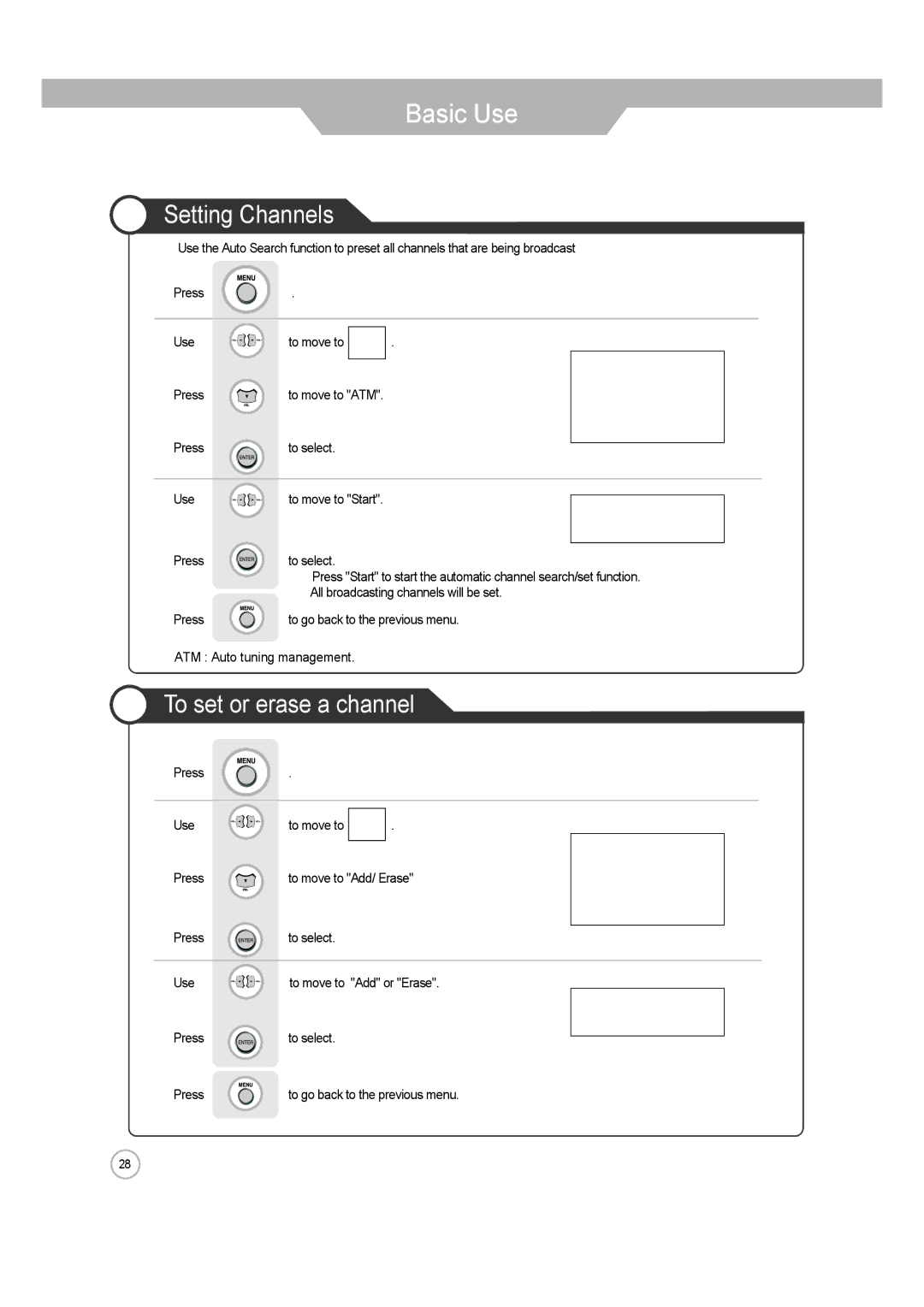Basic Use
 Setting Channels
Setting Channels
Use the Auto Search function to preset all channels that are being broadcast
Press | . |
|
Use | to move to | . |
Press | to move to "ATM". |
|
Press | to select. |
|
Use | to move to "Start". |
|
Press | to select. |
|
| Press "Start" to start the automatic channel search/set function. | |
| All broadcasting channels will be set. | |
Press | to go back to the previous menu. | |
ATM : Auto tuning management.
 To set or erase a channel
To set or erase a channel
Press | . |
|
Use | to move to | . |
Press | to move to "Add/ Erase" | |
Press | to select. |
|
Use | to move to "Add" or "Erase". | |
Press | to select. |
|
Press | to go back to the previous menu. | |
28