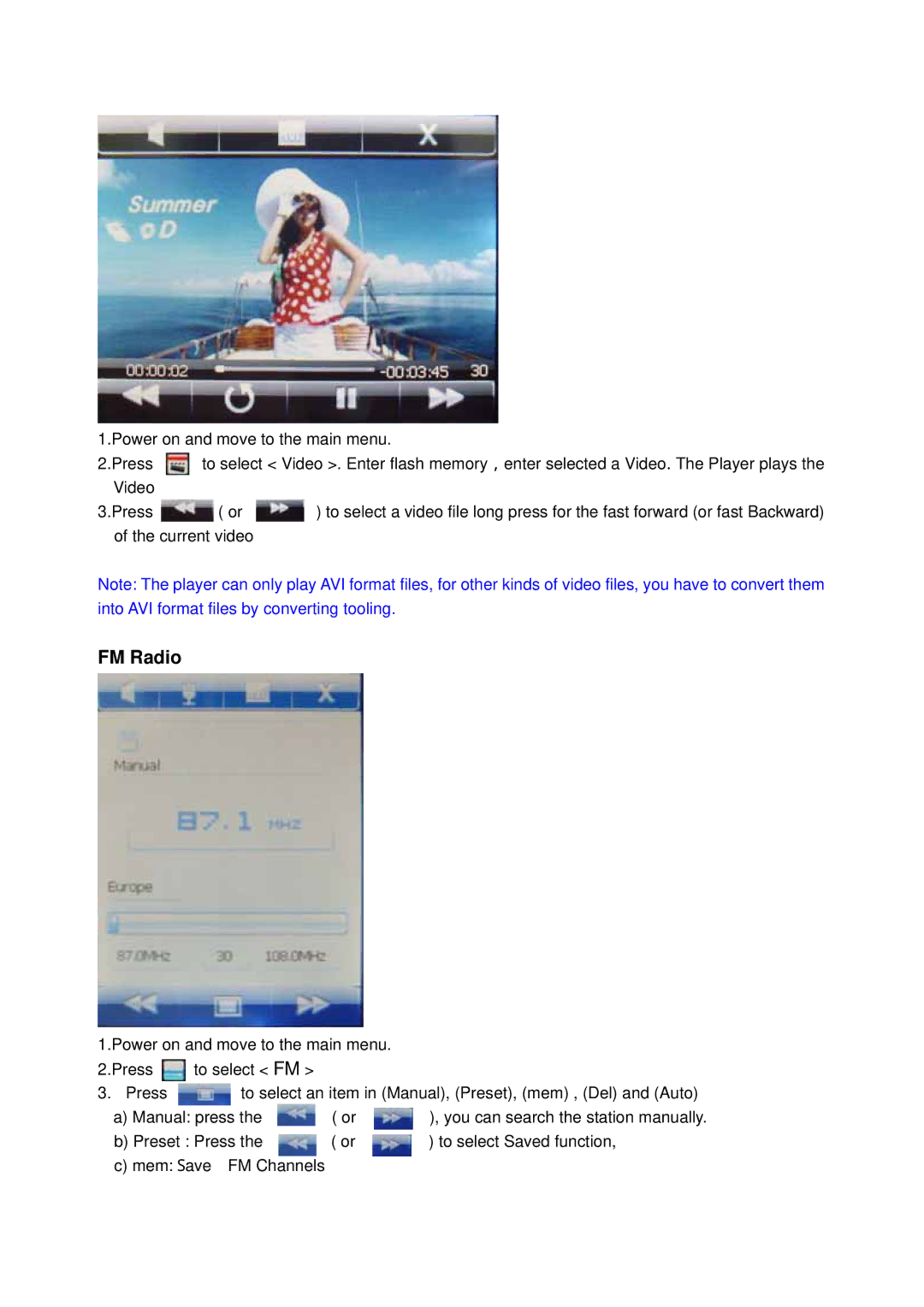1.Power on and move to the main menu.
2.Press ![]() to select < Video >. Enter flash memory,enter selected a Video. The Player plays the Video
to select < Video >. Enter flash memory,enter selected a Video. The Player plays the Video
3.Press ![]() ( or
( or ![]() ) to select a video file long press for the fast forward (or fast Backward) of the current video
) to select a video file long press for the fast forward (or fast Backward) of the current video
Note: The player can only play AVI format files, for other kinds of video files, you have to convert them into AVI format files by converting tooling.
FM Radio
1.Power on and move to the main menu. |
| ||
2.Press | to select < FM > |
|
|
3. Press | to select an item in (Manual), (Preset), (mem) , (Del) and (Auto) | ||
a) Manual: press the | ( or | ), you can search the station manually. | |
b) Preset : Press the | ( or | ) to select Saved function, | |
c) mem: Save FM Channels |
|
| |